Grass Valley VM 3000 System Controllers v.7.4 User Manual
Page 673
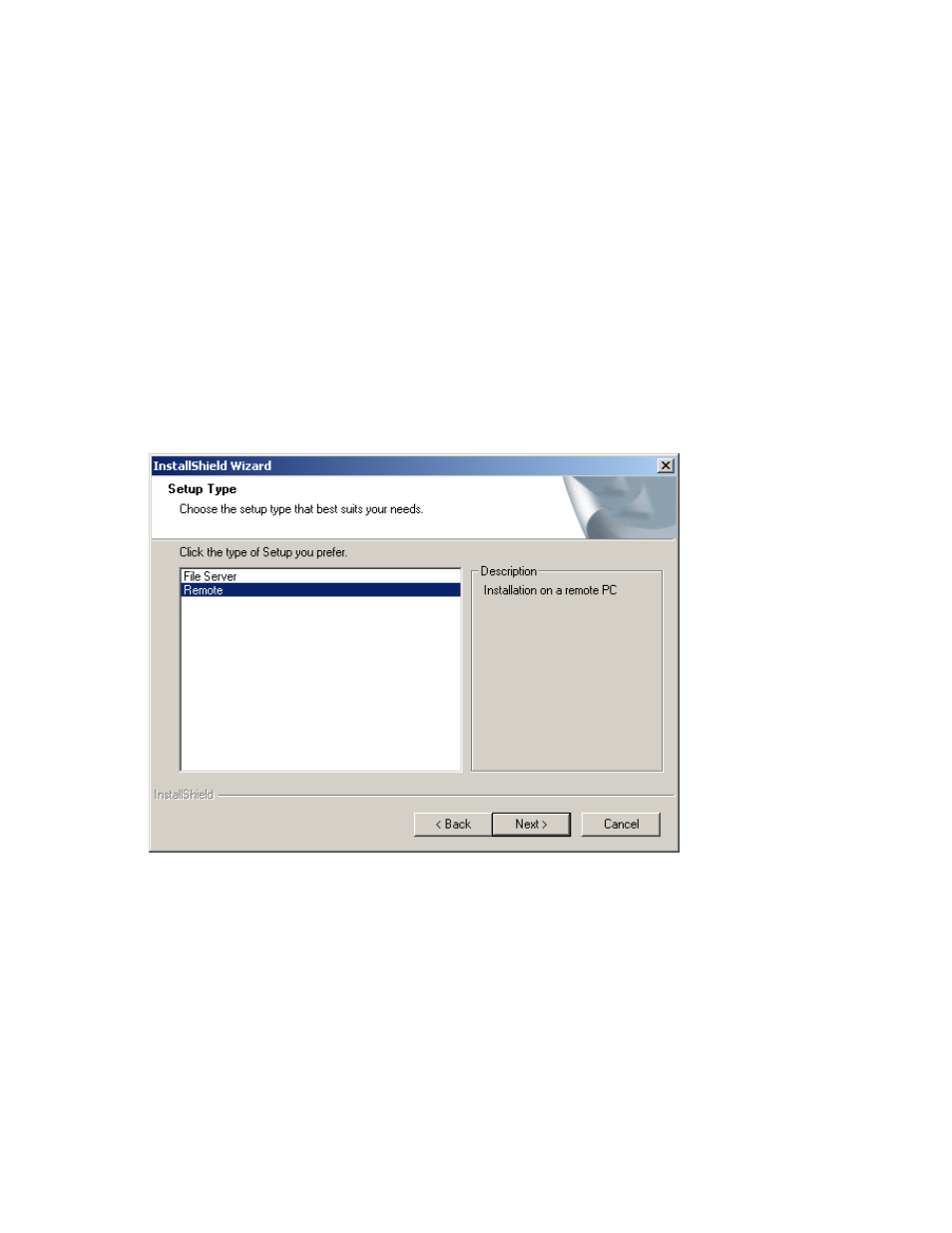
Remote PC
G−3
VM 3000 Installation and Operating Manual
Software installation
Software installation is described in the Field Engineering Bulletin supplied with the software. The following is supplemental
information.
1.
The Remote PC must have an appropriate IP address (for a Jupiter network, typically in the 192.168.253.x series). The
IP address must not conflict with existing equipment. Note that Jupiter does not support DHCP or domains.
2.
Establish an administrator login for the Remote PC that is identical to that used on the existing File Server.
3.
Using the administrator login, install Jupiter software using the procedure described in the Field Engineering Bulletin.
4.
When you arrive at the menu shown below, select Remote.
Figure G−2.
5.
Install Jupiter in the exact same path where JNS was installed on the File Server PC. Example: if Jupiter was installed
to “C:\program files\Thomson\Jupiter,” then the Remote PC needs to be directed to the same location (locally of course).
6.
Select the local NIC card that will be used to connect to the Jupiter File Server.
