Erasing a destination – Grass Valley VM 3000 System Controllers v.7.4 User Manual
Page 455
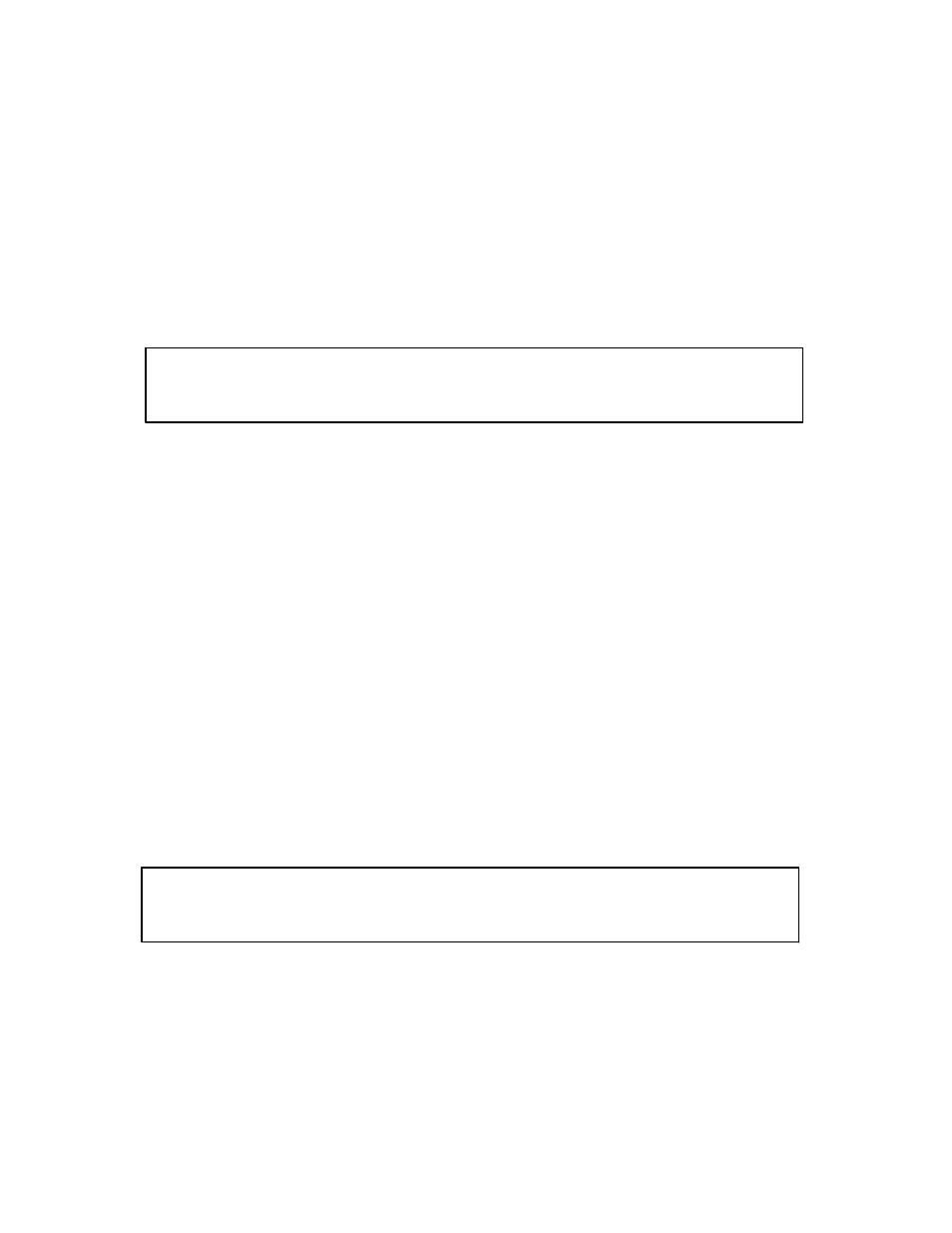
Control Panel Operation
CP 3800
6−35
VM 3000 Installation and Operating Manual
MULTIPLE DESTINATION MODE (CONT’D)
When assigning a destination to a soft key position for the first time, selecting the TAKE button will complete the assign-
ment and clear all illuminated buttons. The panel will remain on the current page, with the page number displayed in
the upper left corner.
5.
If changing an existing assignment, press TAKE again.
To change an eligible destination, one additional TAKE after the following warning display will be required to complete
the operation:
Overwrite Existing Destination: STUDIO_A? Select TAKE to Execute, CLEAR to Cancel
Category = STUDIO Number = 3 New Destination = STUDIO_C
Figure 6−44. Example Destination Assignment In Process − Confirming replacing a destination.
Erasing a Destination
Destinations may be erased if no longer needed from the multiple destination home mode with the following sequence as in
changing a destination.
1.
Select the DEST button twice; it will blink red.
The display will update to indicate that a destination assignment is in process.
2.
Select the soft key under the desired destination location to be erased; all user defined destinations will illuminate in
green. The selected soft key will change to red.
3.
Select CLEAR.
If CLEAR is selected before any keypad operation has been initiated, that soft key destination will be marked for erasure
and the user will see the following display:
1 ERASE Existing Destination: STUDIO_A? Select TAKE to Execute, CLEAR to Cancel
VTR_0123 VTR_0124 VTR_0125 VTR_0126 STUDIO_A STUDIO_B STUDIO_C ENGINRNG
Figure 6−45. Example Destination Erasure In Process − Selected destination blinking.
4.
Select TAKE.
This will complete the clear for the selected destination, returning the panel to multiple destination home state. Selecting
CLEAR a second time will cancel the operation, also returning the panel to multiple destination home state. Reselecting
the blinking DEST button will cancel the operation and return the panel to the multiple destination home state.
