Cp 3808 control panel, Home mode, Source entry mode – Grass Valley VM 3000 System Controllers v.7.4 User Manual
Page 484
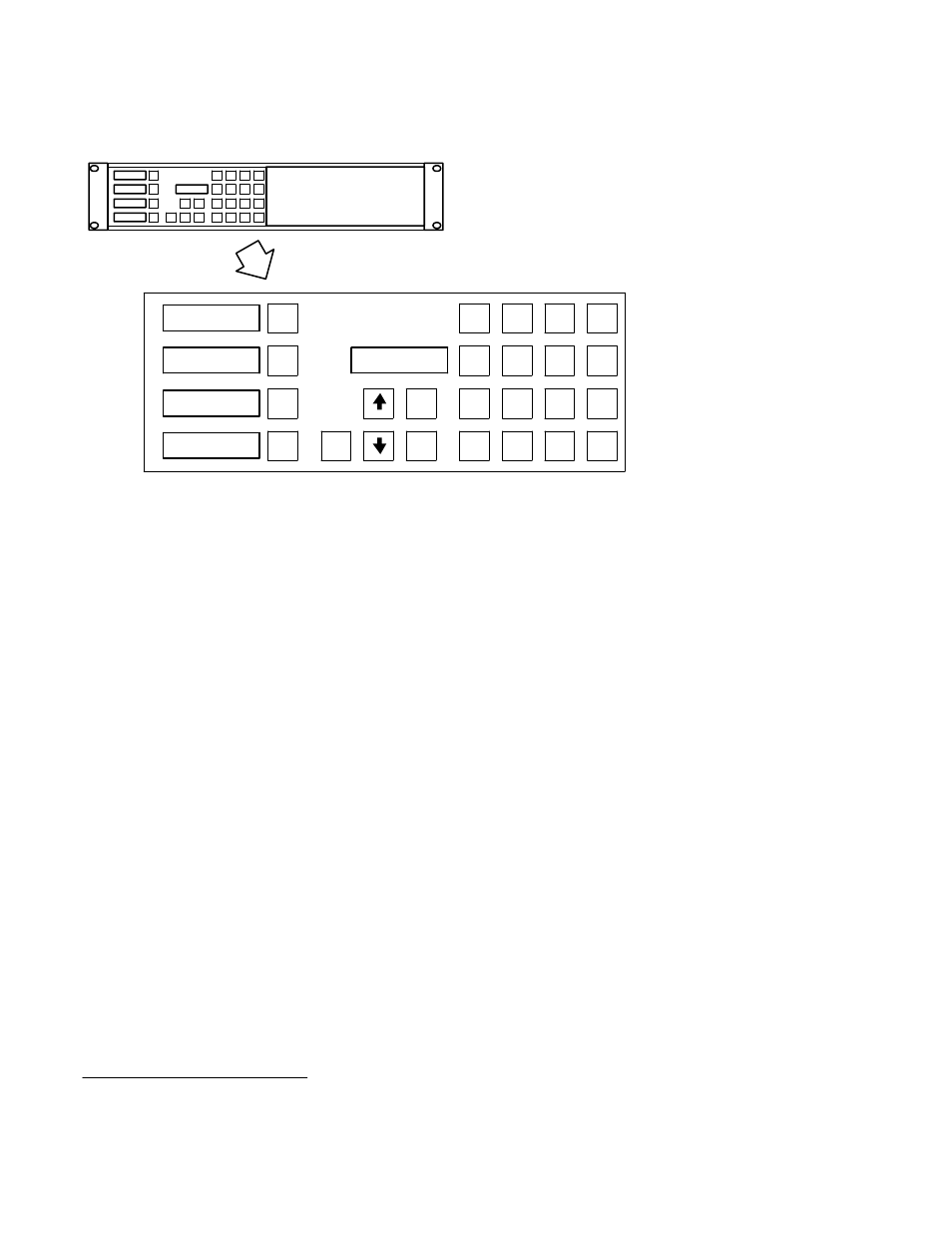
Control Panel Operation
CP 3808
6−64
VN 3000 Installation and Operating Manual
CP 3808 Control Panel
2
3
4
5
7
8
9
0
6
1
VTR
CAM
SAT
VCR
NET
REM
TEST
PTCH
CGEN
Stu
MISC
AUX
EJ
FILM
FS
STILL
Take
Clear
Menu
CP 3808
PRESET
Figure 6−101.
COLORBAR
VTR−01−V
VTR−01−L
VTR−01−R
VTR−01−T
(For installation and configuration instructions, please see page 2−58.)
The CP 3808 control panel is a 16−category,* full−matrix,* multi level breakaway* panel capable of locking* and protecting*
outputs. The panel features eight−character display capability and relegendable, lighted push buttons. The panel includes four
dedicated level* display windows and breakaway buttons.
All push buttons are capable of both green and red back lighting, with green generally used to show a selected function and
red to indicate an operational mode in progress.
As an option, the CP 3808 can be operated in connection with an adjacent CP 3809 Expansion Panel (see page 6−124) or a
CP 3810 Expansion Panel (see page 6−126).
The panel has two basic modes of operation: Home mode, and Source Entry mode.
Home Mode
In Home mode, the level displays (the four displays on the left side of the panel) indicate status* of the first four levels of
the switcher (i.e., the first four levels listed on the CP Level set table assigned to this panel). To provide “flip−flop” switching,
the Preset window shows the previously selected source switched to the panel’s controlled output.
Source Entry Mode
Whenever the operator starts to enter a new source on the category/number keypad, the Preset window switches to a prompt-
ing mode. The level displays show the names of the first four levels; the four level buttons can now be used for breakaway
switching.
Detailed operating instructions follow.
* Defined in Glossary Section
