Grass Valley VM 3000 System Controllers v.7.4 User Manual
Page 277
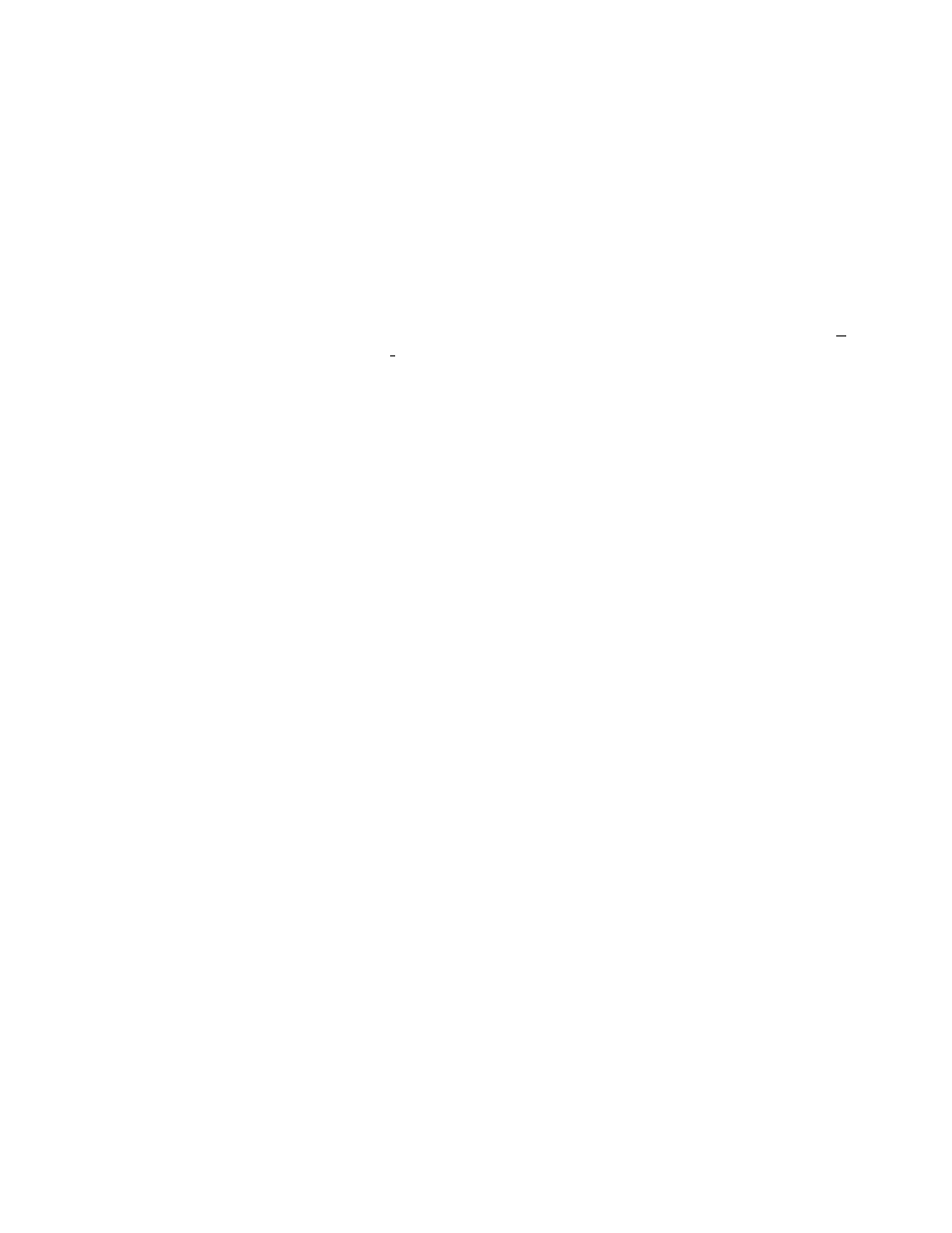
Configurator
CP Input Set
5−67
VM 3000 Installation and Operating Manual
This list is used to assign a machine to each key of the main MC 3020L panel (the panel with the extra pair of buttons).
The order of these entries will be the order of the buttons on the panel.
The name of the list is entered on the MPK devices table (page 5−119).
If you are:
— Creating a new table, select the name of the first machine from the pull−down menu. The source of these
names is the Machines table (page 5−140).
— Adding a new entry, click on the row number above where you want the new entry to appear. Click the “Edit”
pull−down menu. Click on “Insert.”
— Editing an existing entry, click on the item you want to change.
Additional guidelines for using the editor are found on page 5−3.
