Machine control – Grass Valley VM 3000 System Controllers v.7.4 User Manual
Page 356
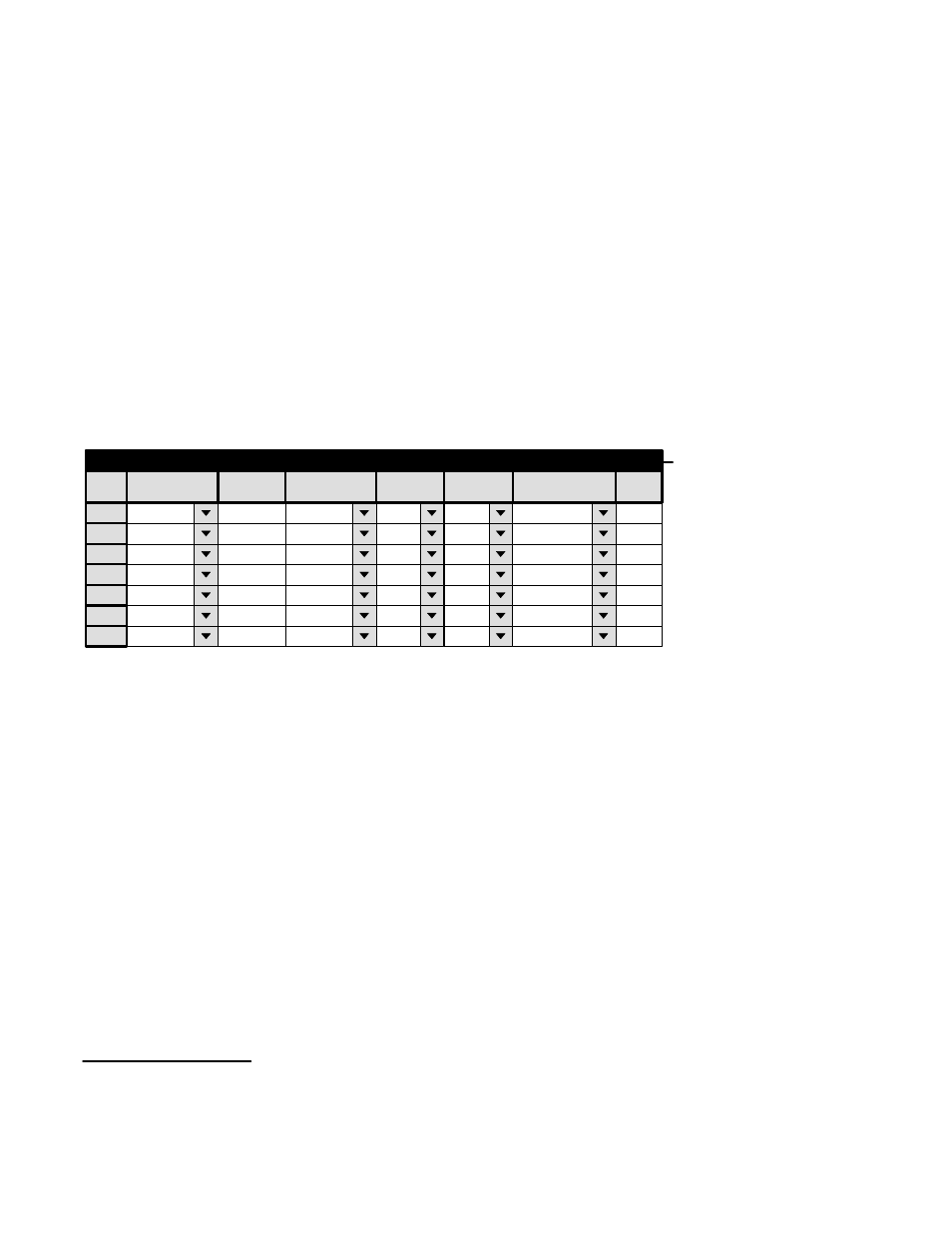
Configurator
Machine Control Table
5−146
VM 3000 Installation and Operating Manual
Machine Control
Figure 5−128.
Password
Control Panel Sets
Level set
Machines
Machine Control
Delegation Groups
TCS−1 Device Codes
Status Display Header
Tally
Path Finding
Exclusion
1
Machine Control
Device Name
Device Type
Delegation
In/Out
Associated
2
TAPEMC
MC−3000E
Out
PRDA(Output)
3
Mnemonic
TAPEMC
VT01
Sony Mch
In
VT01(Input)
VC01
Sony Mch
In
VC01(Input)
VC02
Sony Mch
In
VC02(Input)
4
Group
Name
VT01
VC01
VC02
TAPEMC
MC−3000E
Out
PRDB(Output)
TAPEMC
5
TAPEMC
MC−3000E
Out
PRDC(Output)
TAPEMC
6
TMC3010
MC−3010
Out
PRDX(Output)
TMC3010
7
Preroll
2
2
2
This table is used to associate machines, machine controls, and router inputs/outputs in order to provide control panel group
delegation and automatic machine assignment functionality (“control follows video”).
§
It is also used when a PC is used as
a Software Control Panel.
†
Important: Row numbers on Jupiter tables are used as the “logical” numbers for devices. Changing the row num-
ber of an existing device (by inserting/deleting a device in the middle of the table, for example) will disrupt con-
trol of the machine, requiring linkages to be reestablished. One way to avoid this interruption is to add new de-
vices at the end of tables.
§
†
