Cp 3800 series control panels, Testing bulbs, Cp/mc/vc 3020 – Grass Valley VM 3000 System Controllers v.7.4 User Manual
Page 150: Mc 3010, Cp 300 / 3800 series panels
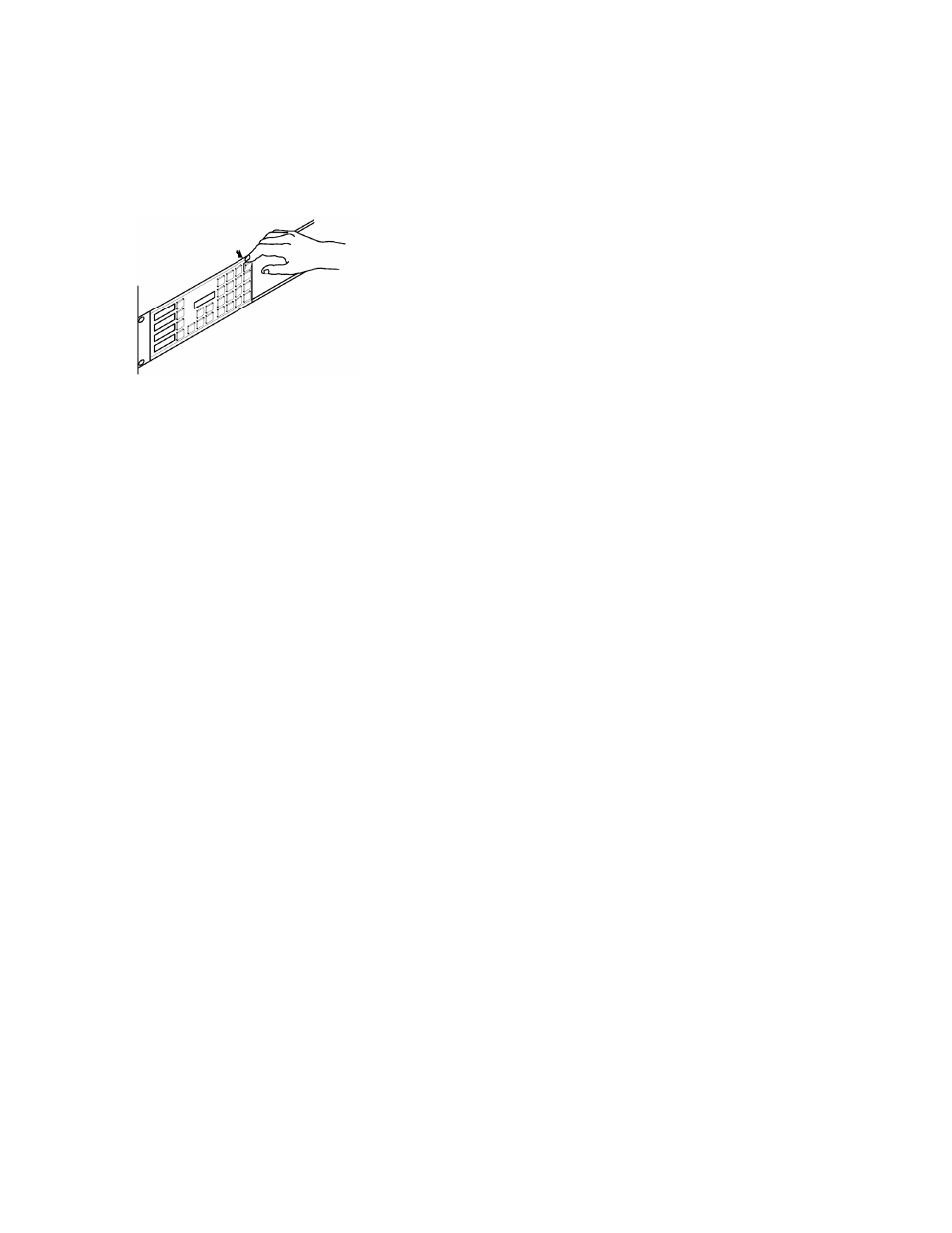
Hardware Installation
2−78
VM 3000 Installation and Operating Manual
CP 3800 Series Control Panels
Button caps for these panels are most easily removed by pulling back the top edge with the finger tip (see Figure 2−93). For the
black-edged buttons on the right side of the CP 3824, use a technique similar to that described above for the CP 3020.
Figure 2−93. Removing CP 3800 series keycaps.
Testing Bulbs
CP/MC/VC 3020
To test the bulbs without sending any commands to the switcher or machines, use the pair of buttons on the right side of the
main panel:
1.
Press and hold the right−hand button of the pair, then press the left hand button of the pair.
Both buttons will flash, showing that the panel is in test mode.
2.
Press any other button to test the bulb.
Bulbs on expansion panels can also be tested.
3.
To exit the test mode, repeat step 1.
The panel will return to its previous condition.
MC 3010
For MC 3010 diagnostics, please see page 6−137.
CP 300 / 3800 Series Panels
For lamp test information, please refer to Section 4 and the description of diagnostics for the particular panel.
