Status display headers, Display header, Vga status display – Grass Valley VM 3000 System Controllers v.7.4 User Manual
Page 380
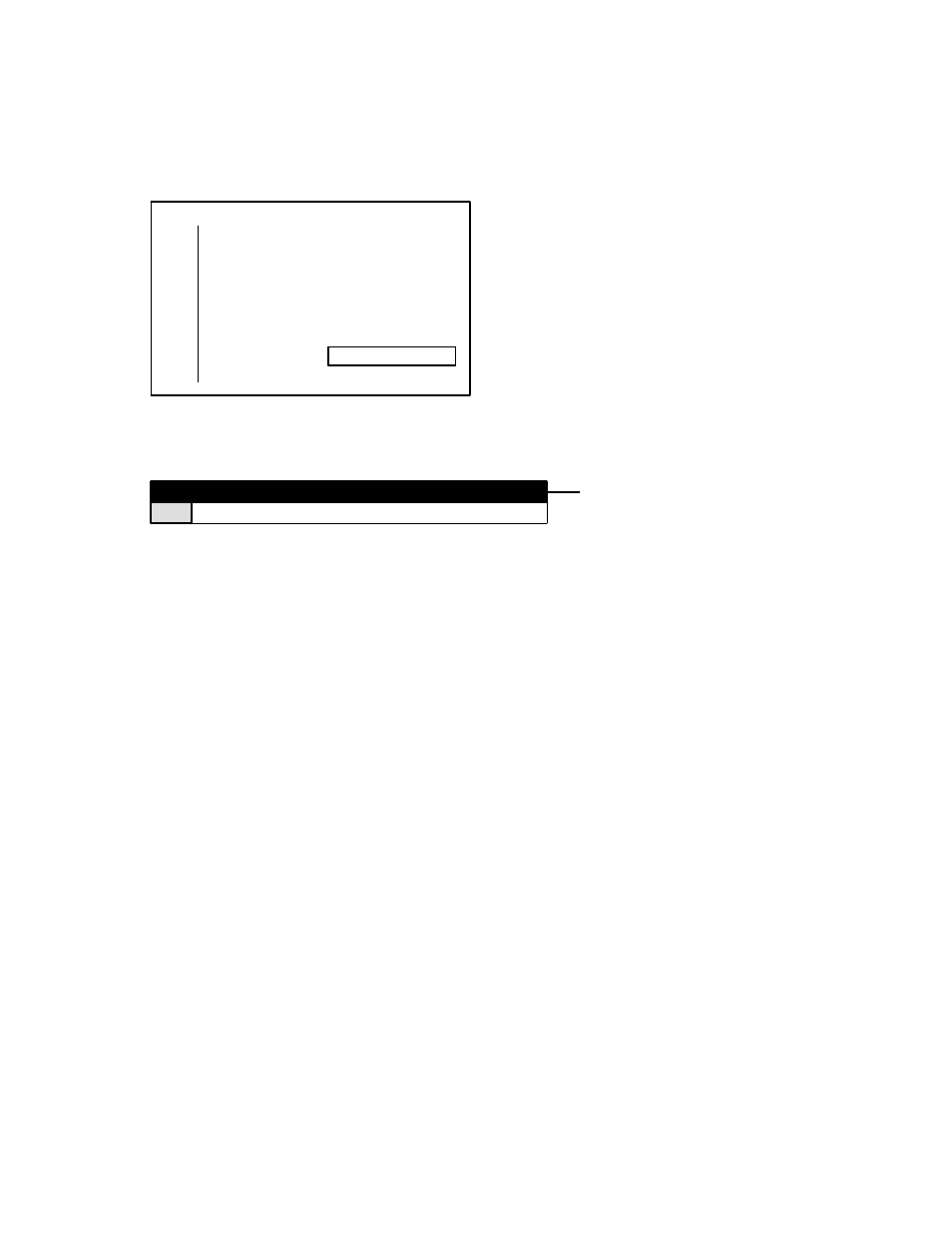
Configurator
Status Display
5−170
VM 3000 Installation and Operating Manual
Status Display Headers
Thomson WXYZ TELEVISION FACILITY CONTROL SYSTEM PAGE: 00
May 10, 1999 SWITCHER STATUS 12:34:56
−−−−−−−−−−−−−−−−−−−−−−−−−−−−−−−−−−−−−−−−−−−−−−−−−−−−−−−−−−−−−−−−−−−−−−−−−−−−−−−−
OUTPUT VIDEO LEFT RIGHT TC
−−−−−−−−−−−−−−−−−−−−−−−−−−−−−−−−−−−−−−−−−−−−−−−−−−−−−−−−−−−−−−−−−−−−−−−−−−−−−−−−
PRDA VT01 VT01 VT01 VT01
PRDB VC01 VC01 VC01
PRDC VTR1 VTR1 VTR1
PRDD CAM1 ANN1 ANN1
VTR1 VTR2 VTR2 VTR2
VTR2 SAT1 SAT1 SAT1 SAT1
VTR3 CON2 CON2 CON2
VTR4 TST4 TST4 TST4
STUA BARS TONE TONE
STUB CAM1 CAM1 CAM1
STUC STUA STUA STUA
CON1 VTR5 VTR5 VTR5 VTR5
CON2 CG02 CRT2 CRT2
CON3 CAM3 VC09 VC09
SAT1 CONA CONA CONA
SAT2 NET NET NET
SAT3 ENG2 ENG2 ENG2
SAT4 TSTB TSTB TSTB
VGA Status Display
1
Header
WXYZ TELEVISION FACILITY CONTROL SYSTEM
Figure 5−149. Status display headers table (example).
Password
Network Description
Switcher Description
Control Panel Sets
Machines
TCS−1 Device Codes
Status Display Header
VGA Status Display
Tally
Path Finding
Exclusion
This table is the source of the header that appears centered at the top of the VGA Status Display pages. Up to 60 characters
can be entered. Only the entry on Row 1 is used.
For more information about the VGA Status Display, see Appendix A.
Note: This table was originally designed for use during configuration of the VG 3000 Video Display / Status Gen-
erator, which is no longer available (the functionality of the VG 3000 has been replaced by the VGA output of the
VM 3000). For more information about the VG 3000 Video Display / Status Generator, please contact Grass
Valley.
