Source selection, Selecting a source with preset on, Figure 6−110 – Grass Valley VM 3000 System Controllers v.7.4 User Manual
Page 497: Button−per−source keys (programmable overrides), Category/ number keys
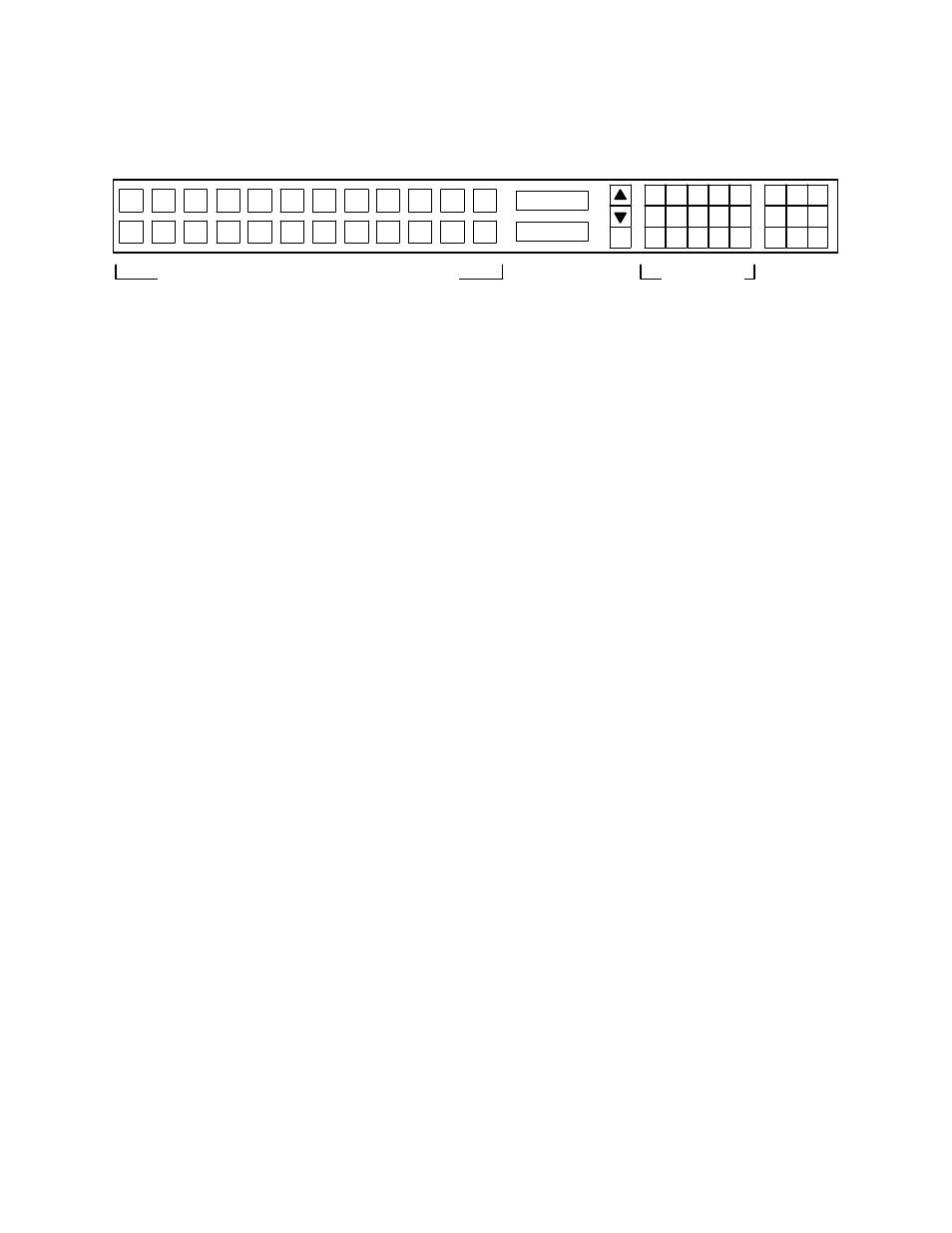
Control Panel Operation
CP 3824
6−77
VM 3000 Installation and Operating Manual
SOURCE SELECTION
Figure 6−110.
CURRENT
PRESET
LEVEL
MENU
CLEAR
PROT
PRE−
SET
TAKE
LOCK CHOP
1
2
3
4
VTR
1
VTR
2
VTR
3
VTR
4
5
6
7
8
STU
1
STU
2
EDIT
1
EDIT
2
BLACK
BARS
TONE
SILE
NCE
EBS
1
EBS
2
TEST
1
TEST
2
PAGE
SEND
1
VTR
Button−per−source keys (programmable overrides)
2
CG
3
NET
4
VCR
5
CAM
0
PTCH
1
FILM
9
8
REM
7
SS
6
AUX
STU
TEST
SAT
FS
MISC
Category/
Number keys
To select an input:
— press one of the 24 button−per−source (Override) keys on the left side of the panel, or
— press a category (e.g., “VTR”) and unit number combination, then press TAKE, or
— use the UP and DOWN arrows to scroll through all sources, then press TAKE, or
— press a category key and use UP/DOWN to scroll through the possible category entries, then press TAKE.
On a valid entry, the defined eight character mnemonic will be displayed in the Preset window.
When using the UP/DOWN arrows, scrolling past the end of the list will wrap around to the other end.
The newly selected source will be shown in the Current window. If an Override button was used to select the source (or if
an Override button corresponds to the selected source) the button will illuminate “high” green. However, the button will not
illuminate if the first level assigned to the panel on the Override set table has been set to “No” switching. Nor will it illuminate
unless all levels assigned to the button are switched.
If entry of a password is requested, please see Passwords on page 6−75.
Selecting a Source with PRESET On
With PRESET on, you can select an Override key(s) and check the source name(s) before pressing TAKE. The name of the
selected input will be previewed in the Preset window.
Scrolling Through Override Pages
Although the CP 3824 has only 24 Override keys, up to 360 inputs can be assigned, i.e., 15 groups (“pages”) of 24 inputs each.
To scroll to other pages, press PAGE, then UP or DOWN, TAKE. Pressing both UP and DOWN simultaneously will reset
to page 1.
