Viewing override definitions – Grass Valley VM 3000 System Controllers v.7.4 User Manual
Page 475
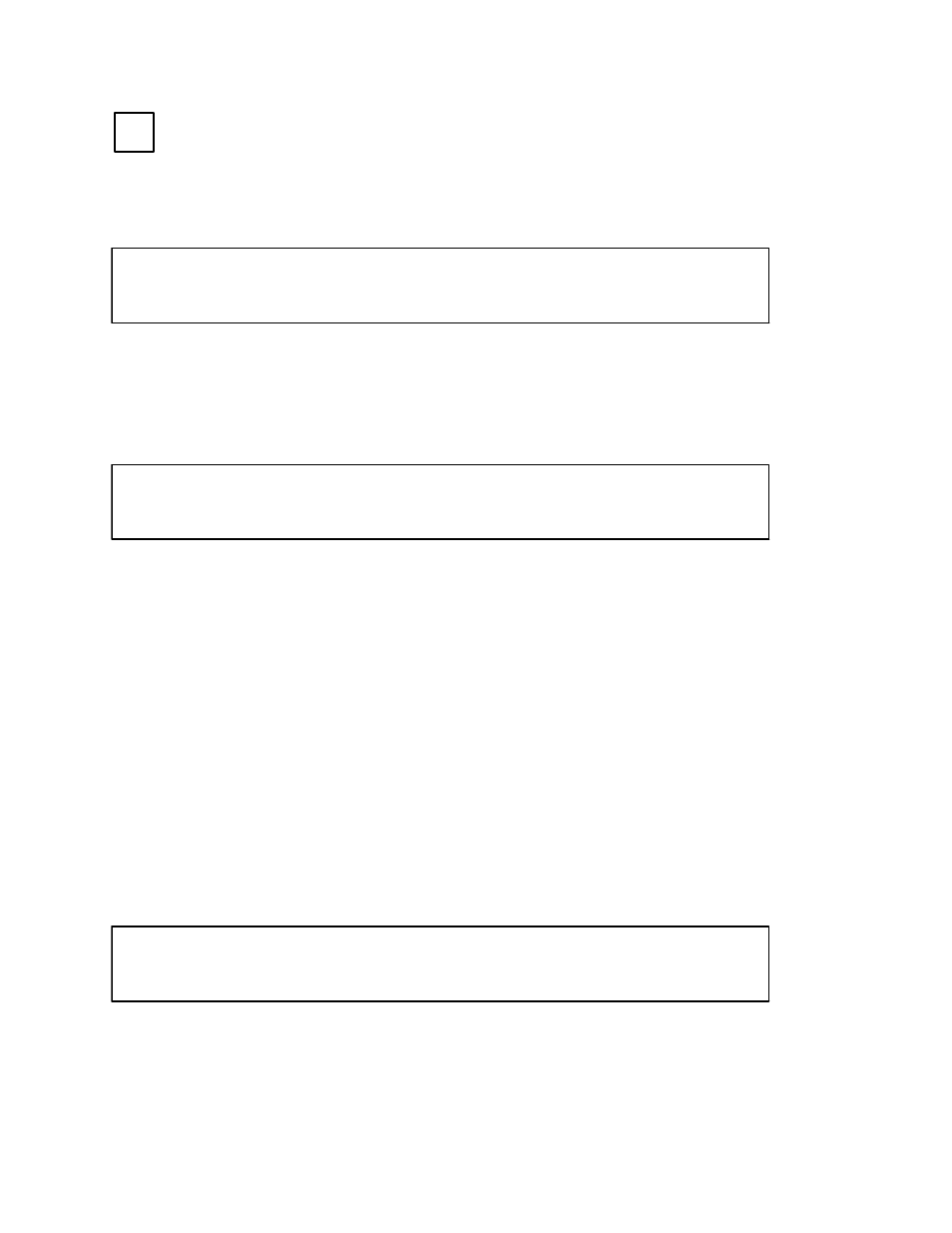
Control Panel Operation
CP 3800
6−55
VM 3000 Installation and Operating Manual
ÎÎÎ
ÎÎÎ
ÎÎÎ
OVER
RIDES
OVERRIDE MODE (CONT’D)
To create the definition, the operator selects TAKE. The panel displays it is ready to define an override and the OVERRIDE
button blinks in red to indicate that a definition is in progress.
Defining Override
Category = Vid_Tape Number = 12 New Source = VTR_0012
Figure 6−80. Example Override Definition Menu − Source Selection.
The user may then execute any kind of basic or complex source selection per normal operation. Destination changes/selec-
tions cannot be made as part of the Override definition. All irrelevant keys are ignored during definition; i.e. MENU, PROT/
LOCK, SEQ, DEST. When the selection is completed with the TAKE button, the menu will return to Define Override Mode
as shown (OVERRIDE button stops blinking, remains red):
3 Defining Override − Completed − Select TAKE To Confirm Or CLEAR To Cancel
TST_OR17 TST_OR18 OVERRD20 OVERRD21
Figure 6−81. Example Override Definition Menu − Page 3, Fifth Button Position Defined.
From this menu the operator can confirm the definition by pressing TAKE or can select CLEAR to return to the Home Defin-
ing Override menu to try again. Pressing TAKE will also return the panel to Override Selection mode; an additional press
of the OVERRIDE button is required for each completed definition.
Note that the switch is not performed during definition. To execute the defined switch, the operator must select the override
from the menu.
Important: Because user defined overrides have a large memory requirement, overrides should be defined from
the file server whenever possible. This applies especially to overrides with eight−character names.
Override Definitions may also be aborted at any time by selecting the OVERRIDE button when it is blinking red. A brief
message will appear on the top line stating “OVERRIDE DEFINITION ABORTED” and the panel will return to the Override
selection menu and the OVERRIDE button will illuminate in green.
Viewing Override Definitions
The user can view override definitions by placing the panel in the Define Override mode as defined above. The user then
selects an existing override. The following display will be shown:
1 Definition of Override
VidTape1 VidTape1 VidTape1 MCart−01 MCart−01 Silence Silence Silence
Figure 6−82. Example Viewing Override Definition.
Page numbers are included if more than eight levels are defined for an override. Special audio modes are indicated with a
blinking ‘R’ for Reverse and ‘M’ for Mix. To exit this mode, the user will press either the red OVERRIDE or red CLEAR
buttons. This will return the operator to the Define Override Mode.
