Permanent delegation – Grass Valley VM 3000 System Controllers v.7.4 User Manual
Page 375
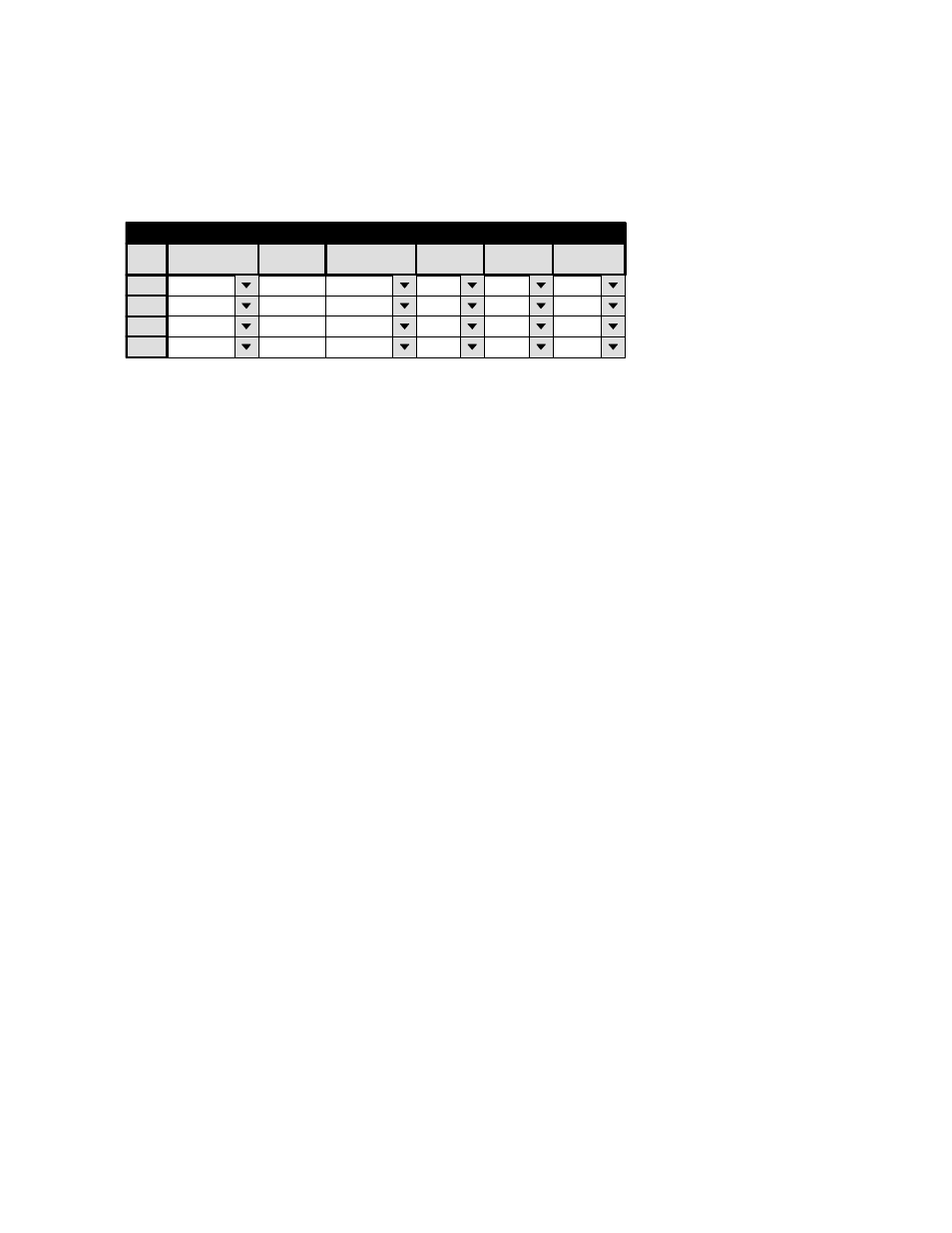
Configurator
Delegation Groups
5−165
VM 3000 Installation and Operating Manual
PERMANENT DELEGATION
To assign a machine to a particular control panel on a permanent basis, use the Machine Control menu to enter the group name
of the panel in the “Delegation Group” column for the machine.
2
Machine Control
Device Name
Device Type
Delegation
In/Out
Associated
3
4
Mnemonic
VT01
Sony Mch
MCS
In
VT01
VC01
Sony Mch
MCS
In
VC01
VC02
Sony Mch
MCS
In
VC02
Group
Name
VT01
VC01
VC02
MCS
TCS1−CP
MCS
In
MCS
1
Figure 5−144.
In this example (Figure 5−144), all three Sony machines have been permanently assigned to the master control switcher
(MCS).
Important: The delegation system requires all control panels to be assigned to a group. Any control panel not
assigned to a group will continue to have access to all machines, even if those machines have been assigned to a
group.
This delegation method does not require use of an MC 3020 Group Delegation Panel.
