Grass Valley VM 3000 System Controllers v.7.4 User Manual
Page 463
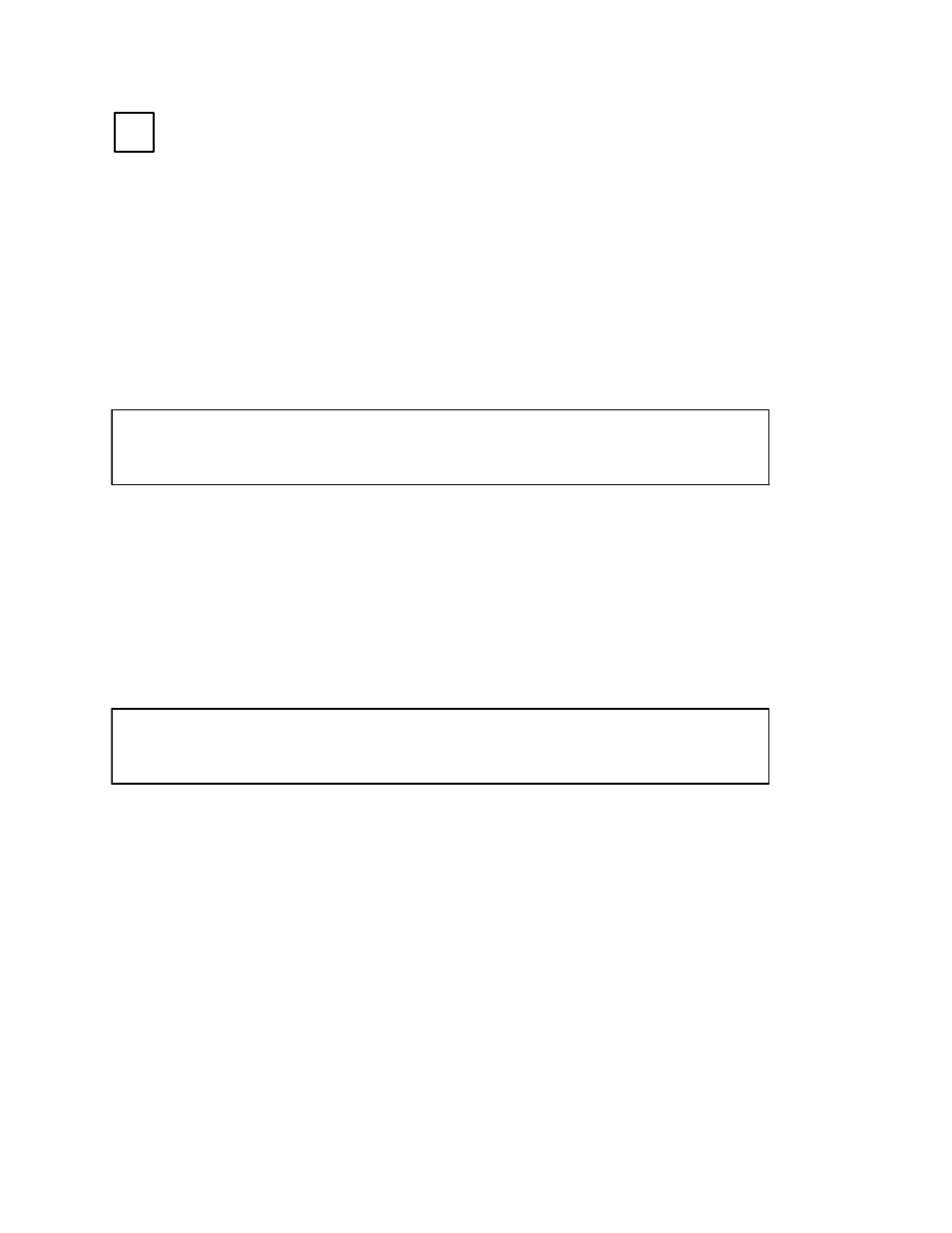
Control Panel Operation
CP 3800
6−43
VM 3000 Installation and Operating Manual
ÎÎÎ
ÎÎÎ
ÎÎÎ
AUDIO
AUDIO CONTROL MODE (VENUS SPECIAL STEREO SWITCHING)
This mode is in effect when the “AUDIO” button is illuminated.
Note: Audio Control mode can only be used if an appropriately configured Venus switcher is connected. (For more
information see “Audio” on page 5−40.)
This mode is accessed by directly selecting the AUDIO button. If no such levels have been defined, the button will have no
effect. This mode is indicated by the illumination of the AUDIO button: green if only normal audio mode(s) selected, red if
any audio level(s) is set to other than normal. The display will also reflect this mode as shown below:
1 Left Right X−left X−right
Norm−L Norm−R Norm−L Norm−R
Figure 6−56. Example Audio Selection Mode Display Page − Normal Modes Only.
In this mode, any appropriately defined stereo levels appear in the top line in the same position they appear in Level display.
The panel will automatically display the first page with defined audio levels. The bottom line shows what audio mode is se-
lected.
Selecting the soft key under any level will consecutively cycle through valid audio modes. For a left channel these would be:
Revrs−R, Mix, and back to Norm−L. For a right channel these would be Revrs−L, Mix, and back to Norm−R. In the following
example, three of the four levels have been changed from normal and those respective soft keys will be illuminated in red:
1 Left Right X−left X−right
Revrs−R Norm−R Mix Revrs−L
Figure 6−57. Example Audio Selection Mode Display Page − Various Modes Selected.
Deselecting the AUDIO button returns the panel to exactly whatever state it was in prior to entry into this mode. Note that
this can even occur in the middle of a category/number operation. If no additional operations are needed, TAKE can also be
selected at this time (if illuminated) to complete any pending operation.
The soft keys return to their previous states when returning to the previous mode. The AUDIO button blinks in red to indicate
that special audio mode will be in effect for the next take. In multiple destination mode, special Audio Mode status will also
be shown for each destination displayed in the 1st character position with a blinking “A.” When in single destination mode
or Levels mode of multi−destination mode, the 1st character position of each level will also reflect special audio status of that
level with the blinking “M” for Mix, or “R” for Reverse. The AUDIO button can be reselected at any time to examine the
state of the audio levels.
The state of the Audio modes depend upon the panel type. If defined in the panel configuration menu with sticky audio, the
audio mode selections will remain in effect across any number of takes, if not, audio modes reset after each take.
