Single destination mode (“single−bus control”) – Grass Valley VM 3000 System Controllers v.7.4 User Manual
Page 457
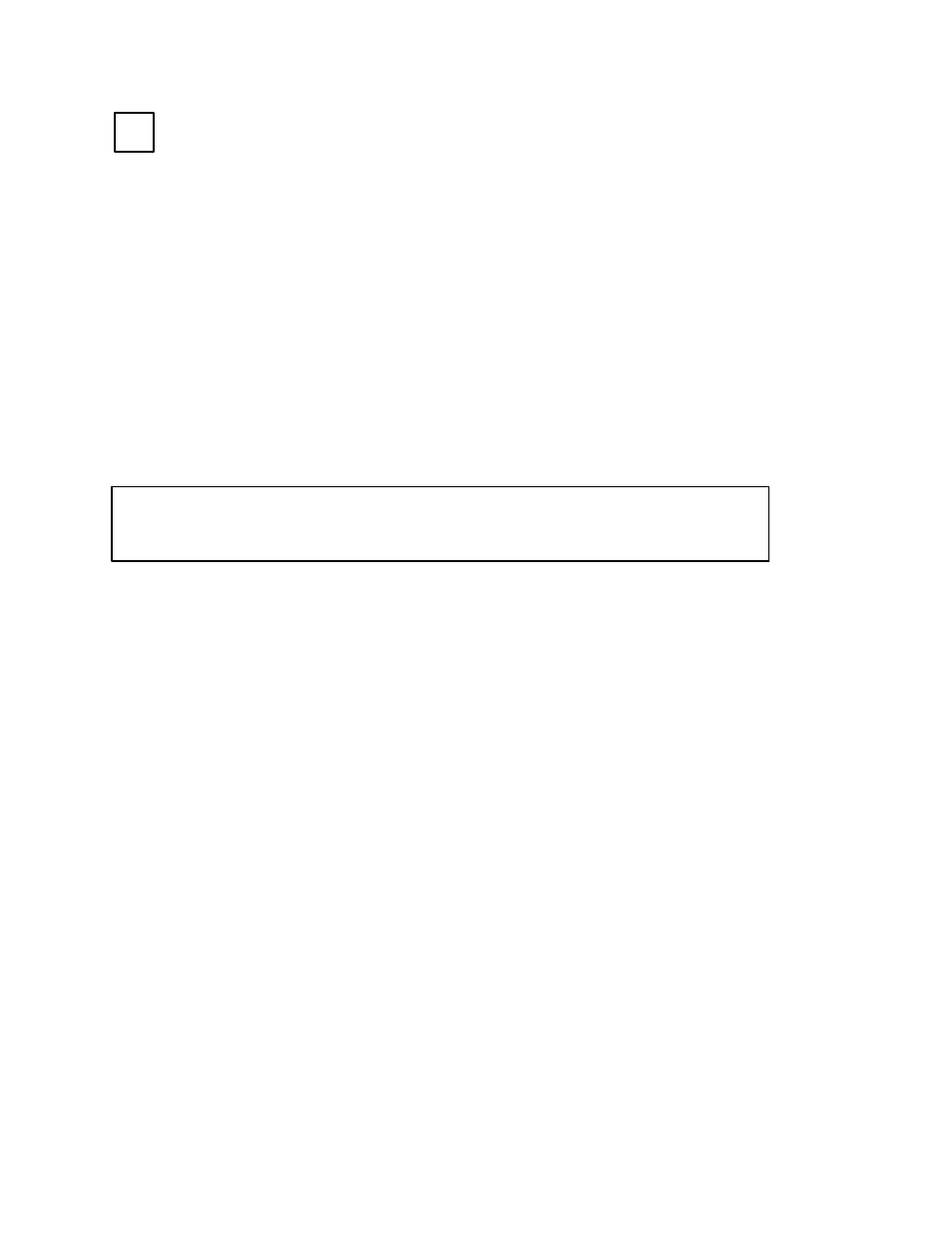
Control Panel Operation
CP 3800
6−37
VM 3000 Installation and Operating Manual
ÎÎÎ
ÎÎÎ
ÎÎÎ
DEST
SINGLE DESTINATION MODE
(“SINGLE−BUS CONTROL”)
This mode displays multi−level status for a single destination. The DEST button remains illuminated in high green.
As explained previously, this panel can be system defined at the file server for Multiple/Single Destination Mode operation,
or Single Destination Mode only operation. For front−panel selectable, Multiple or Single Destination Mode operation, a “Y”
is placed in the Expansion column of the MPK devices table. For Single Destination Mode only operation, an “N” is entered.
— If the panel is system−defined for Single Destination Mode only operation, the “DEST” button is always illu-
minated in high green (cannot be turned off by the operator).
— If the panel is system−defined for Multiple/Single Destination Mode, selection of Single Destination Mode is
described on page 6−36.
1 Destination = PRODCTN4 Source = VTR_0001
VTR01VID VTR01AL VTR01AR VTR01A3 VTR01A4 VTR01TC VTR01CTL VTR01DIG
Figure 6−46. Example Single Destination Mode Display Page − Home State.
As shown in the above example, the first line of Single Destination home state shows the destination mnemonic, the source
mnemonic, and the page number. The second line shows status for that destination.
Page numbers here are only provided if more than eight levels exist. Levels are shown on the second line as defined for the
destination.
When in this mode, source assignments can be made at any time, so if the panel supports prompting (page 6−51), valid catego-
ries are also illuminated in green.
From this page you can:
S Scroll to other pages to view additional levels (if applicable)
S Select a new destination
S Make a source change
A user can also change a Protect/Lock status, level selections and audio modes. Those operations are described in the ap-
propriate separate sections in this document.
