Chop – Grass Valley VM 3000 System Controllers v.7.4 User Manual
Page 469
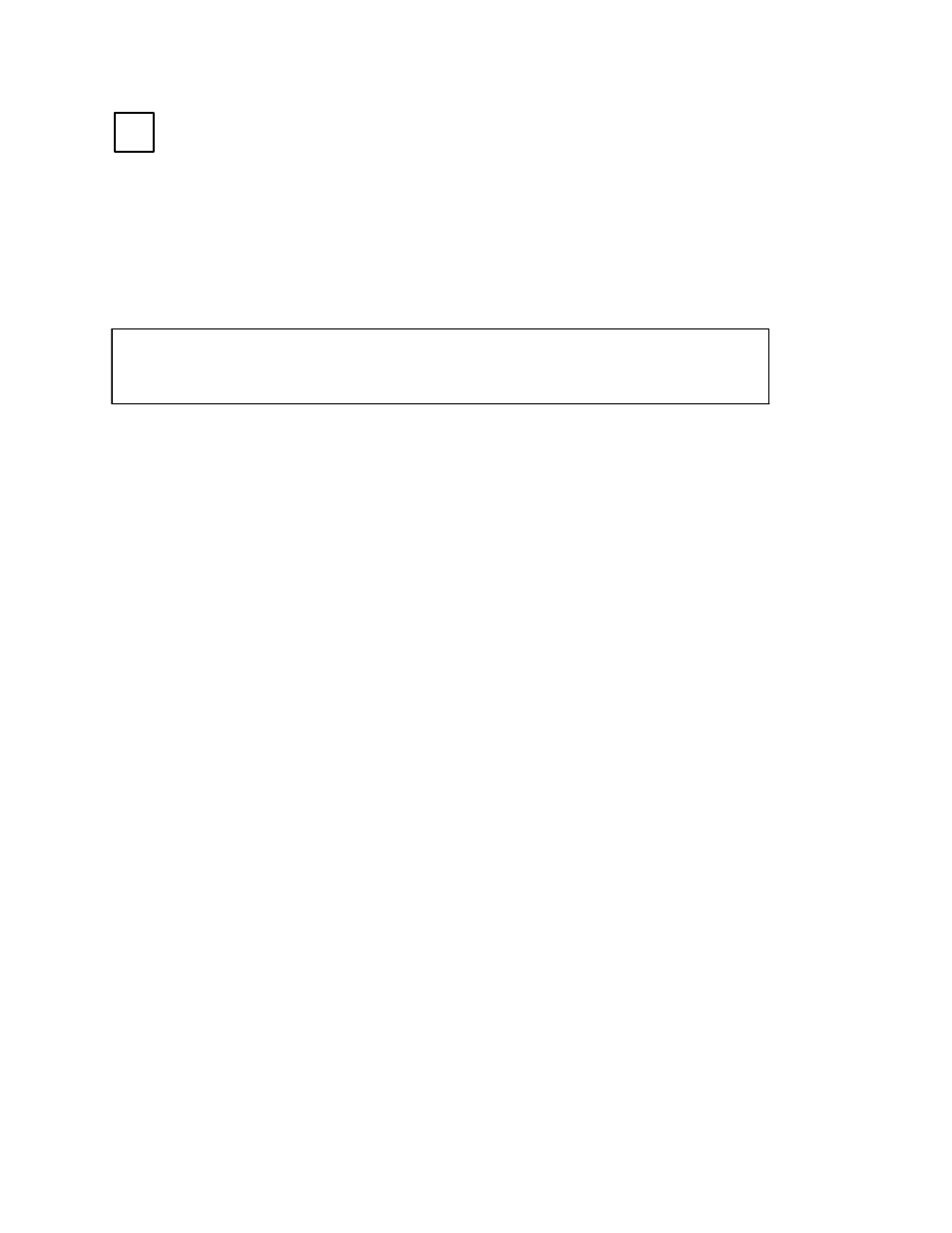
Control Panel Operation
CP 3800
6−49
VM 3000 Installation and Operating Manual
ÎÎÎ
ÎÎÎ
ÎÎÎ
MENU
MENU MODE (CONT’D)
Chop
This menu selection allows chopping alternatively between the previously selected source and a new source. Upon selection
of the CHOP soft key, the MENU button will illuminate in red and the following display will be shown:
Enter Input to CHOP and Press TAKE to Complete
Category = Vid_Tape Number = ?? New Source = ????????
Figure 6−65. Menu Diagnostics Select Page.
The user may then set up any kind of basic or complex source selection per normal operation, with the exception of audio
modes. Irrelevant keys will be ignored at this time; i.e. MENU, DEST, SEQ, OVERRIDES, AUDIO, PROT/LOCK.
When the desired source selection is complete, press the TAKE button and the CHOP will begin. The panel will return to home
mode and the MENU lamp will extinguish.
Chop mode is indicated by a flashing letter “c” in the status display. In single destination mode, the “c” will appear on each
level that is in chop mode.
For additional chop information − see page 6−13.
