Grass Valley VM 3000 System Controllers v.7.4 User Manual
Page 462
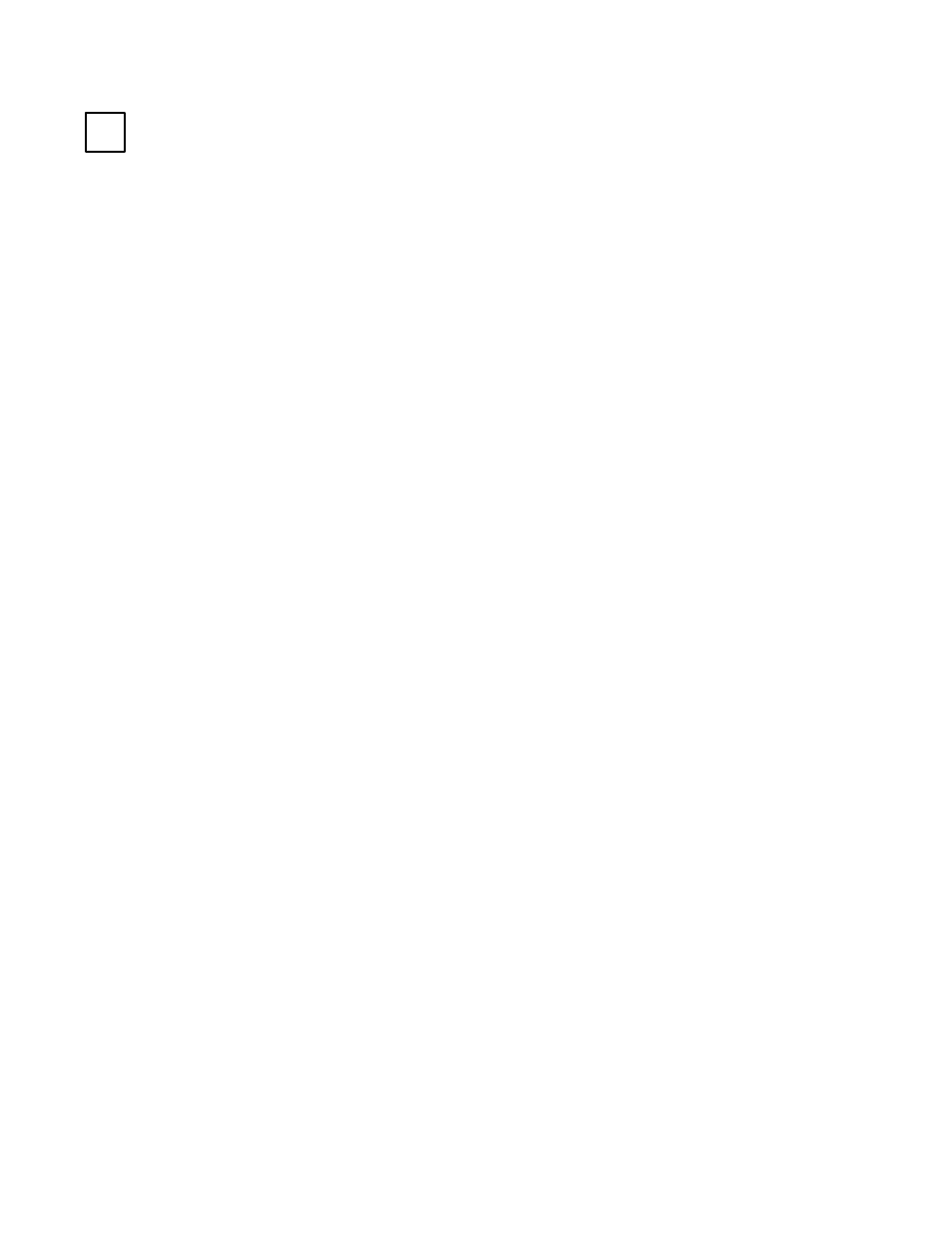
Control Panel Operation
CP 3800
6−42
VN 3000 Installation and Operating Manual
ÎÎÎ
ÎÎÎ
ÎÎÎ
LEVEL
LEVEL SELECTION MODE (CONT’D)
The soft keys return to their selected destination states illuminated in green when returning to the multiple destination mode.
The LEVEL button blinks in red to indicate that breakaway levels have been selected. It can be reselected at any time to ex-
amine the state of the level soft keys.
Making a Split Switch—Multiple Destination Mode (“DEST” Button OFF)
1.
Use a soft key to select a destination.
2.
—Press LEVEL and select level(s) to be switched. (Lamp ON = selected).
−or−
— Press LEVEL twice and de−select level(s).
3.
Select the source category/number.
( 4.
Optional: Repeat Steps (2) and (3) above if another level and source need to be switched with a single TAKE. )
5.
Press TAKE.
6.
To confirm the split, press DEST and select the destination. This will display status for all levels.
Making a Split Switch—Single Destination Mode (“DEST” Button ON)
1.
—Select level(s) to be switched. (Lamp ON = selected).
−or−
— Press LEVEL twice and de−select level(s).
2.
Select the source category/number.
( 3.
Optional: Repeat the above steps if another level and source need to be switched with a single TAKE. )
4.
Press TAKE.
