Selecting destination(s) and making a switch – Grass Valley VM 3000 System Controllers v.7.4 User Manual
Page 452
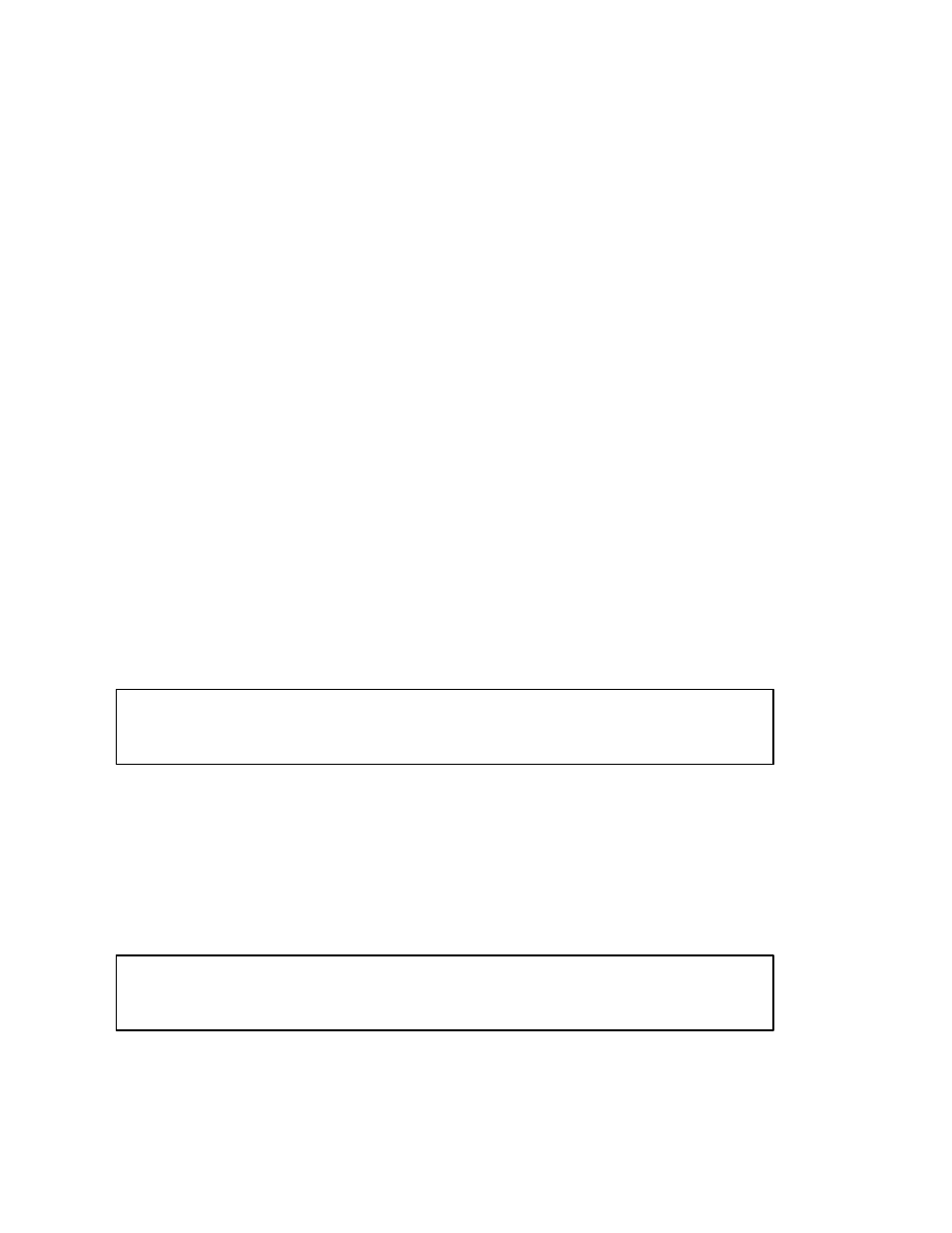
Control Panel Operation
CP 3800
6−32
VN 3000 Installation and Operating Manual
MULTIPLE DESTINATION MODE (CONT’D)
Selecting Destination(s) and Making a Switch
1.
Select the destination soft key(s).
Select the soft key under the desired destination (first scrolling to a different page if required). That soft key will illumi-
nate green, and if Category Prompting is enabled, valid categories in the Category/Number Group will also illuminate
green.
Category/number selections will be ignored until a soft key has been selected. Reselecting an illuminated soft key button
will toggle it off and cancel the operation. Selecting another soft key will add destinations to be changed to the same
source; up to all 80 destinations may be simultaneously selected. Selecting CLEAR will cancel all illuminated destina-
tion soft keys and return the panel to multiple destination home state. If the panel has not been configured for prompting
(page 6−51), operation will be identical, except the category and number keys will not illuminate.
2.
Select the source category/number.
Initiate a source selection by selecting the desired category from the illuminated choices; selection of an invalid category
will have no effect. If a destination has not yet been selected, you will have the opportunity to select one now. Upon
selection of one of the illuminated Category buttons, all valid numbers will illuminate in red; the display will change
to entry mode. Appropriate updates to the display will occur as in the CP 3000 entry process, with the additional display
of the “Number =” selection as shown below. The selected destination soft key(s) will also change to red to indicate a
selection in process.
Destination = PRODCTN4
Category = Vid_Tape Number = ??? New Source = ????????
Figure 6−36. Example Single Destination Assignment Display Page − Category Selected.
As valid numbers are entered, the display will update appropriately as defined in the sets. Selection of an invalid number
(not illuminated) will have no effect. If the panel has not been configured for prompting, operation will be identical,
except the category and number keys will not illuminate.
Examples of numeric entries are shown below:
Destination = PRODCTN4
Category = Vid_Tape Number = 1 New Source = VTR_0001
Figure 6−37. Example Single Destination Assignment Display Page − Category & Digit Selected.
Once a category and one digit have been selected, only remaining valid numbers will remain lit.
