Baud rate, Panel id, Mpk test – Grass Valley VM 3000 System Controllers v.7.4 User Manual
Page 492: Illumination adjustment
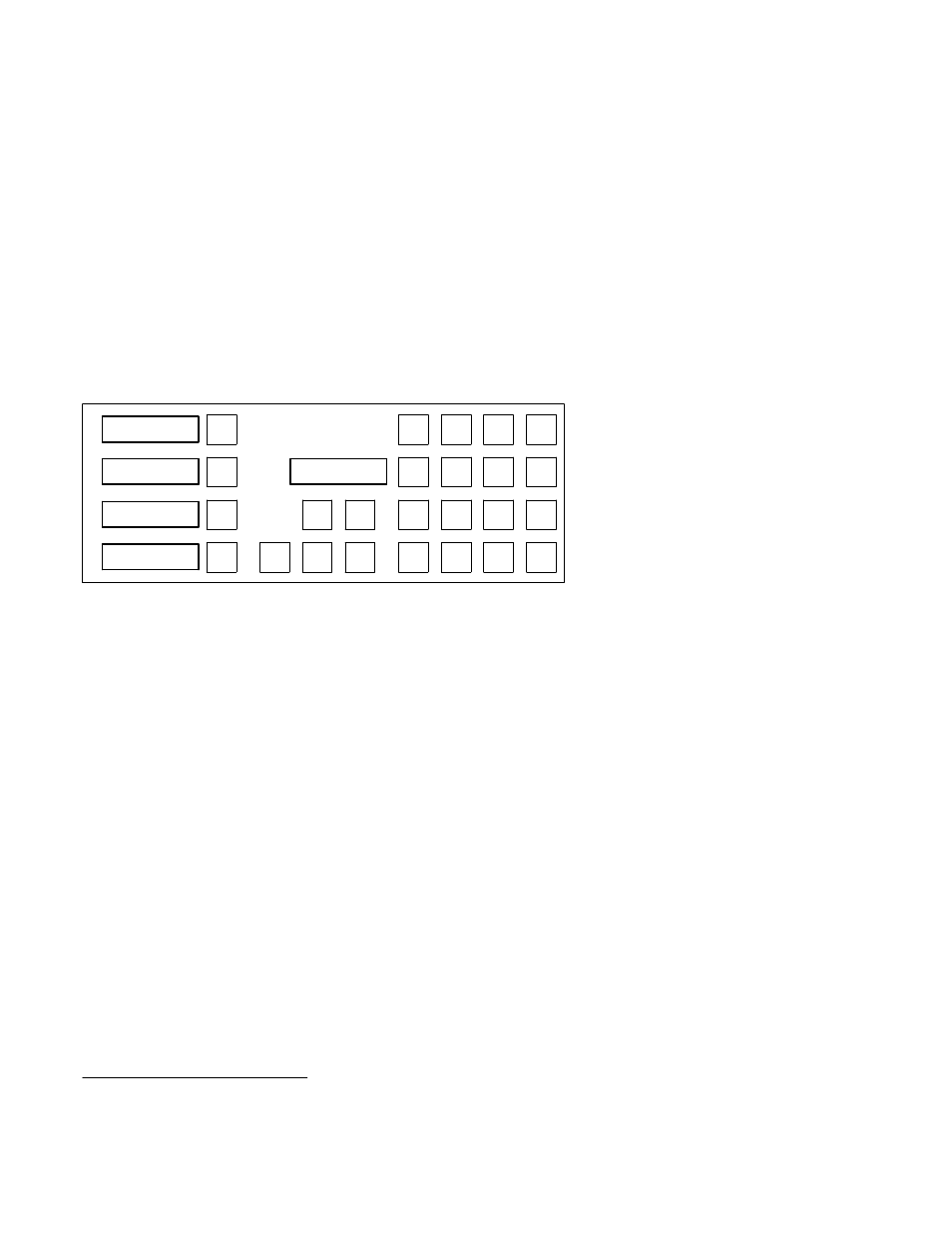
Control Panel Operation
CP 3808
6−72
VN 3000 Installation and Operating Manual
Baud Rate
When selected, this option displays the current baud rate for the panel. Press DOWN to decrease the baud rate, UP to increase.
Available baud rates are: 38400, 19200, 9600, 4800, 2400, and 1200. Pressing TAKE will program the changed setting;
CLEAR will cancel.
The baud rate must agree with the setting for the VM/SI 3000 port used by the panel (see Serial Protocol on page 5−25).
Panel ID
When selected, this option displays the current MPK address for this panel and permits entry of a new address. Since the ad-
dress is hexadecimal, the numeric key pad is used for numbers 0 through 9; on the CP 3808 the six remaining category keys
are used for numbers A through F (see Figure 6−107).
Figure 6−107. Buttons used for hex
address entry.
DIAGNOSE
Panel ID
0057A32E
2
3
4
5
7
8
9
0
6
1
E
F
A
B
C
D
On the CP 3830, the six level keys are used for numbers A through F.
On the CP 3809, the top window shows the current address and the bottom window shows the new address as it is entered.
Starting with the first digit of the new address, use the UP and DOWN buttons to change the value, press TAKE, change the
next value, etc.
Pressing TAKE will program the newly entered address; CLEAR will cancel.
The address must agree with the setting for the panel on the MPK Devices table (see page 5−109).
MPK Test
This diagnostic requires the panel be disconnected from the MPK data cable.
This test allows the factory to test the MPK connection on the control panel.
Illumination Adjustment
This option allows the user to change the “low” and “medium” levels of green button illumination, the “low” and “medium”
levels of red button illumination, and the level of LED (display character) illumination. The “high” button levels are not ad-
justable.
* Defined in Glossary section
