Full function machine control, Machine assignment – Grass Valley VM 3000 System Controllers v.7.4 User Manual
Page 584
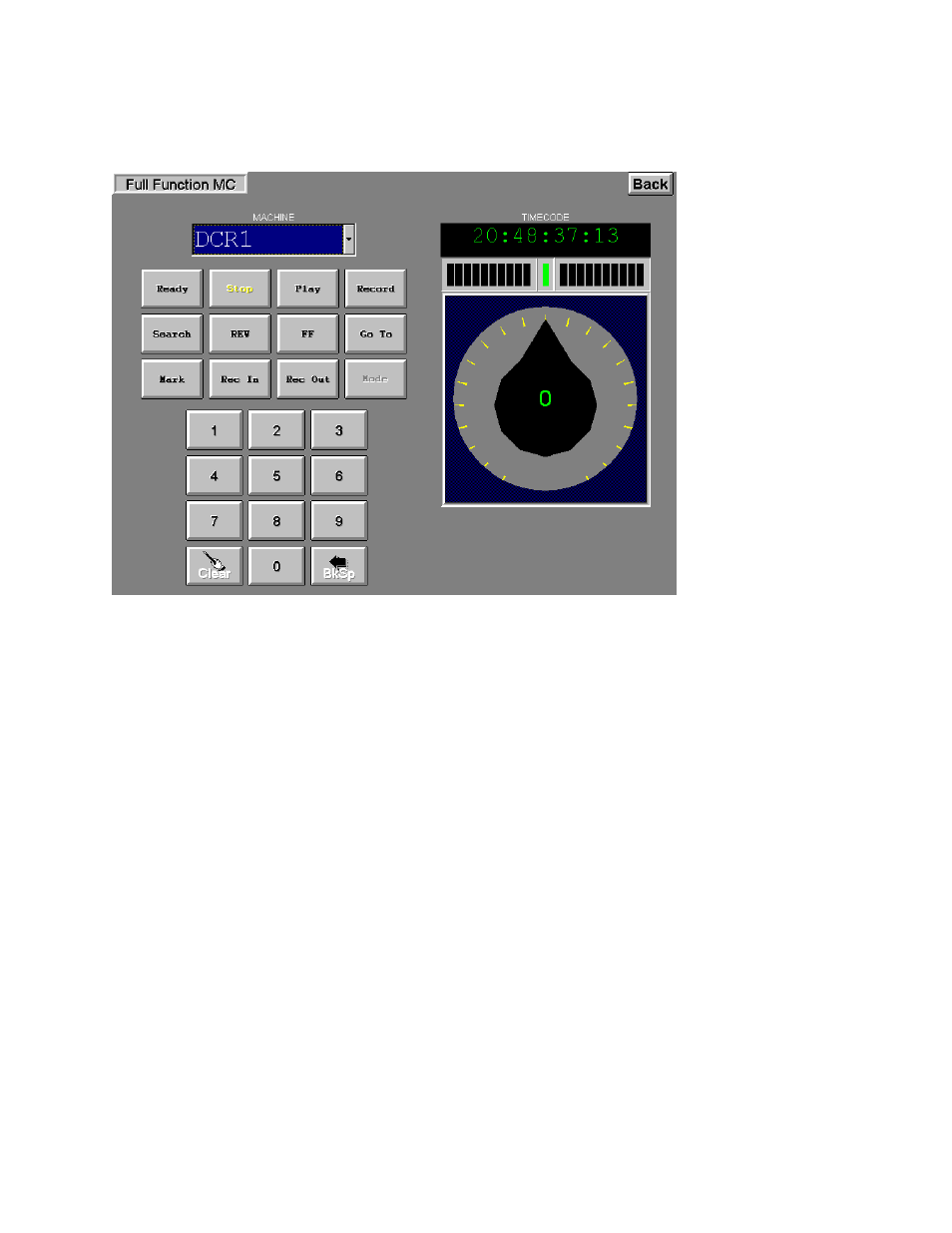
Software Control Panel Suite
7−20
VM 3000 Installation and Operating Manual
FULL FUNCTION MACHINE CONTROL
Figure 7−13.
The Full Function Machine Control screen provides the user with control of one machine at a time. The screen includes
an eight−character display for selecting and displaying current machine linkage, twelve machine control buttons, a nu-
meric keypad for entering time code values, a time code readout, and a motion control knob with direction and speed
indicators.
Machine Assignment
To link to a machine, select the “Machine” window; a drop down list will show the machines entered on the Machine
Control table of the active configuration set (see page 5−140).
Note: The GUI machine control panels are linked (assigned) directly to individual machines using the Ma-
chine drop−down window. It is not necessary to use the “Associated Name” linkage method used for hardware
control panels such as the MC 3000 (that method, sometimes referred to as “control−follow−router,” is de-
scribed on page 5−149).
Select the desired machine. If linkage is established, the appropriate motion control button will turn yellow; if time code
is present it will be displayed as well.
If an attempt is made to take control of a machine that has a “default” (semi−permanent) link to a specific control panel,
the link will not occur; instead, a message will indicate the name of the controlling device. For more information about
default links, see page 5−154.
