Passwords, Single−event password entry, Long−term password entry (pwd — login) – Grass Valley VM 3000 System Controllers v.7.4 User Manual
Page 442: Vtr1 vt1l vt1r vt1t password
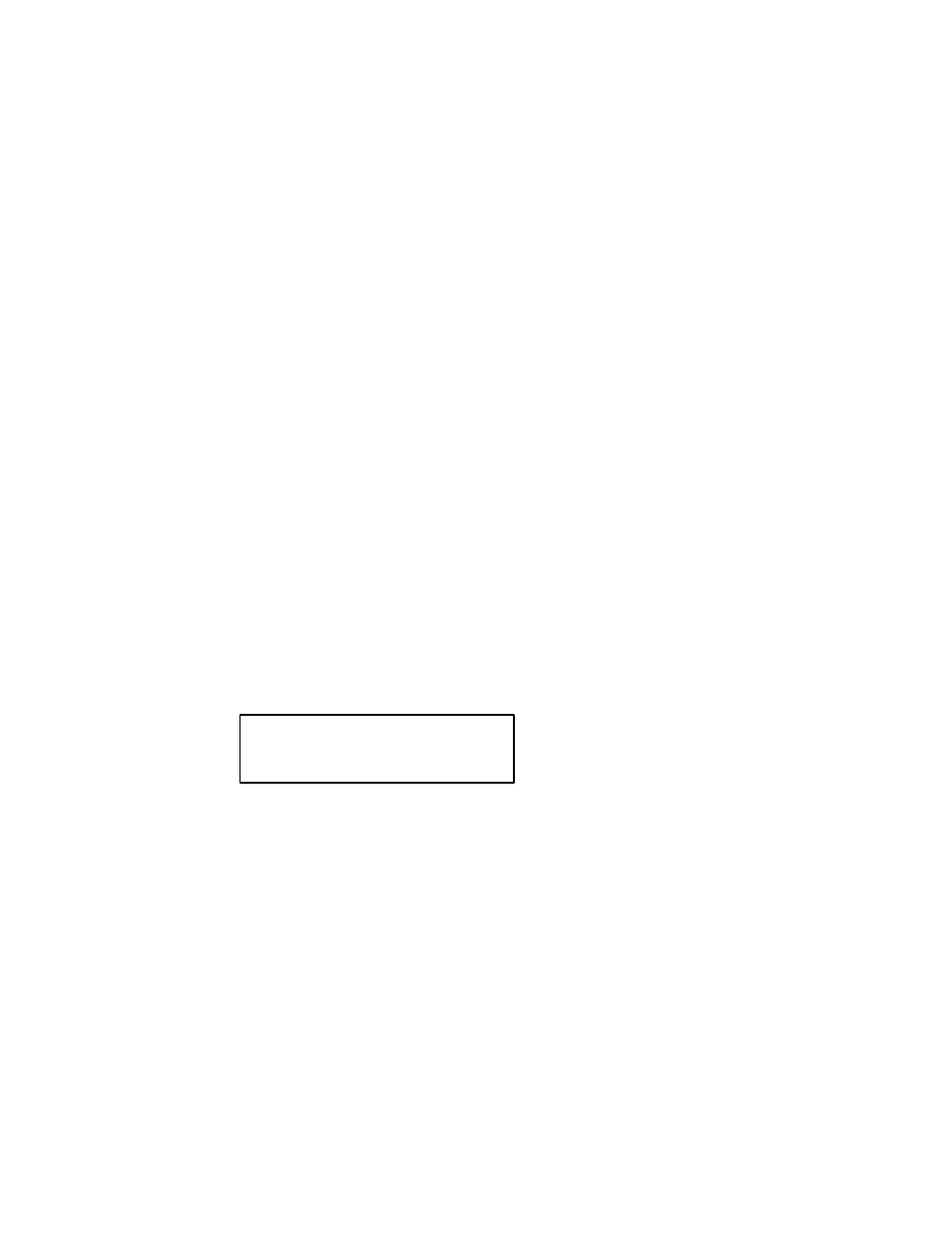
Control Panel Operation
CP 3000
6−22
VN 3000 Installation and Operating Manual
PASSWORDS
Note: For a general description of the Jupiter password system, including creation of passwords, please see page
5−17.
Single−Event Password Entry
If a password is requested during entry of a command, the output about to be affected has a password level higher than that
of the panel. After entry of a higher−level six−digit password, the command can be completed by pressing TAKE; however,
the panel will then revert to its previous password level.
Note: If entry of a password is requested, and a valid password is entered, but the system responds with “invalid”
or “illegal password,” it will probably be necessary to use the long−term password entry procedure described
below to raise the password level of the panel.
Long−Term Password Entry (PWD — Login)
The PWD function permits the operator to log on to the control panel, thus raising the password level of the panel to the same
level as the operator’s password—and this level will remain in effect until the operator uses the Logout procedure described
below.
Press MENU, MORE, and PWD. The display prompt line is cleared and the enter password prompt appears. (See Figure
6−26.) Enter your six−digit password (as entered on the Password Table) via the keypad and press TAKE. You have three tries
to enter a valid password.
Figure 6−26.
VTR1 VT1L VT1R VT1T
PASSWORD = ??????
Enter password prompt display
Raising Password Level to Maximum (for Force Unprotect/Unlock)
The password level of a panel can be raised temporarily to 99 (the maximum possible) directly at the panel. This avoids using
the file server and downloading a modified set to the controller board.
The operator presses MENU, MORE, and PWD. The display prompt line is cleared and the enter password prompt appears.
(See Figure 6−26.) The operator then enters the six−digit Jupiter password and presses TAKE. (The Jupiter password, which
is factory set at 999999, is discussed in more detail on page 5−17.) With a password level of 90 or higher, the panel’s PRO-
TECT and LOCK keys can be used to force unprotect/unlock any output.
To restore the panel to its normal password level, see LOG immediately below.
