Mc 3020d delegate panel, Panel−per−machine arrangement – Grass Valley VM 3000 System Controllers v.7.4 User Manual
Page 146
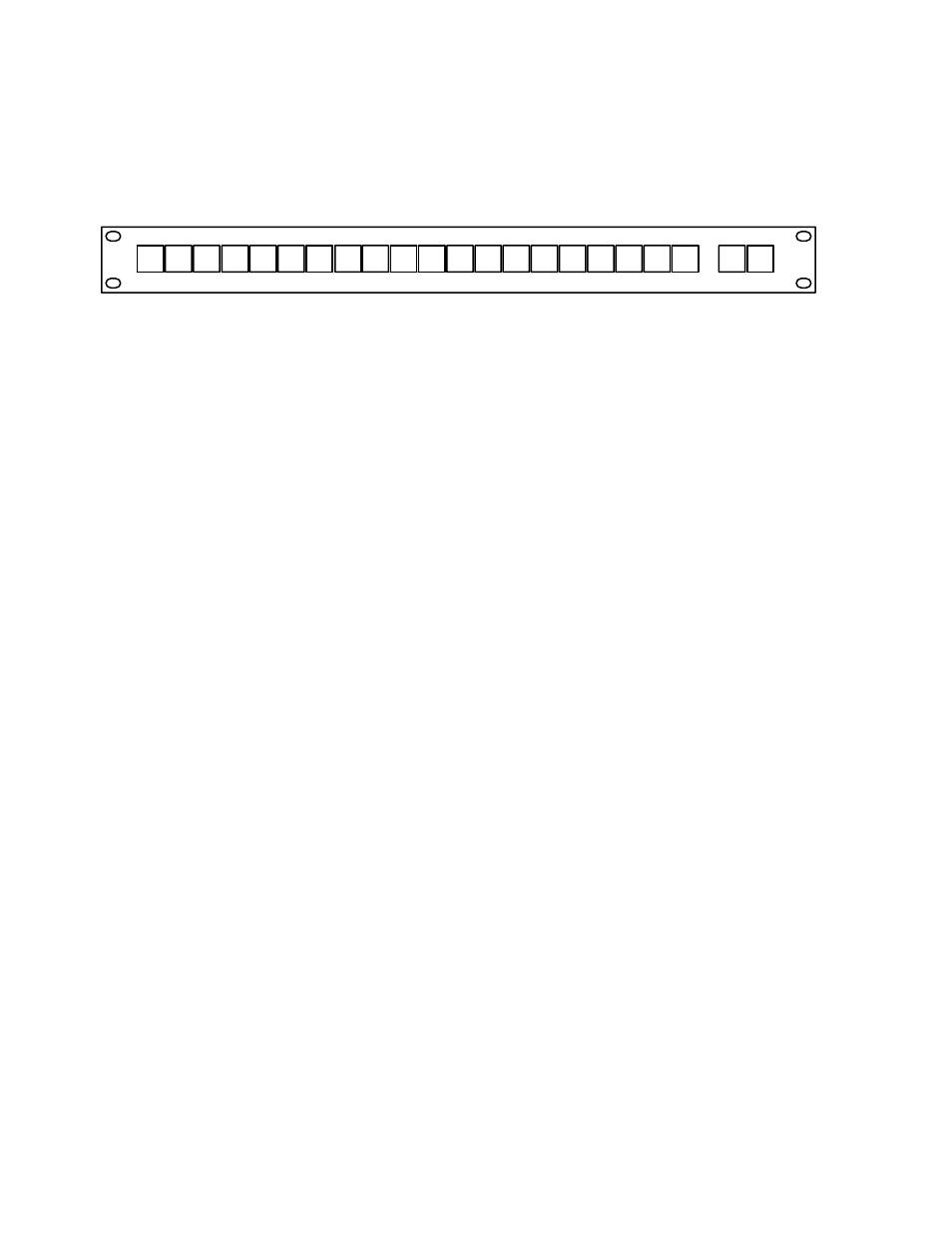
Hardware Installation
2−74
VM 3000 Installation and Operating Manual
MC 3020D Delegate Panel
Figure 2−88. MC 3020D Delegate Panel with example labels.
GM
CONF
C
CONF
B
CONF
A
EDIT
ENG
3
ENG
2
ENG
1
VTR
C
VTR
B
MCS
ST A
ST B
VTR
A
NEWS
QC
ST C
ST D
All
groups
RMT
No
groups
ST E
The optional MC 3020D is used to delegate control of a machine to a single remote panel, a group of panels, multiple groups,
or to all remote panels. The MC 3020D does not actually connect a control panel to a machine; rather, it allows the connection
to be made to specific panels using the normal machine linkage procedures described on page 5−149. The advantage of the
panel is that it prevents control of a machine being lost due to inadvertent linkage to another control panel. For example, once
control of a VTR has been delegated to the Master Control room panel, it would not be possible for a panel in Studio A to
take control.
The push buttons illuminate when pressed and can be fitted by the user with transparent labels. The panel is shipped with “All
Groups / No Groups” labels and a general purpose “0−20” label set—any other labels must be created by the user (please see
page 2−77 for more information about installing labels).
The MC 3020D can be installed in a panel−per−machine arrangement, with one panel dedicated to each machine; or, in a
central control location. The central control arrangement requires the addition of one or more CP 3021 Expansion Panels.
Panel−per−machine arrangement
In this scheme, each MC 3020D is associated with a particular device to be controlled, such as a VTR. An installation example
is shown in Figure 2−89. For configuration instructions, please see page 5−159.
