Section 10 - cp input/output set editor, Section 10 − cp input/output set editor – Grass Valley VM 3000 System Controllers v.7.4 User Manual
Page 605
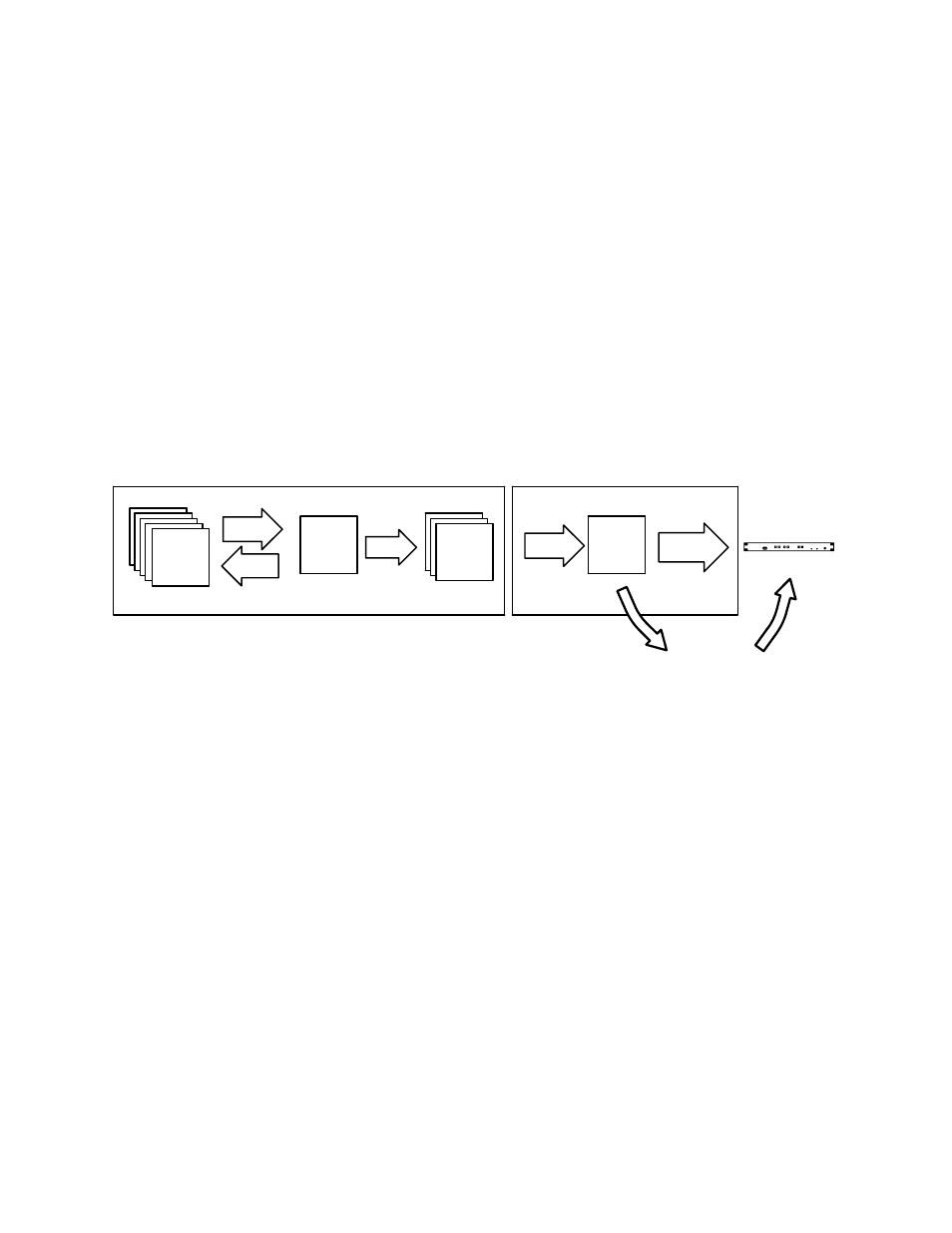
10−1
VM 3000 Installation and Operating Manual
Section 10 − CP Input/Output Set Editor
The Control Panel Input/Output Set Editor (sometimes referred to as the “Active Editor”) allows special CP I/O Sets to be
created and downloaded to the VM/SI 3000 controller boards without using the Jupiter Configurator or the Control Center
(see Figure 10−1). Since the download is limited to these special sets, the download process occurs much more rapidly than
it would otherwise. Modifications such as assigning a new category/number to an input, or changing a mnemonic, can thus
be made without affecting on−air operation or taking the control system down. It is also possible to edit Category names.
Source
set
selected
for editing
Compiled set(s)
Source sets
“Activate”
(Download)
VM/SI 3000
Compile
Select for
editing
Save
Copy of
Active Set
Select and
process
JUPITER CONFIGURATOR
CONTROL CENTER APPLICATION
CP
INPUT/OUTPUT
SET EDITOR
Figure 10−1.
The user first selects an existing CP I/O Set from the active configuration set, then creates a copy for exclusive use by the
CP I/O Set Editor. The copy is then modified and activated (downloaded). The set (or sets) are sent to the controller board’s
PMEM, overriding the current input or output sets.
Note 1: Saturn control panels are not supported by the CP I/O Set Editor, nor are the following control panel input/
outset set types: cp3310, mc3020D, mc3020L, serial, and cpsatrn.
Note 2: The CP I/O Set Editor does not support remote PC operation.
Since the modified set information is kept in PMEM, it will be preserved in the event of a power loss. However, it will be
lost if PMEM is cleared.
Important: Sets modified with the CP I/O Set Editor will no longer match those in the original Jupiter Configura-
tion Set. This creates a situation where, for example, Selected Set “config01” seen by the Jupiter Configurator does
not match Current Set “config01” seen by the Control Center. A good practice is to reconcile these sets as soon
as possible by using the Jupiter Configuration Editor to modify the original CP I/O Sets. This will avoid the poten-
tial confusion of having two versions of the same set.
