Board info/control, Selecting boards – Grass Valley VM 3000 System Controllers v.7.4 User Manual
Page 599
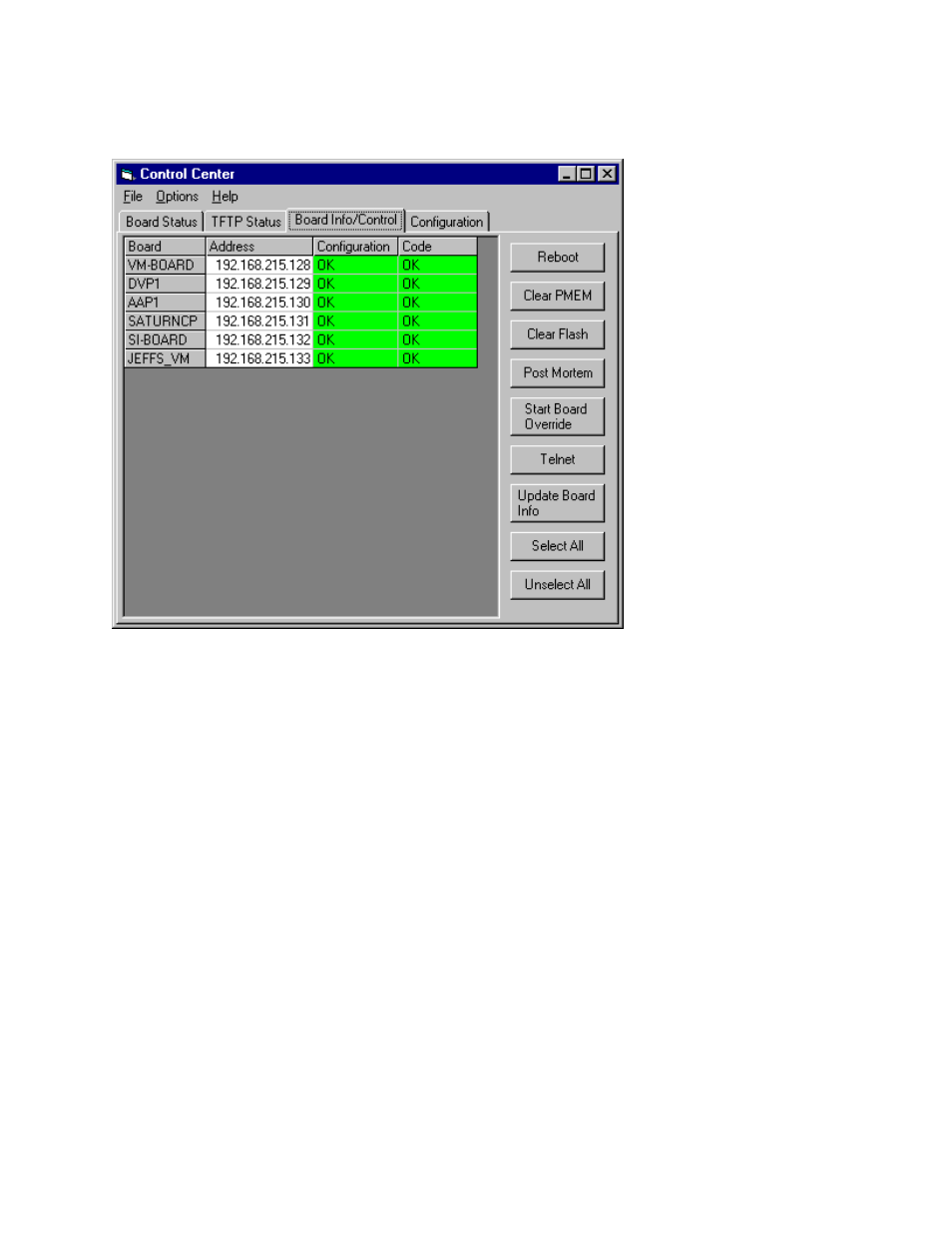
JNS Control Center
9−3
VM 3000 Installation and Operating Manual
BOARD INFO/CONTROL
Figure 9−3.
This application can be used to help make certain that all VM/SI/Saturn boards are using compatible software and user−
created configuration sets. It also allows you to send commands to the boards.
The first column of the table shows board names in the order that they appear in the Network Description table (PCs do not
appear).
The second column displays the current IP address of the board.
The third column indicates whether the board’s configuration set matches the active set on the file server. If the sets match,
“OK” appears in the field and the field is green. If they don’t match, the field is red and “MISMATCH” appears. This status
will usually appear if you activate a new set without rebooting. If the board is downloading or inactive, the field is cyan and
“?” appears.
Note: a “Pending Reboot” message applies only to CM 4000 / Jupiter XPress systems.
The fourth column shows whether the board’s operating system code matches the code on the file server. Indicators are the
same as for the Configuration column.
Selecting Boards
You must select boards before you can send commands to them. To select individual boards, click anywhere in that board’s
row in the table. The selected board will appear in a darker gray in the Board column and the board’s IP address field will
turn blue. To de−select a board, click in the row again.
