Selecting by level – Grass Valley VM 3000 System Controllers v.7.4 User Manual
Page 631
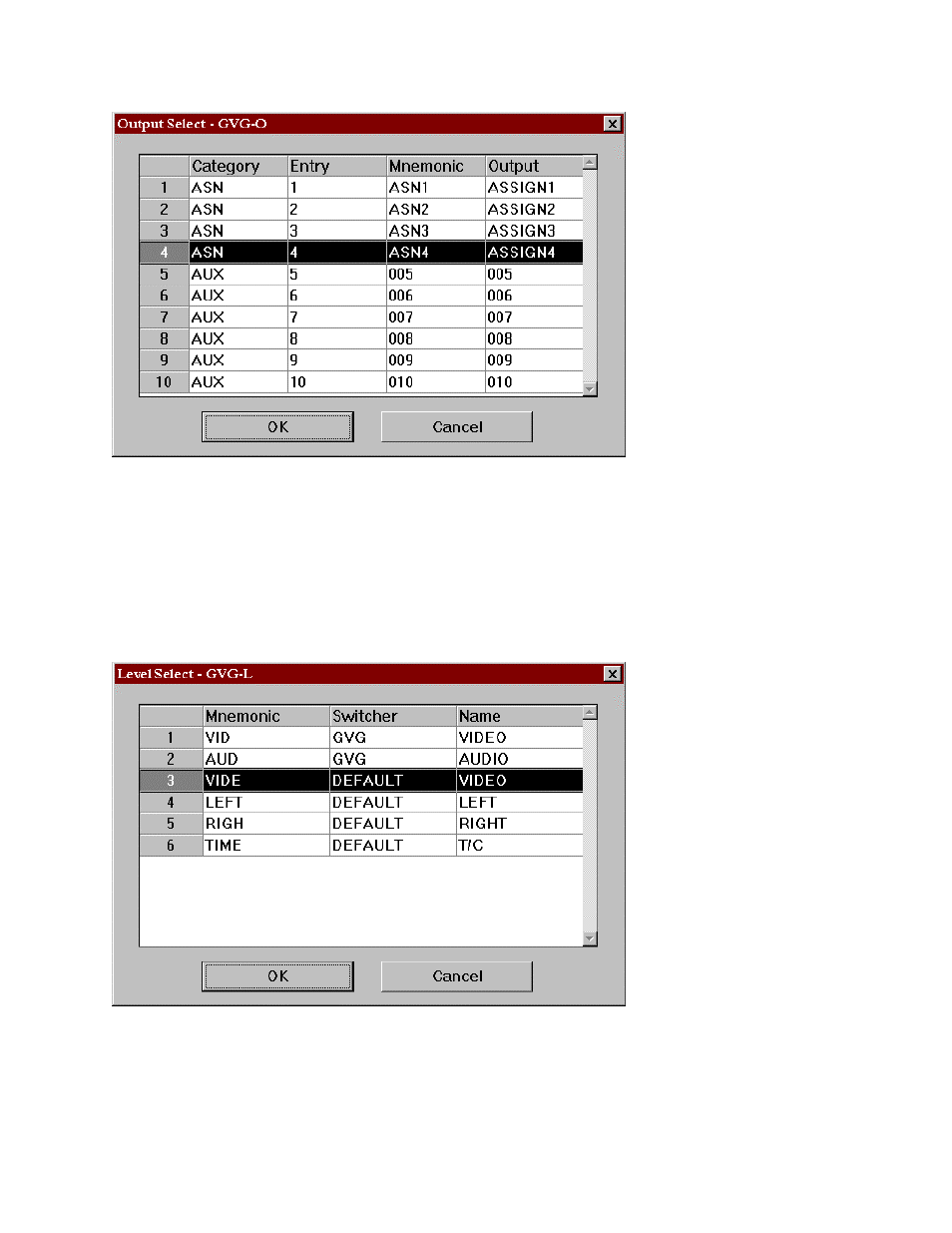
JNS Physical Diagnostics
15−5
VM 3000 Installation and Operating Manual
Figure 15−5.
The title bar of this window displays the Control Panel Output Set name as well as the logical control panel name.
The table displays the output set for the selected control panel. To select an output, click on any row in the table, and click
“OK.” The output mnemonic is displayed in the output field of the Level Set table in the Physical Diagnostic child window.
Selecting By Level
When the “Level” field is selected from the “Level Set” table, the “Level Select” dialog box is displayed:
Figure 15−6.
The title bar of this window displays the Control Panel Level Set name as well as the logical control panel name.
The table displays the level set for the selected control panel. To select a logical level, click on any row in the table, then click
“OK.” The level mnemonic is displayed in the Level field of the Level Set table in the Physical Diagnostic child window.
