Tcs 1 device codes, Machines controlled by tcs 1 interfaces, Device codes – Grass Valley VM 3000 System Controllers v.7.4 User Manual
Page 376: Party line
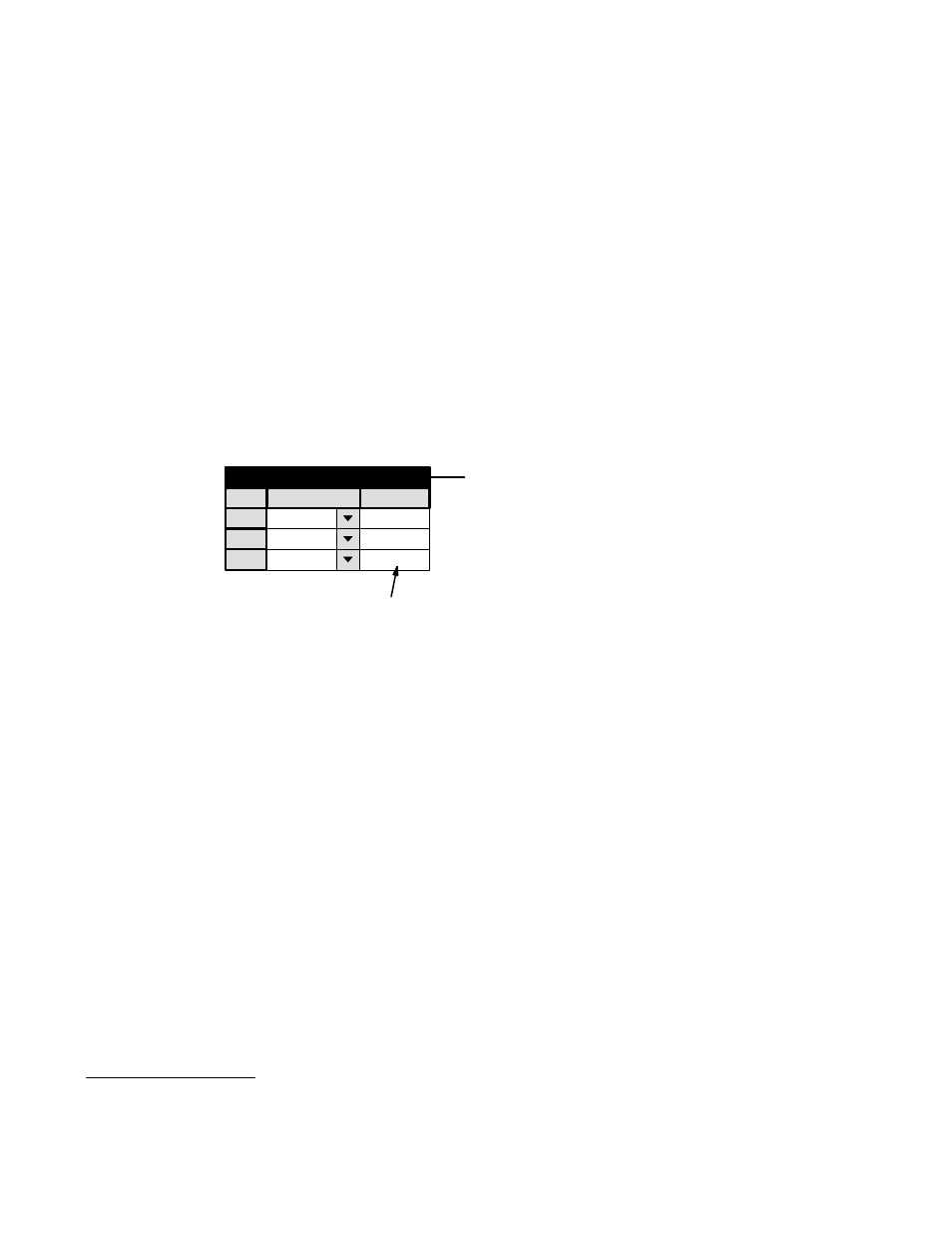
Configurator
TCS 1
5−166
VM 3000 Installation and Operating Manual
TCS 1 Device Codes
decimal
1
TCS 1 Device Codes
CRT1
2
3
CRT2
VT01
Machine
Code
1
2
3
Figure 5−145. TCS 1 device codes table (example).
Switcher Description
Control Panel Sets
Machines
TCS−1 Device Codes
Party Line
Status Display Header
Tally
Path Finding
Exclusion
This menu must be used if a MCS 2000 Master Control Switcher or a TCS 1−type control panel is part of the system. These
controls use a decimal code number from 1 to 99 to refer to machines, and this code must be cross−referenced to the machine’s
device name used by the Jupiter system.
The decimal Code numbers shown in Figure 5−145 are identical to the decimal code numbers entered on the MCS 2000 Setup
Menu, as described in the MCS 2000 manual. On TCS 1 panels, such as the MC−12/3, these numbers are entered with a front−
panel keypad switch; on the MC−24A they are entered with thumbwheel switches.
The source of the Machine names used on this table is the Machines table (page 5−140).
Machines Controlled by TCS 1 Interfaces
If the machine must be connected to the system with a TCS 1 type interface (as shown on page 2−96), then the address of
the TCS 1 interface must be entered in hexadecimal on the Protocol Dependent Devices table (page 5−143). The address of
the interface is set with internal DIP switches.
§
