Grass Valley VM 3000 System Controllers v.7.4 User Manual
Page 403
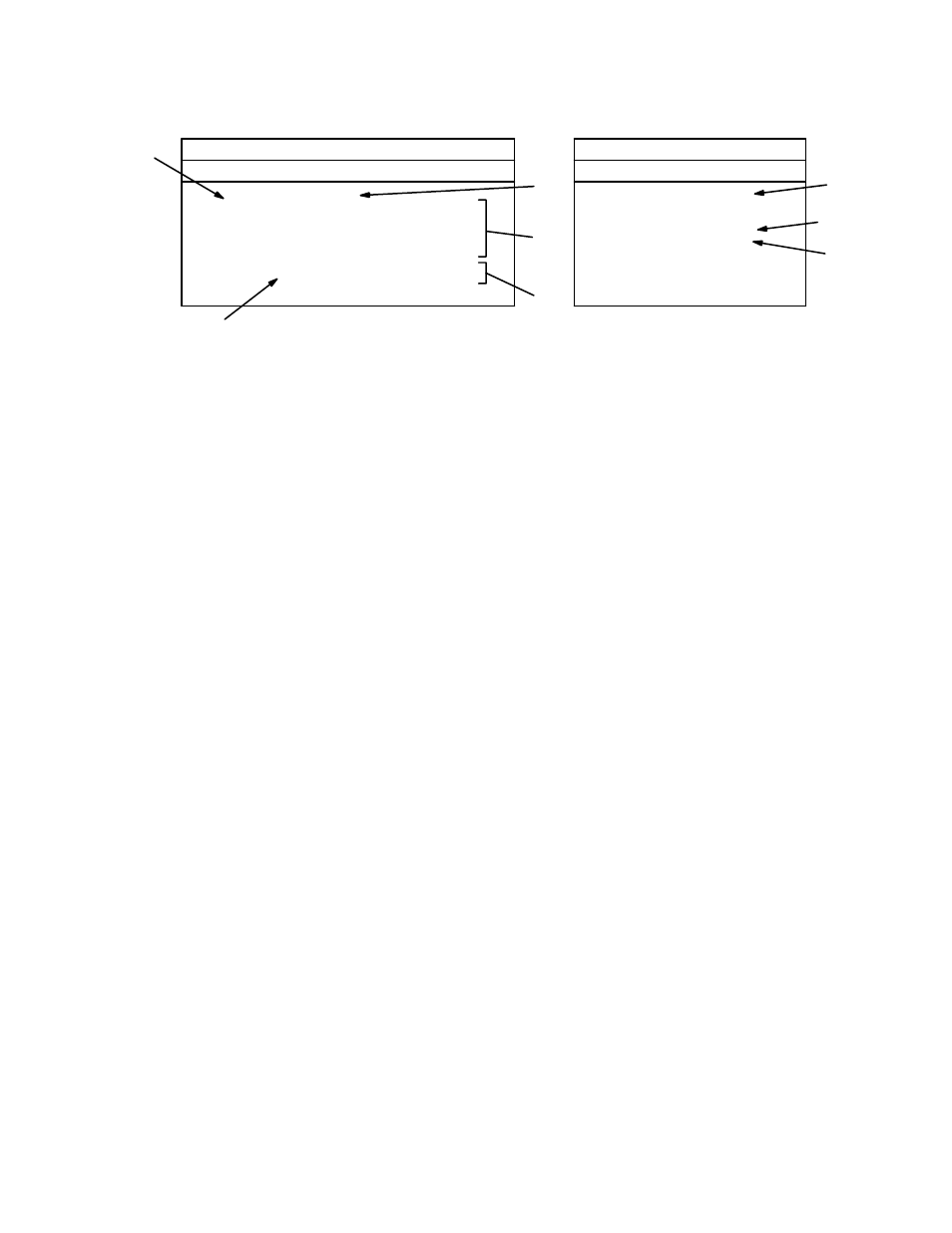
Configurator
Tally
5−193
VM 3000 Installation and Operating Manual
Figure 5−169. Tables for system shown in Figure 5−168.
Tally Device Opto
Logical Output Tally
1
XMIT
2
MCS_TLY
0
MCSM1
TALLY1 /4
3
MCS_TLY
1
MCSM2
TALLY1 /4
4
MCS_TLY
2
MCSK1
TALLY1 /4
5
MCS_TLY
3
MCSK2
TALLY1 /4
6
MCS_TLY
6
MCSBP
TALLY1 /4
7
TALLY1
0
PROD1
TALLY1 /3
8
TALLY1
1
PROD2
TALLY1 /3
Tally Dependency
Tally Device Relay
Logical Input
1
TALLY1
0
VT01
2
TALLY1
1
VC02
3
TALLY1
2
VC01
4
TALLY1
3
PRD
5
TALLY1
4
MCS
Tally Relay
[1]
[2]
[3]
[4]
[5]
[6]
[7]
[8]
The following discussion refers to Figures 5−168 and 5−169 above. All references to “inputs” and “outputs” are from the
routing switcher point of view. Only video is shown in this example.
[1]
System finds unqualified output “XMIT” on Tally Dependency table. All sources switched to this output will
be tallied. System checks routing switcher status tables and finds that input “MCS” (the master control
switcher) is switched to output “XMIT.”
[2]
System locates “MCS” on Tally Relay Descriptions table, according to which relay no. 4 of MI 3040
“TALLY1” should be turned on. This turns on the tally light next to the MCS.
[3]
Tally 1, relay 4 is located on the Tally Dependency table. There are five entries, one for each possible source
for the MCS. Each depends (is conditional) on relay 4 to be closed in order to point back to a tally light.
[4]
The system checks the MCS (“MCS_TLY”) to determine which source has been selected; in this case it is
output “MCSM1.” The system looks at the routing switcher status table and finds that input “PRD” (the pro-
duction switcher) is switched to output “MCSM1.”
[5]
The system locates “PRD” on the Tally Relay Descriptions table, according to which, relay 3 of Tally 1 should
be turned on. This relay turns on the tally light next to the production switcher.
[6]
Tally 1, relay 3 is located on the Tally Dependency table. There are two entries, one for each possible router
output to the production switcher.
[7]
The system now checks opto−isolators 0 and 1 of Tally 1 to determine which source has been selected by the
production switcher. Opto−isolator 0 is energized, meaning that output “PROD1” is selected. (In other words,
relay 3 is ANDed with opto 0.) The system looks at the routing switcher status table and finds that input
“VT01” is switched to output “PROD1.”
[8]
The system locates “VT01” on the Tally Relay Descriptions table, according to which relay 0 should be turned
on. This turns on the tally light next to the VTR.
