Level breakaways (split switching), Level preset method, Video left right t/c vtr−041 – Grass Valley VM 3000 System Controllers v.7.4 User Manual
Page 487
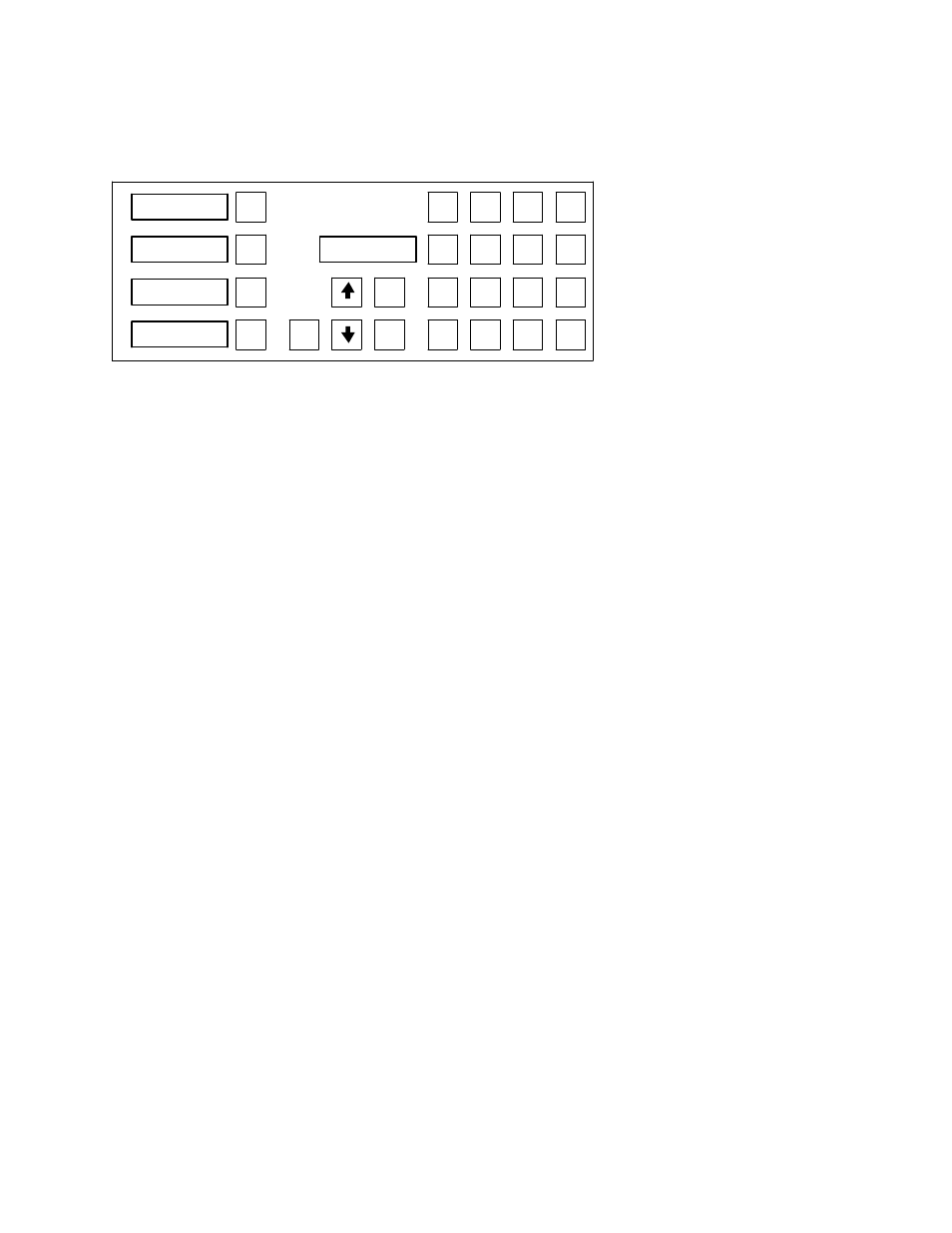
Control Panel Operation
CP 3808
6−67
VM 3000 Installation and Operating Manual
LEVEL BREAKAWAYS (SPLIT SWITCHING)
2
3
4
5
7
8
9
0
6
1
VTR
CAM
SAT
VCR
NET
REM
TEST
PTCH
CGEN
Stu
MISC
AUX
EJ
FILM
FS
STILL
Take
Clear
Menu
CP 3808
PRESET
Figure 6−105.
Video
Left
Right
T/C
VTR−041
Breakaways can be accomplished either by selecting the levels to switch, and then selecting a source; or by selecting a source
and then deselecting unwanted levels.
Level Preset Method
1.
Press the button corresponding to the desired level.
The level mnemonic appears in the level window and the button will illuminate in “high” green. (To adjust button bright-
ness, see page 6−71.) The level may be toggled off by selecting it again. To move beyond the first four levels, use the
UP and DOWN arrow keys.
Pressing CLEAR will cancel the operation.
2.
Select a source.
Note: If the level window goes blank, the source may not exist on that level (e.g., audio from a camera).
3.
Press TAKE.
The source will switch only on the preset levels, while the non−selected levels will remain at the previously selected
source.
The level windows will indicate status of the first four levels of the switcher; the Preset window will return to the pre-
viously selected source. This permits flip−flop switching.
