Dell PowerEdge VRTX User Manual
Page 782
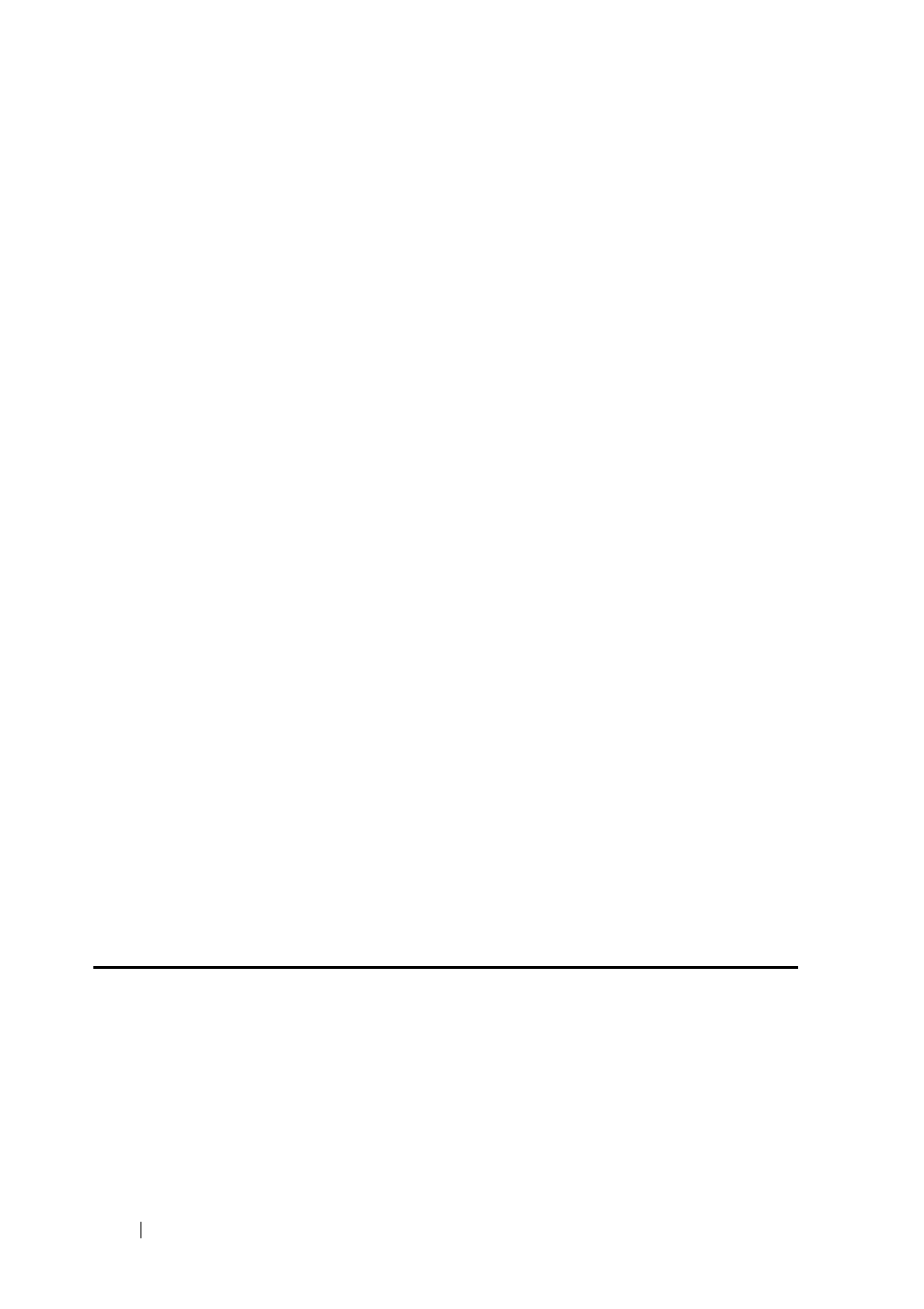
782
Quality of Service (QoS) Commands
FILE LOCATION: C:\Users\gina\Desktop\Checkout_new\CLI Folders\Dell Plasma-ARC
2+3\new_system_mifs_ARC2_latest\QoS.fm
D E L L C O N F ID E N T IA L – P R E L IM I N A RY 4 / 3 /1 4 - FO R P R O O F O N LY
• queueing—Displays the queue's strategy (WRR or EF), the weight for
WRR queues, the CoS to queue map and the EF priority.
•
policers—Displays all the policers configured for this interface, their
settings, and the number of policers currently unused (on a VLAN).
•
shapers—Displays the shaper of the specified interface and the shaper for
the queue on the specified interface.
•
rate-limit—Displays the rate-limit configuration.
•
interface-id—Specifies an interface ID. The interface ID can be one of the
following types: Ethernet port, or Port-channel.
Default Configuration
N/A
Command Mode
Privileged EXEC mode
User Guidelines
If no parameter is specified with the show qos interface command, the port
QoS mode (DSCP trusted, CoS trusted, untrusted, and so on), default CoS
value, DSCP-to-DSCP- map (if any) attached to the port, and policy map (if
any) attached to the interface are displayed. If a specific interface is not
specified, the information for all interfaces is displayed.
In case of Policers, Shapers and Rate Limit - only the ports which are not in
the default configuration will be showed.
Examples
Example 1—The following is an example of the output from the show qos
interface queueing command for 4 queues.
Ethernet gi0/0/1
wrr bandwidth weights and EF priority:
qid-weights Ef - Priority
1 - N/A ena- 1
2 - N/A ena- 2
3 - N/A ena- 3
