Deny ( ip ) – Dell PowerEdge VRTX User Manual
Page 727
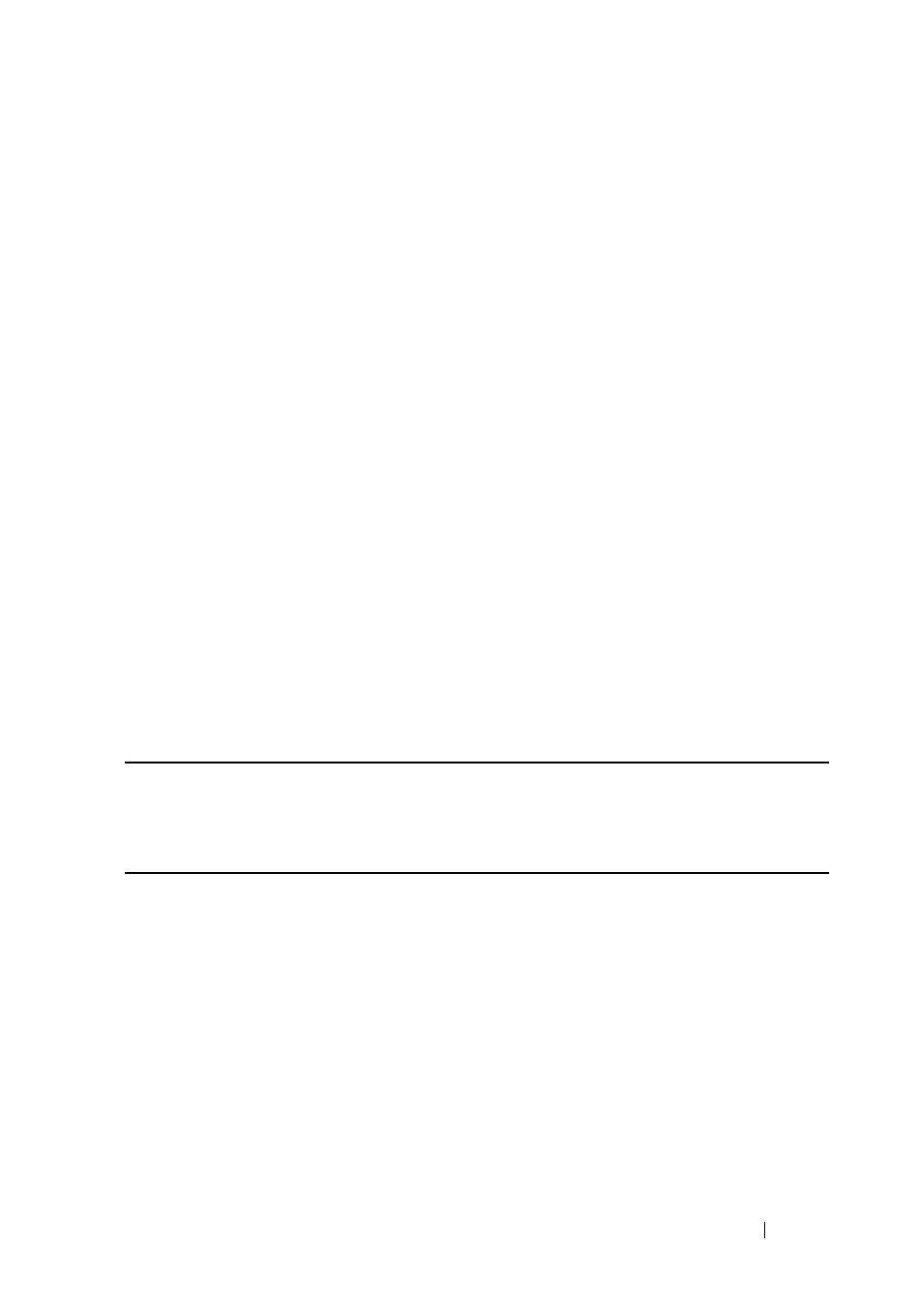
ACL Commands
727
FILE LOCATION: C:\Users\gina\Desktop\Checkout_new\CLI Folders\Dell Plasma-ARC
2+3\new_system_mifs_ARC2_latest\ACL.fm
D E LL CO N F I D E N T IA L – P R E L I M I N A RY 4 / 3 / 14 - F O R PR O O F O N LY
• log-input—Specifies sending an informational SYSLOG message about
the packet that matches the entry. Because forwarding/dropping is done in
hardware and logging is done in software, if a large number of packets
match an ACE containing a log-input keyword, the software might not be
able to match the hardware processing rate, and not all packets will be
logged.
Default Configuration
No IPv4 access list is defined.
Command Mode
IP Access-list Configuration mode
User Guidelines
If a range of ports is used for source port in an ACE, it is not counted again, if
it is also used for a source port in another ACE. If a range of ports is used for
the destination port in an ACE, it is not counted again if it is also used for
destination port in another ACE.
If a range of ports is used for source port it is counted again if it is also used
for destination port.
Example
console(config)# ip access-list extended server
console(config-ip-al)#
permit ip 176.212.0.0 00.255.255 any
deny ( IP )
Use the deny IP Access-list Configuration mode command to set deny
conditions for IPv4 access list. Deny conditions are also known as access
control entries (ACEs). Use the no form of the command to remove the
access control entry.
Syntax
deny
protocol {any | source source-wildcard} {any | destination destination-
wildcard} [dscp number | precedence number] [
time-range
time-range-
name] [disable-port |log-input ]
