Qos statistics policer, Qos statistics aggregate-policer – Dell PowerEdge VRTX User Manual
Page 796
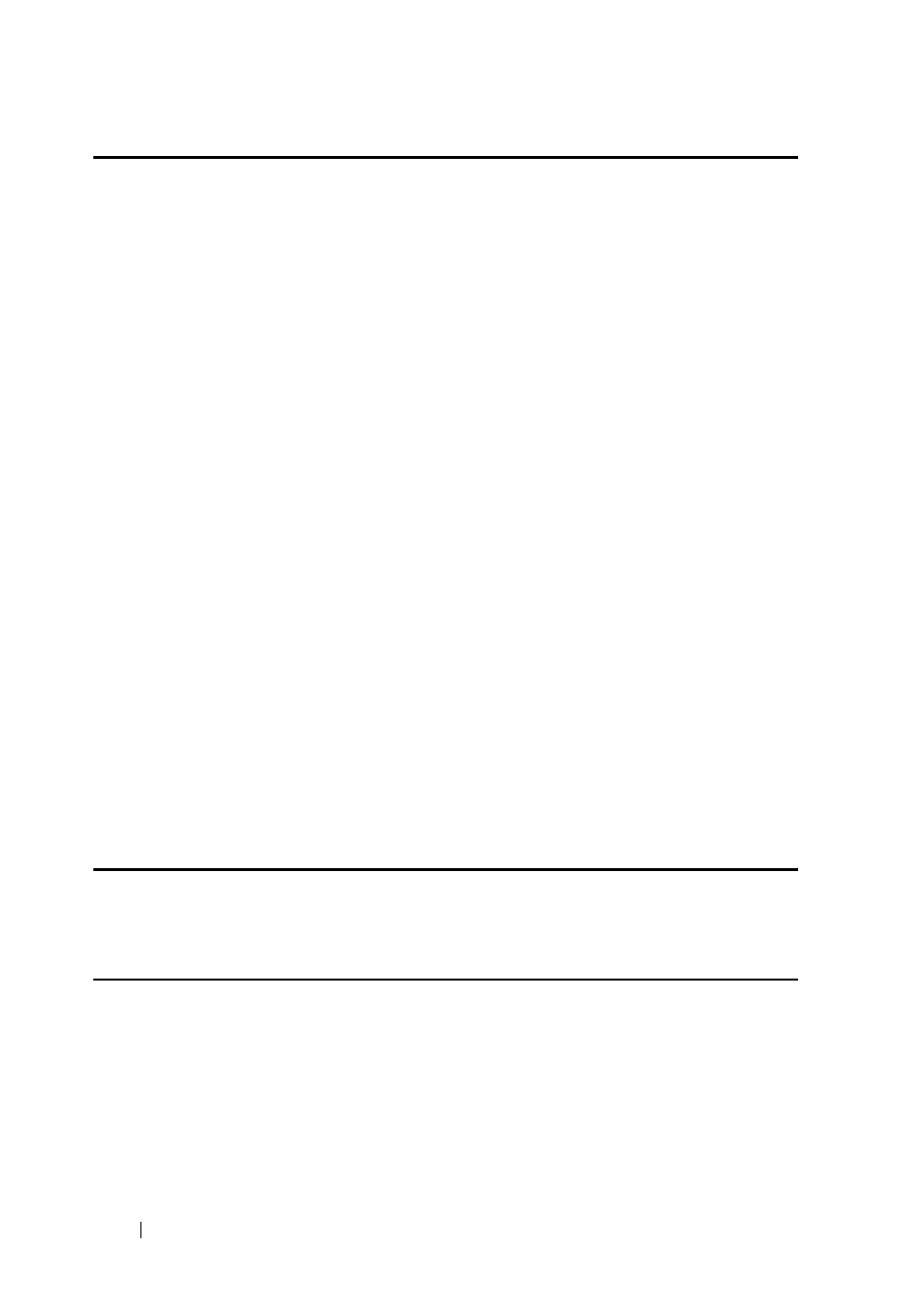
796
Quality of Service (QoS) Commands
FILE LOCATION: C:\Users\gina\Desktop\Checkout_new\CLI Folders\Dell Plasma-ARC
2+3\new_system_mifs_ARC2_latest\QoS.fm
D E L L C O N F ID E N T IA L – P R E L IM I N A RY 4 / 3 /1 4 - FO R P R O O F O N LY
qos statistics policer
Use the qos statistics policer Interface Configuration (Ethernet, Port-
channel) mode command to enable counting in-profile and out-of-profile.
Use the no form of this command to disable counting.
This command is relevant only when policers are defined.
Syntax
qos statistics policer
policy-map-name
class-map-name
no qos statistics policer
policy-map-name
class-map-name
Parameters
• policy-map-name—Specifies the policy map name.
•
class-map-name—Specifies the class map name.
Default Configuration
Counting in-profile and out-of-profile is disabled.
Command Mode
Interface (Ethernet) Configuration mode
Example
The following example enables counting in-profile and out-of-profile on the
interface.
console(config)# interface gi0/1
console(config-if)# qos statistics policer policy1 class1
qos statistics aggregate-policer
Use the qos statistics aggregate-policer Global Configuration mode
command to enable counting in-profile and out-of-profile. Use the no form of
this command to disable counting.
