Gvrp enable (interface), Garp timer – Dell PowerEdge VRTX User Manual
Page 614
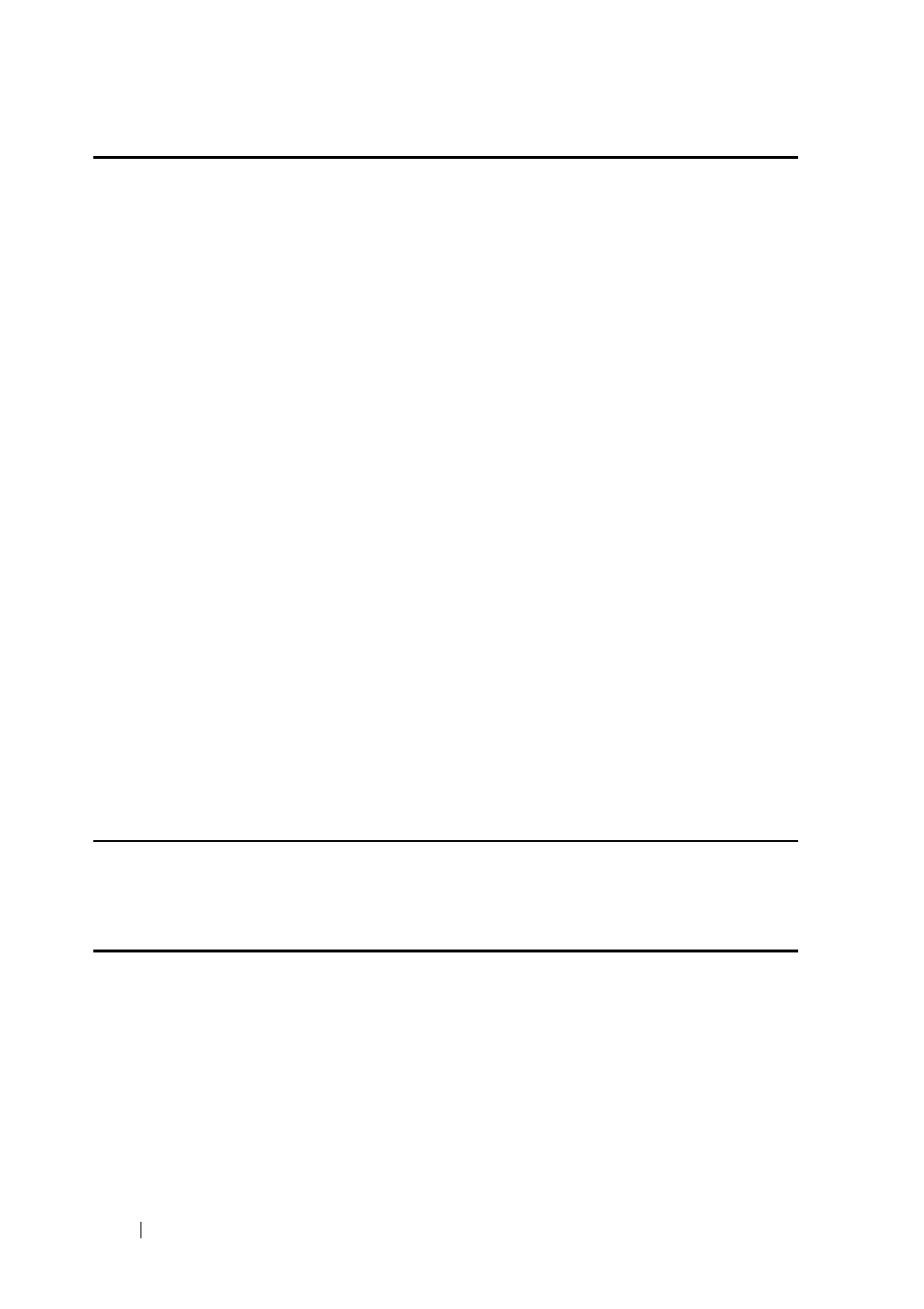
614
GARP VLAN Registration Protocol Commands
FILE LOCATION: C:\Users\gina\Desktop\Checkout_new\CLI Folders\Dell Plasma-ARC
2+3\new_system_mifs_ARC2_latest\GVRP.fm
D E L L C O N F ID E N T IA L – P R E L IM I N A RY 4 / 3 /1 4 - FO R P R O O F O N LY
gvrp enable (Interface)
Use the gvrp enable Interface (Ethernet, Port Channel) Configuration mode
command to enable GVRP on an interface. Use the no form of this command
to disable GVRP on an interface.
Syntax
gvrp enable
no gvrp enable
Default Configuration
GVRP is disabled on all interfaces.
Command Mode
Interface (Ethernet, Port Channel) Configuration mode
User Guidelines
An access port does not dynamically join a VLAN because it is always a
member of a single VLAN only. Membership in an untagged VLAN is
propagated in the same way as in a tagged VLAN. That is, the PVID must be
manually defined as the untagged VLAN ID.
Example
The following example enables GVRP on gi0/4.
console(config)# interface gi0/4
console(config-if)# gvrp enable
garp timer
Use the garp timer Interface Configuration mode command to adjust the
values of the join, leave and leaveall timers of GARP applications, such as
GVRP. Use the no form of this command to restore the default configuration.
Syntax
garp timer
{join | leave | leaveall} timer-value
