Dell PowerEdge VRTX User Manual
Page 212
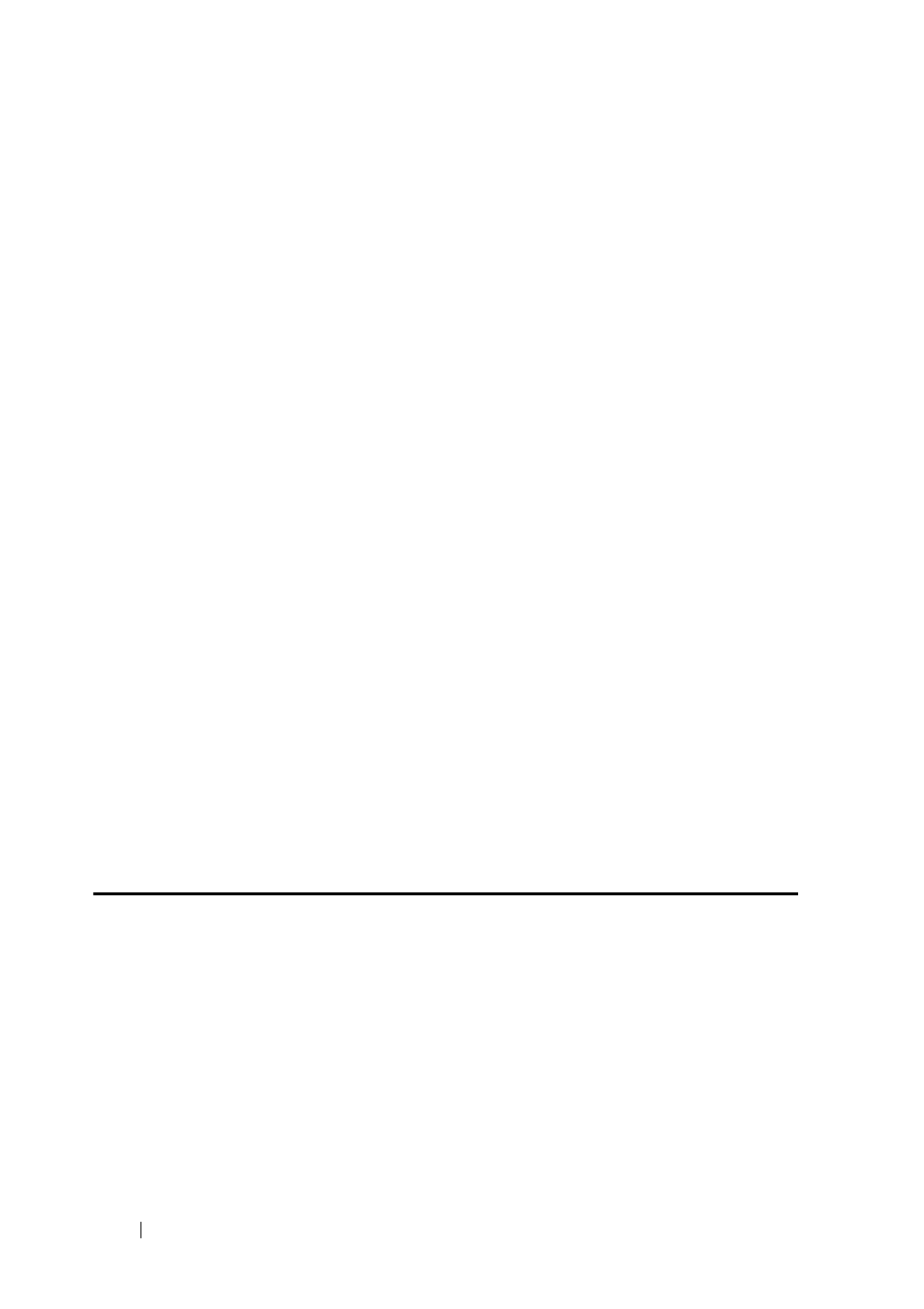
212
RSA and Certificate Commands
FILE LOCATION: C:\Users\gina\Desktop\Checkout_new\CLI Folders\Dell Plasma-ARC
2+3\new_system_mifs_ARC2_latest\RSA_and_Certificates.fm
D E L L C O N F ID E N T IA L – P R E L IM I N A RY 4 / 3 /1 4 - FO R P R O O F O N LY
Parameters
•
number
—Specifies the certificate number. (Range: 1–2).
Default Configuration
N/A
Command Mode
Global Configuration mode
User Guidelines
To end the session (return to the command line to enter the next command),
enter a blank line.
The imported certificate must be based on a certificate request created by the
crypto cerificate request command.
If only the certificate is imported, and the public key found in the certificate
does not match the device's SSL RSA key, the command fails. If both the
public key and the certificate are imported, and the public key found in the
certificate does not match the imported RSA key, the command fails.
This command is saved in the Running configuration file.
See Keys and Certificates for information on how to display and copy this key
pair.
Examples
Example 1 - The following example imports a certificate signed by the
Certification Authority for HTTPS.
console(config)# crypto certificate 1 import
Please paste the input now, add a period (.) on a separate line
after the input,and press Enter.
-----BEGIN CERTIFICATE-----
MIIBkzCB/QIBADBUMQswCQYDVQQGEwIgIDEKMAgGA1UECBMBIDEKMAgGA1U
EBxMB
IDEVMBMGA1UEAxMMMTAuNS4yMzQuMjA5MQowCAYDVQQKEwEgMQowCAYDVQQ
LEwEg
