Green-ethernet short-reach (interface) – Dell PowerEdge VRTX User Manual
Page 399
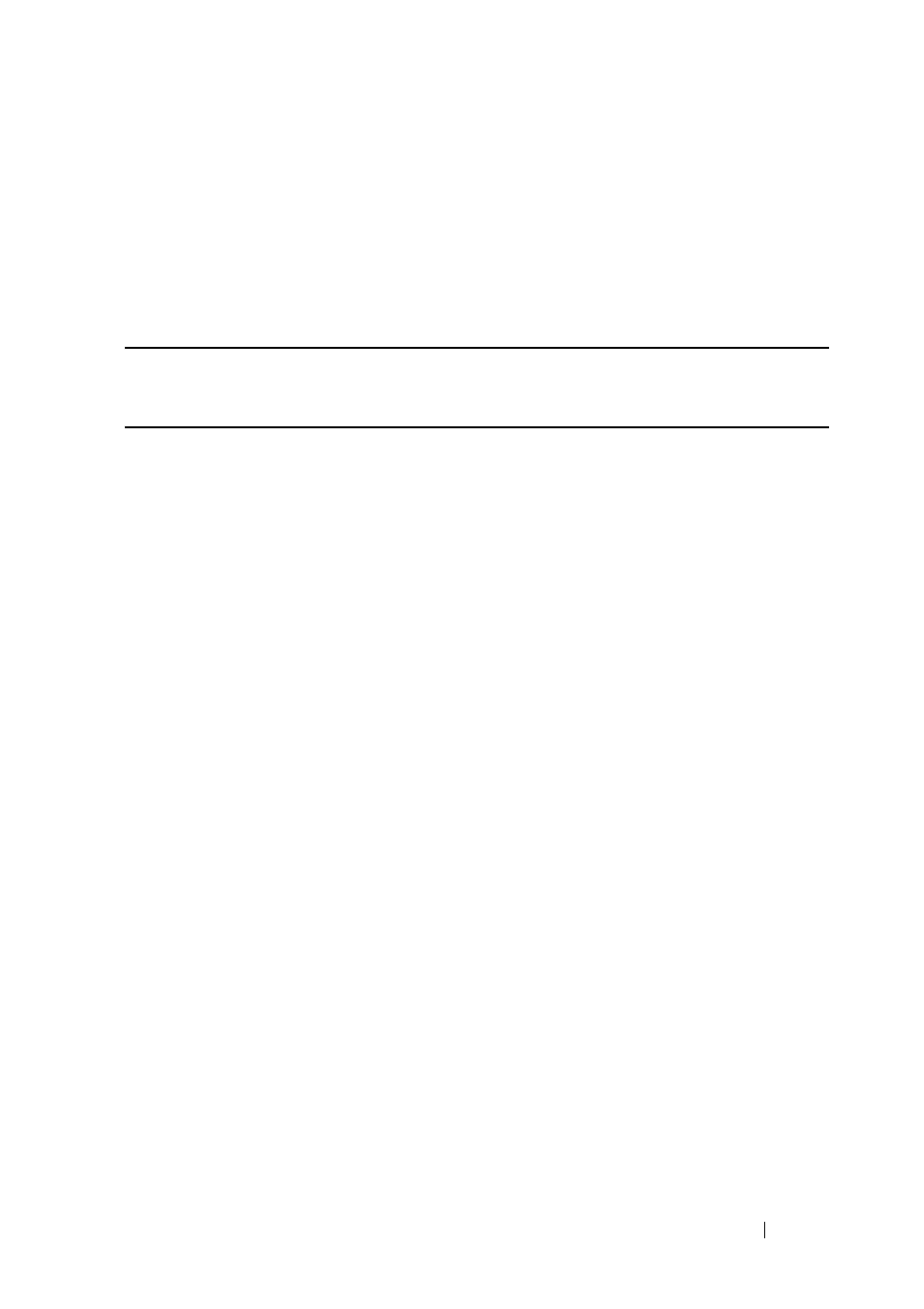
Green Ethernet
399
FILE LOCATION: C:\Users\gina\Desktop\Checkout_new\CLI Folders\Dell Plasma-ARC
2+3\new_system_mifs_ARC2_latest\750_Green_Ethernet.fm
D E LL CO N F I D E N T IA L – P R E L I M I N A RY 4 / 3 / 14 - F O R PR O O F O N LY
Default Configuration
Disabled.
Command Mode
Global Configuration mode
Example
console(config)# green-ethernet short-reach
green-ethernet short-reach (interface)
Use the green-ethernet short-reach Interface Configuration mode command
to enable green-ethernet short-reach mode on a port. Use the no form of this
command to disable it on a port.
Syntax
green-ethernet short-reach
no green-ethernet short-reach
Parameters
N/A
Default Configuration
Disabled.
Command Mode
Interface (Ethernet) Configuration mode
User Guidelines
When Short-Reach mode is enabled and is not forced, the VCT (Virtual
Cable Tester) length check must be performed.
The VCT length check can be performed only on a copper port operating at a
speed of 1000 Mbps. If the media is not copper or the link speed is not 1000,
Mbps Short-Reach mode is not applied.
