Crypto key generate rsa – Dell PowerEdge VRTX User Manual
Page 203
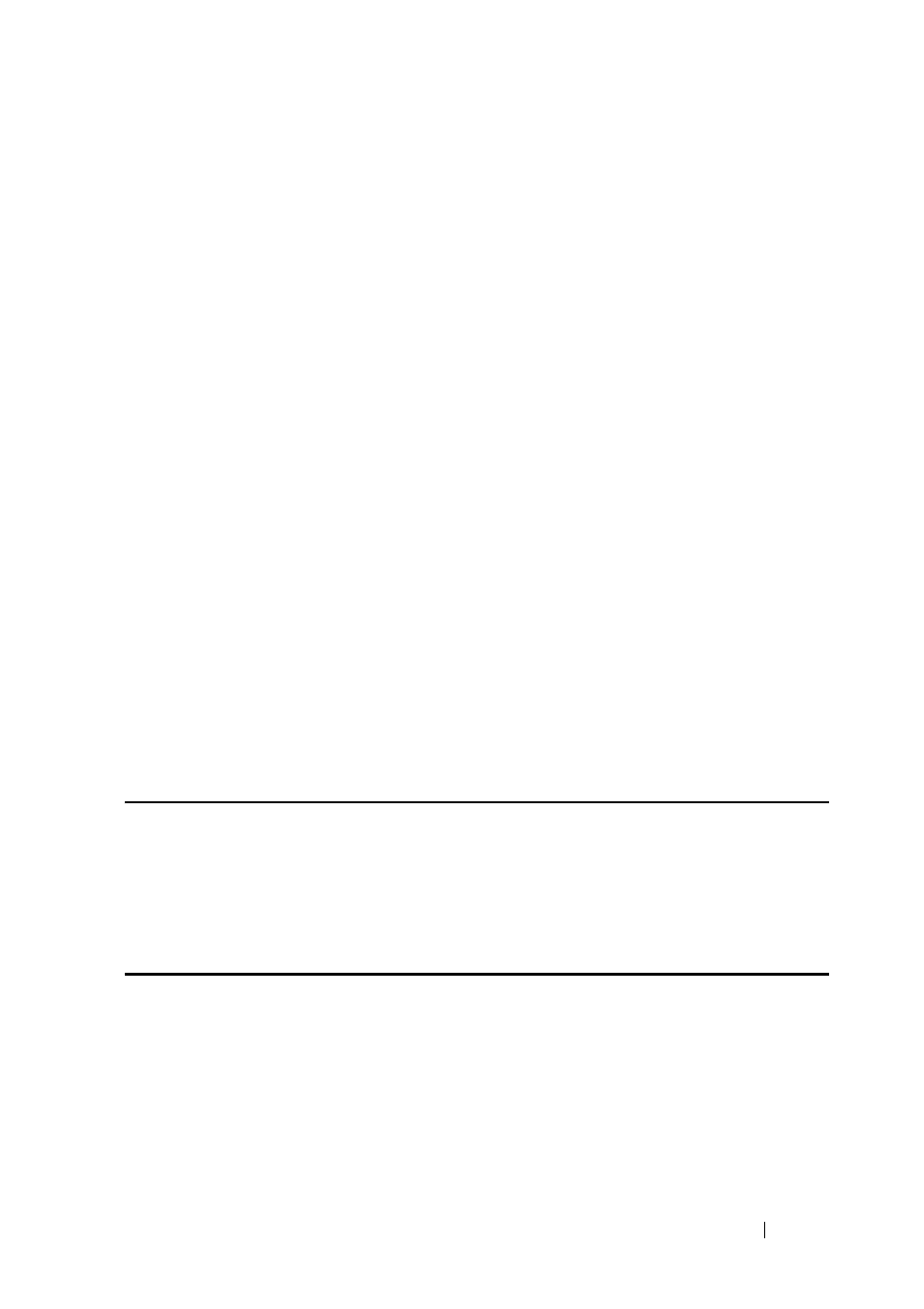
RSA and Certificate Commands
203
FILE LOCATION: C:\Users\gina\Desktop\Checkout_new\CLI Folders\Dell Plasma-ARC
2+3\new_system_mifs_ARC2_latest\RSA_and_Certificates.fm
D E LL CO N F I D E N T IA L – P R E L I M I N A RY 4 / 3 / 14 - F O R PR O O F O N LY
Default Configuration
The application creates a default key automatically.
Command Mode
Global Configuration mode
User Guidelines
DSA keys are generated in pairs - one public DSA key and one private DSA
key.
If the device already has DSA keys default or user defined, a warning is
displayed with a prompt to replace the existing keys with new keys.
Erasing the startup configuration or returning to factory defaults
automatically deletes the default keys and they are recreated during device
initialization.
This command is not saved in the Running configuration file. However, the
keys generated by this command are saved in a private configuration (which is
never displayed to the user or backed up to another device).
See Keys and Certificates for information on how to display and copy this key
pair.
Example
The following example generates a DSA key pair.
console(config)# crypto key generate dsa
The SSH service is generating a private DSA key.
This may take a few minutes, depending on the key size.
..........
crypto key generate rsa
The crypto key generate rsa Global Configuration mode command generates
RSA key pairs.
Syntax
crypto key generate rsa
