Show lldp neighbors – Dell PowerEdge VRTX User Manual
Page 482
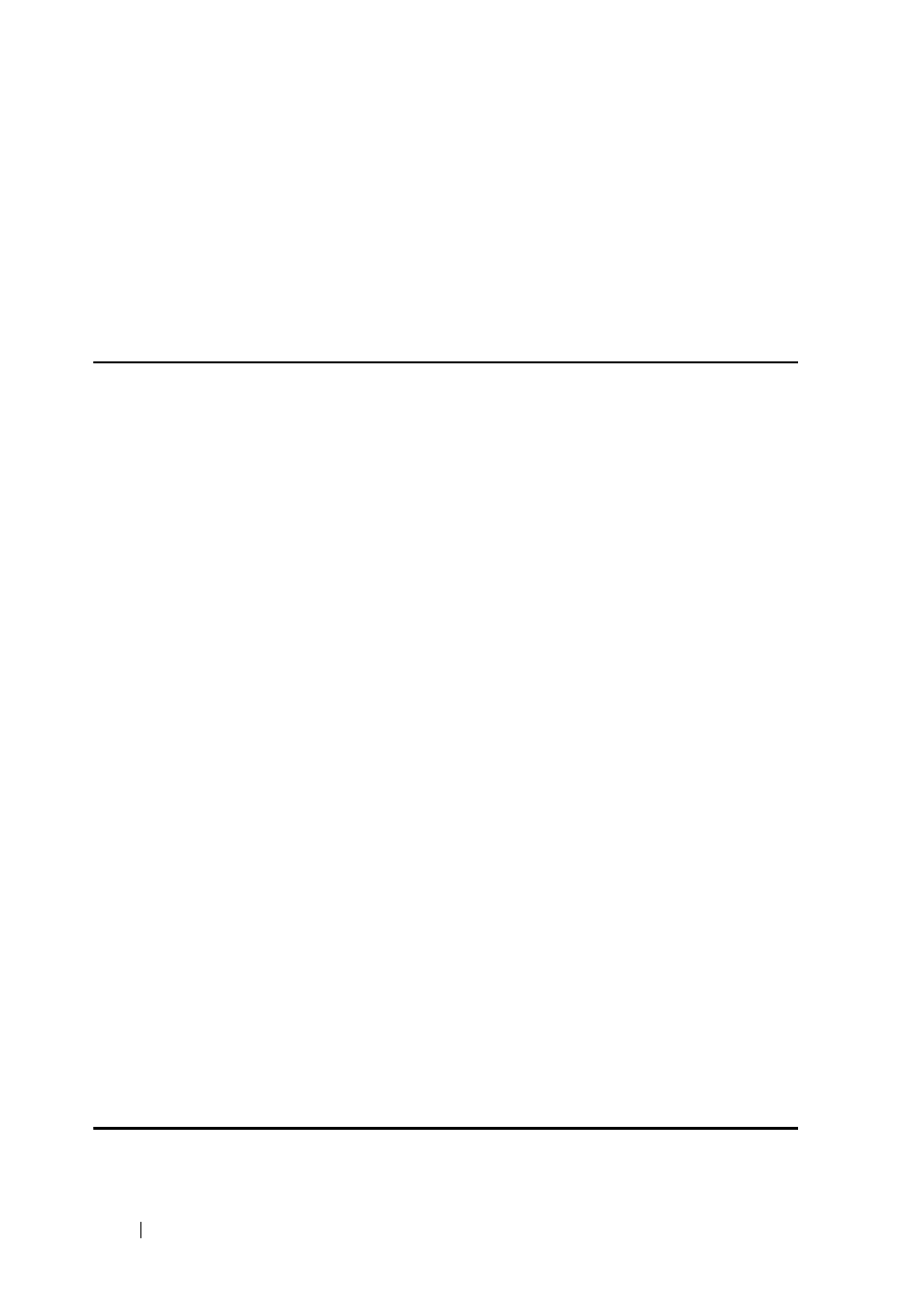
482
LLDP Commands
FILE LOCATION: C:\Users\gina\Desktop\Checkout_new\CLI Folders\Dell Plasma-ARC
2+3\new_system_mifs_ARC2_latest\LLDP.fm
D E L L C O N F ID E N T IA L – P R E L IM I N A RY 4 / 3 /1 4 - FO R P R O O F O N LY
Serial number: 7978399
Manufacturer name: Manufacturer
Model name: Model 1
Asset ID: Asset 123
console# show lldp local gi0/2
LLDP is disabled.
show lldp neighbors
Use the show lldp neighbors Privileged EXEC mode command to display
information about neighboring devices discovered using LLDP. The
information can be displayed for all ports or for a specific port.
Syntax
show lldp neighbors
[interface-id]
Parameters
interface-id—Specifies a port ID.
Default Configuration
If no port ID is entered, the command displays information for all ports.
Command Mode
Privileged EXEC mode
User Guidelines
A TLV value that cannot be displayed as an ASCII string is displayed as an
hexadecimal string.
Examples
Example 1 - The following example displays information about neighboring
devices discovered using LLDP on all ports on which LLDP is enabled and
who are up.
Location information, if it exists, is also displayed.
console# show lldp neighbors
