Rmon collection stats – Dell PowerEdge VRTX User Manual
Page 309
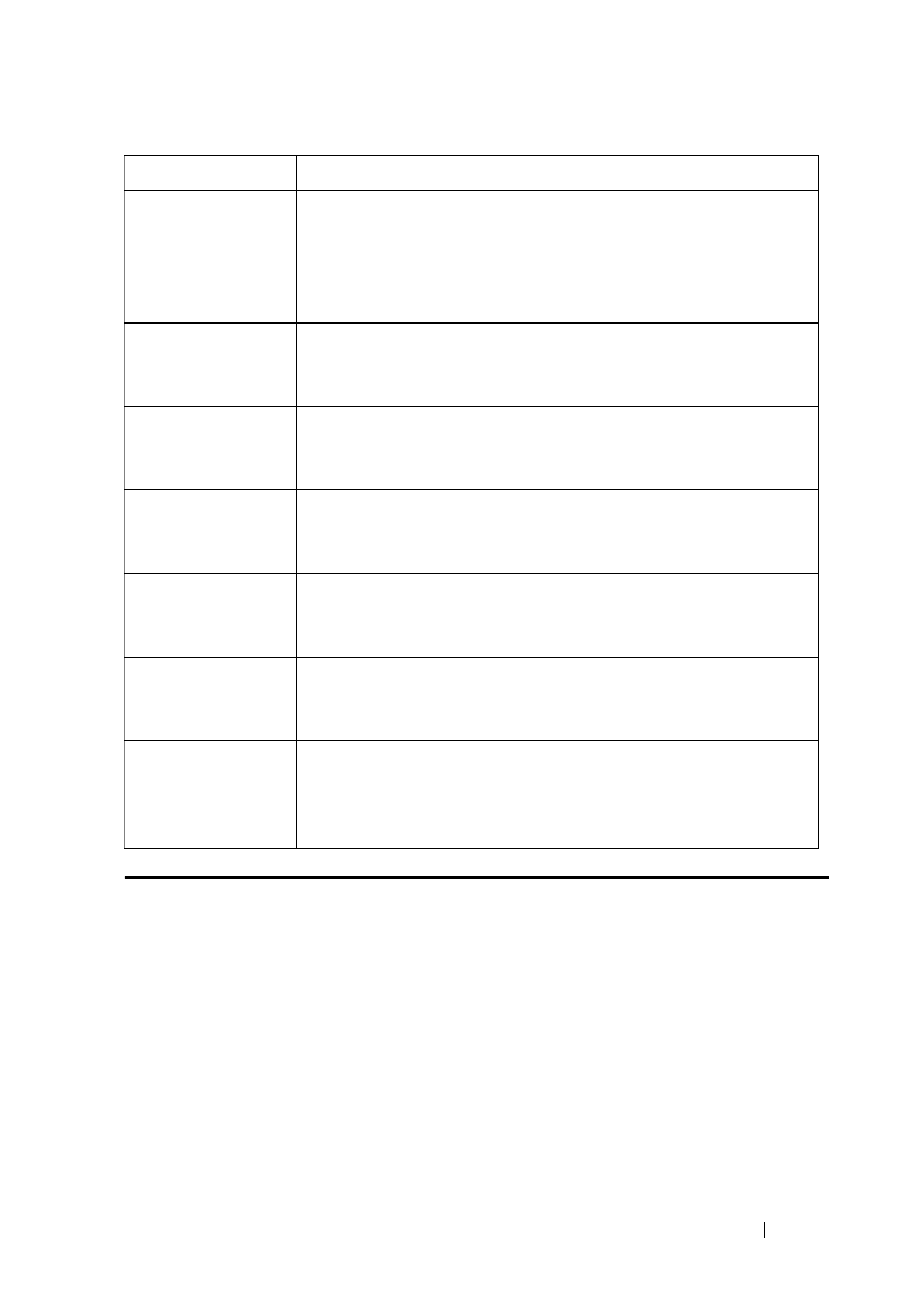
Remote Network Monitoring (RMON) Commands
309
FILE LOCATION: C:\Users\gina\Desktop\Checkout_new\CLI Folders\Dell Plasma-ARC
2+3\new_system_mifs_ARC2_latest\RMON.fm
D E LL CO N F I D E N T IA L – P R E L I M I N A RY 4 / 3 / 14 - F O R PR O O F O N LY
rmon collection stats
Use the rmon collection stats Interface Configuration mode command to
enable RMON MIB collecting history statistics (in groups) on an interface.
Use the no form of this command to remove a specified RMON history group
of statistics.
Syntax
rmon collection stats index
[owner ownername] [buckets bucket-number]
[interval seconds]
Jabbers
Total number of packets received, longer than 1518 octets
(excluding framing bits, but including FCS octets), and either
a bad Frame Check Sequence (FCS) with an integral number
of octets (FCS Error) or a bad FCS with a non-integral
number of octets (Alignment Error).
64 Octets
Total number of packets (including bad packets) received that
are 64 octets in length (excluding framing bits but including
FCS octets).
65 to 127 Octets
Total number of packets (including bad packets) received that
are between 65 and 127 octets in length inclusive (excluding
framing bits but including FCS octets).
128 to 255 Octets Total number of packets (including bad packets) received that
are between 128 and 255 octets in length inclusive (excluding
framing bits but including FCS octets).
256 to 511 Octets Total number of packets (including bad packets) received that
are between 256 and 511 octets in length inclusive (excluding
framing bits but including FCS octets).
512 to 1023 Octets Total number of packets (including bad packets) received that
were between 512 and 1023 octets in length inclusive
(excluding framing bits but including FCS octets).
1024 to max
Total number of packets (including bad packets) received that
were between 1024 octets and the maximum frame size in
length inclusive (excluding framing bits but including FCS
octets).
Field
Description
