Show ip dhcp snooping binding – Dell PowerEdge VRTX User Manual
Page 631
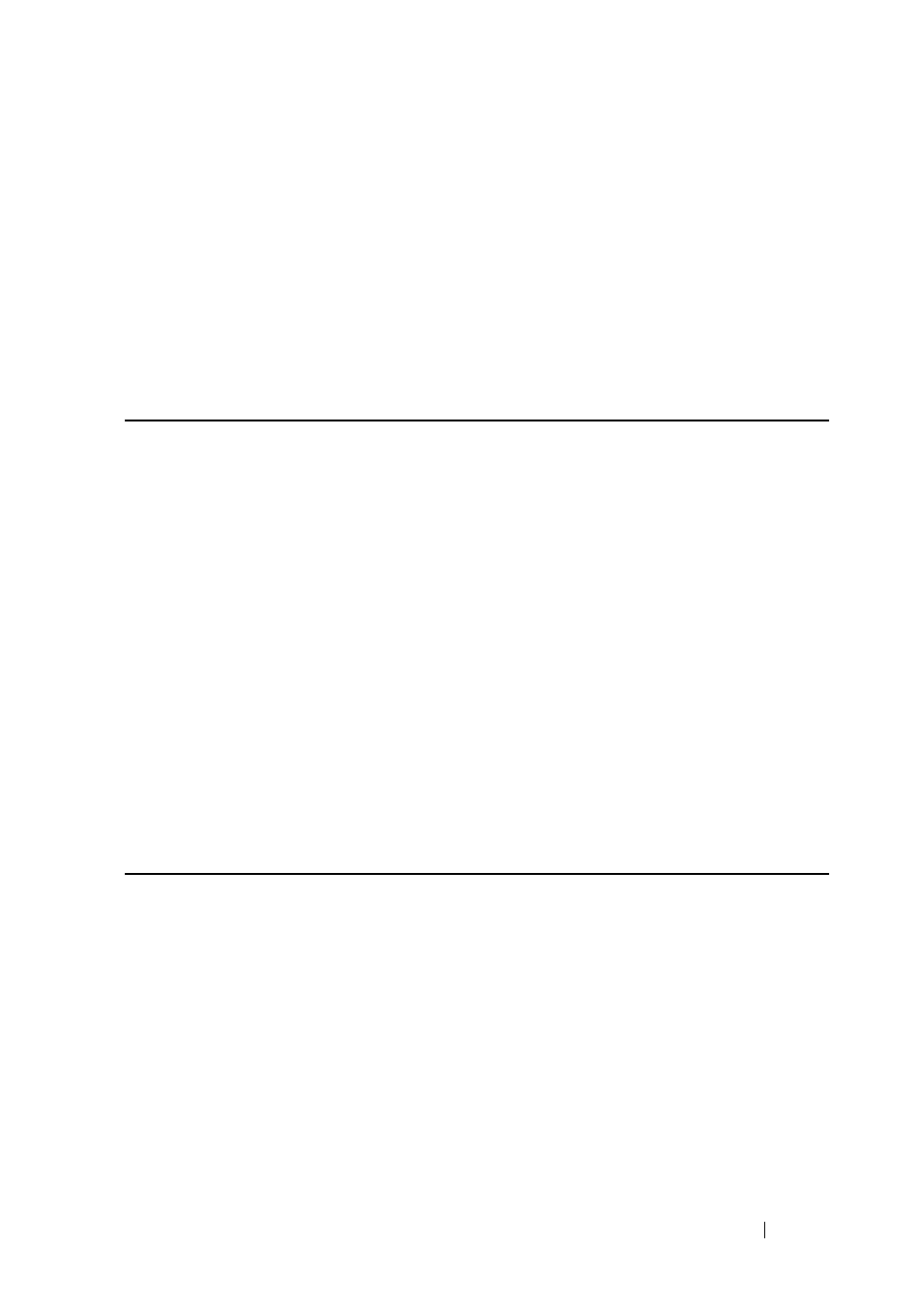
DHCP Snooping Commands
631
FILE LOCATION: C:\Users\gina\Desktop\Checkout_new\CLI Folders\Dell Plasma-ARC
2+3\new_system_mifs_ARC2_latest\DHCP_Snooping.fm
D E LL CO N F I D E N T IA L – P R E L I M I N A RY 4 / 3 / 14 - F O R PR O O F O N LY
Parameters
•
interface-id
—Specifies an interface ID. The interface ID can be one of the
following types: Ethernet port or Port-channel.
Command Mode
User EXEC mode
Example
The following example displays the DHCP snooping configuration.
console# show ip dhcp snooping
DHCP snooping is Enabled
DHCP snooping is configured on following VLANs: 21
DHCP snooping database is Enabled
Relay agent Information option 82 is Enabled
Option 82 on untrusted port is allowed
Verification of hwaddr field is Enabled
DHCP snooping file update frequency is configured to: 6666 seconds
show ip dhcp snooping binding
Use the show ip dhcp snooping binding User EXEC mode command to
display the DHCP Snooping binding database and configuration information
for all interfaces or for a specific interface.
Syntax
show ip dhcp snooping binding
[mac-address
mac-address
] [ip-address
ip-
address
] [vlan
vlan-id
] [
interface-id
]
Interface
---------
gi0/
1
gi0/
2
Trusted
-------
Yes
Yes
