Voice vlan oui-table – Dell PowerEdge VRTX User Manual
Page 575
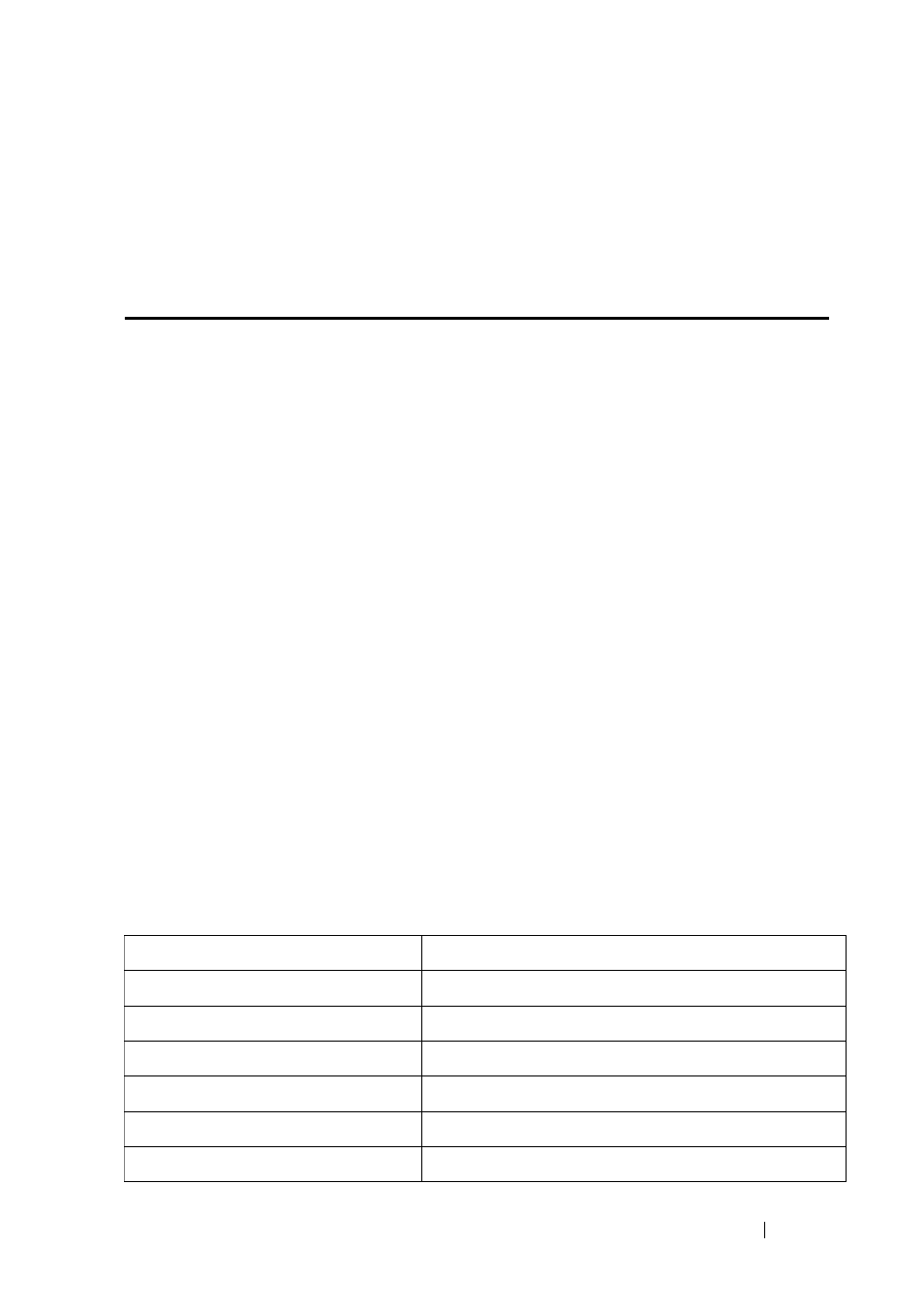
Voice VLAN Commands
575
FILE LOCATION: C:\Users\gina\Desktop\Checkout_new\CLI Folders\Dell Plasma-ARC
2+3\new_system_mifs_ARC2_latest\Voice_VLAN.fm
D E LL CO N F I D E N T IA L – P R E L I M I N A RY 4 / 3 / 14 - F O R PR O O F O N LY
Are you sure you want to continue? (Y/N)[Y] Y
30-Apr-2011 00:19:36 %VLAN-I-VoiceVlanCreated: Voice Vlan ID 35
was created.
console(config)# 30-Apr-2011 00:19:51 %VLAN-I-ReceivedFromVSDP:
Voice VLAN updated by VSDP. Voice VLAN-ID 35, VPT 5, DSCP 46
voice vlan oui-table
Use the voice vlan oui-table Global Configuration mode command to
configure the voice OUI table. Use the no form of this command to restore
the default configuration.
Syntax
voice vlan oui-table
{add mac-address-prefix | remove mac-address-prefix}
[
text
]
no voice vlan oui-table
Parameters
• add
mac-address-prefix
—Adds the specified MAC address prefix to the
voice VLAN OUI table (length: 3 bytes).
•
remove
mac-address-prefix
—Removes the specified MAC prefix address
from the voice VLAN OUI table (length: 3 bytes).
•
text—Adds the specified text as a description of the specified MAC
address to the voice VLAN OUI table (length: 1–32 characters).
Default Configuration
The default voice VLAN OUI table is:
OUI
Description
00:01:81
Nortel
00:01:e3
Siemens AG Phone
00:03:6b
Cisco Phone
00:09:6e
Avaya Phone
00:0f:e2
Huawei-3COM Phone
00:10:49
Shoretel
