Negotiation – Dell PowerEdge VRTX User Manual
Page 365
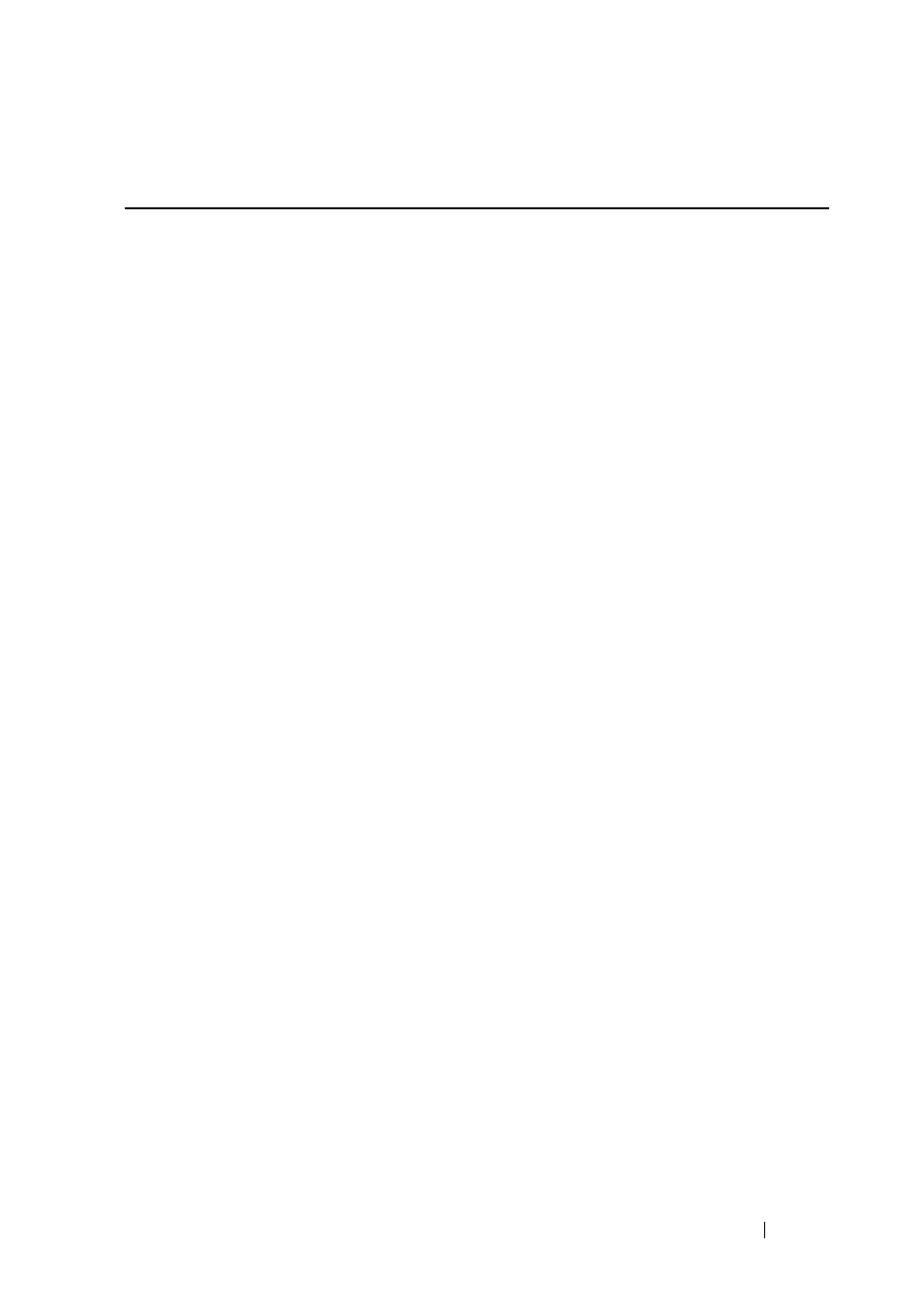
Ethernet Configuration Commands
365
FILE LOCATION: C:\Users\gina\Desktop\Checkout_new\CLI Folders\Dell Plasma-ARC
2+3\new_system_mifs_ARC2_latest\Ethernet.fm
D E LL CO N F I D E N T IA L – P R E L I M I N A RY 4 / 3 / 14 - F O R PR O O F O N LY
console(config-if)# duplex full
negotiation
Use the negotiation Interface (Ethernet, Port Channel) Configuration mode
command to enable auto-negotiation operation for the speed and duplex
parameters and master-slave mode of a given interface. Use the no form of
this command to disable auto-negotiation.
Syntax
negotiation [
capability
[
capability2
...
capability5
]] [
preferred
{
master
|
slave
}]
no negotiation
Parameters
• Capability—Specifies the capabilities to advertise. (Possible values: 10h,
10f, 100h,100f, 1000f).
–
10h—Advertise 10 half-duplex
–
10f—Advertise 10 full-duplex
–
100h—Advertise 100 half-duplex
–
100f—Advertise 100 full-duplex
–
1000f—Advertise 1000 full-duplex
–
10000—Advertise 10000 full-duplex
•
Preferred—Specifies the master-slave preference:
–
Master—Advertise master preference
–
Slave—Advertise slave preference
Default Configuration
If capability is unspecified, defaults to list of all the capabilities of the port
and preferred master mode.
Command Mode
Interface (Ethernet, Port Channel) Configuration mode
