Dot1x radius-attributes filter-id, Dot1x radius-attributes vlan, E the – Dell PowerEdge VRTX User Manual
Page 338: Command
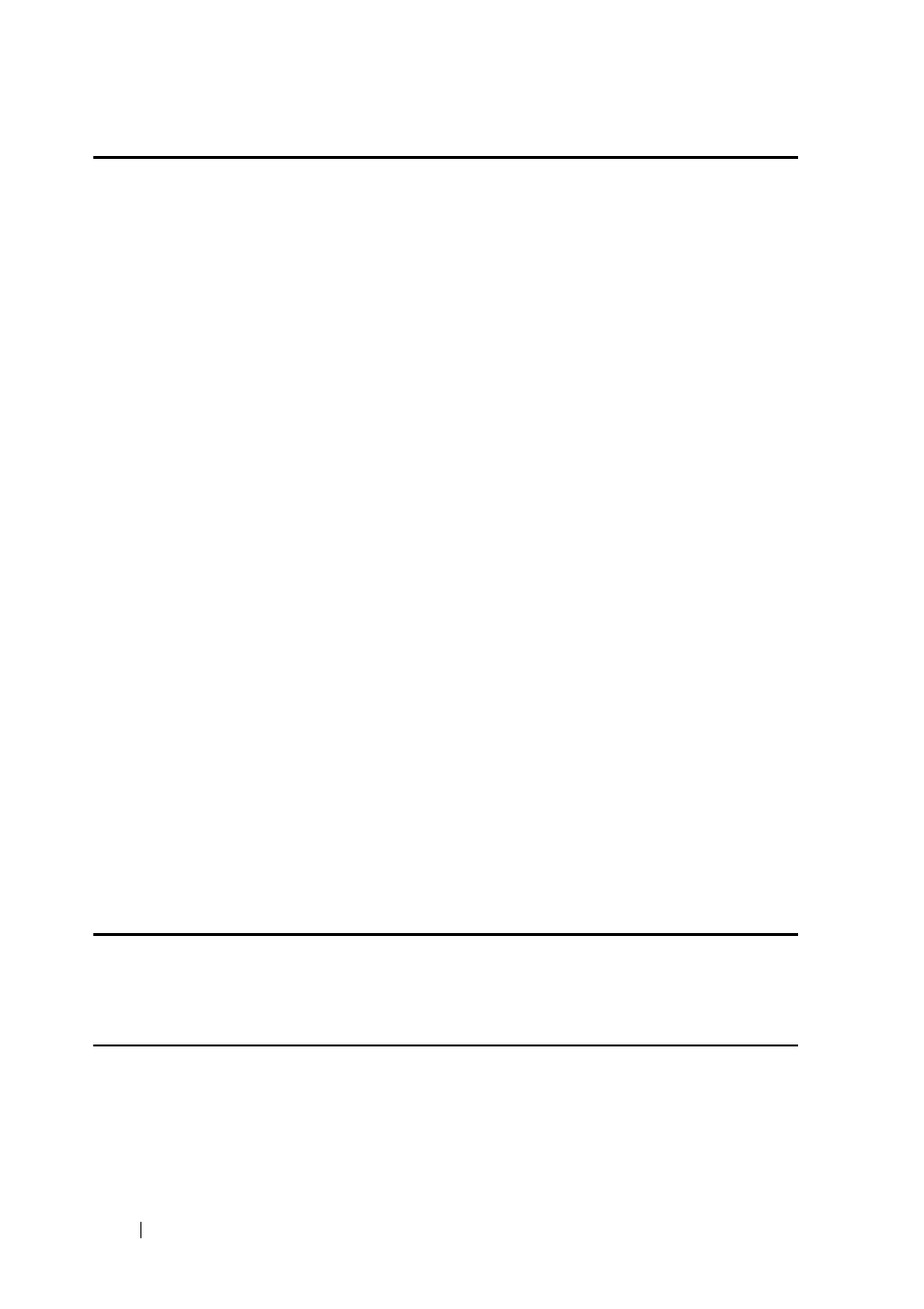
338
802.1X Commands
FILE LOCATION: C:\Users\gina\Desktop\Checkout_new\CLI Folders\Dell Plasma-ARC
2+3\new_system_mifs_ARC2_latest\802_1X.fm
D E L L C O N F ID E N T IA L – P R E L IM I N A RY 4 / 3 /1 4 - FO R P R O O F O N LY
dot1x radius-attributes filter-id
Use the dot1x radius-attributes filter-id Interface Configuration mode
command to enable user-based ACL/Qos-Policy assignment. Use the no form
of this command to disable user-based ACL/Qos-Policy assignment.
Syntax
dot1x radius-attributes filter-id
no dot1x radius-attributes filter-id
Parameters
N/A
Default Configuration
Disabled
Command Mode
Interface (Ethernet) Configuration mode
User Guidelines
User based ACL/Qos-Policy assignment is supported only in 802.1X multiple
sessions.
The configuration of the parameter is allowed only when the port is Forced
Authorized or Forced Unauthorized.
Example
The following example enables user-based ACL/Qos-Policy assignment.
console(config)# interface gi0/1
console(config-if)# dot1x radius-attributes filter-id
dot1x radius-attributes vlan
Use the dot1x radius-attributes vlan Interface Configuration mode command
to enable RADIUS-based VLAN assignment. Use the no form of this
command to disable RADIUS-based VLAN assignment.
