Acl commands, Ip access-list (ip extended), 42 acl commands – Dell PowerEdge VRTX User Manual
Page 723
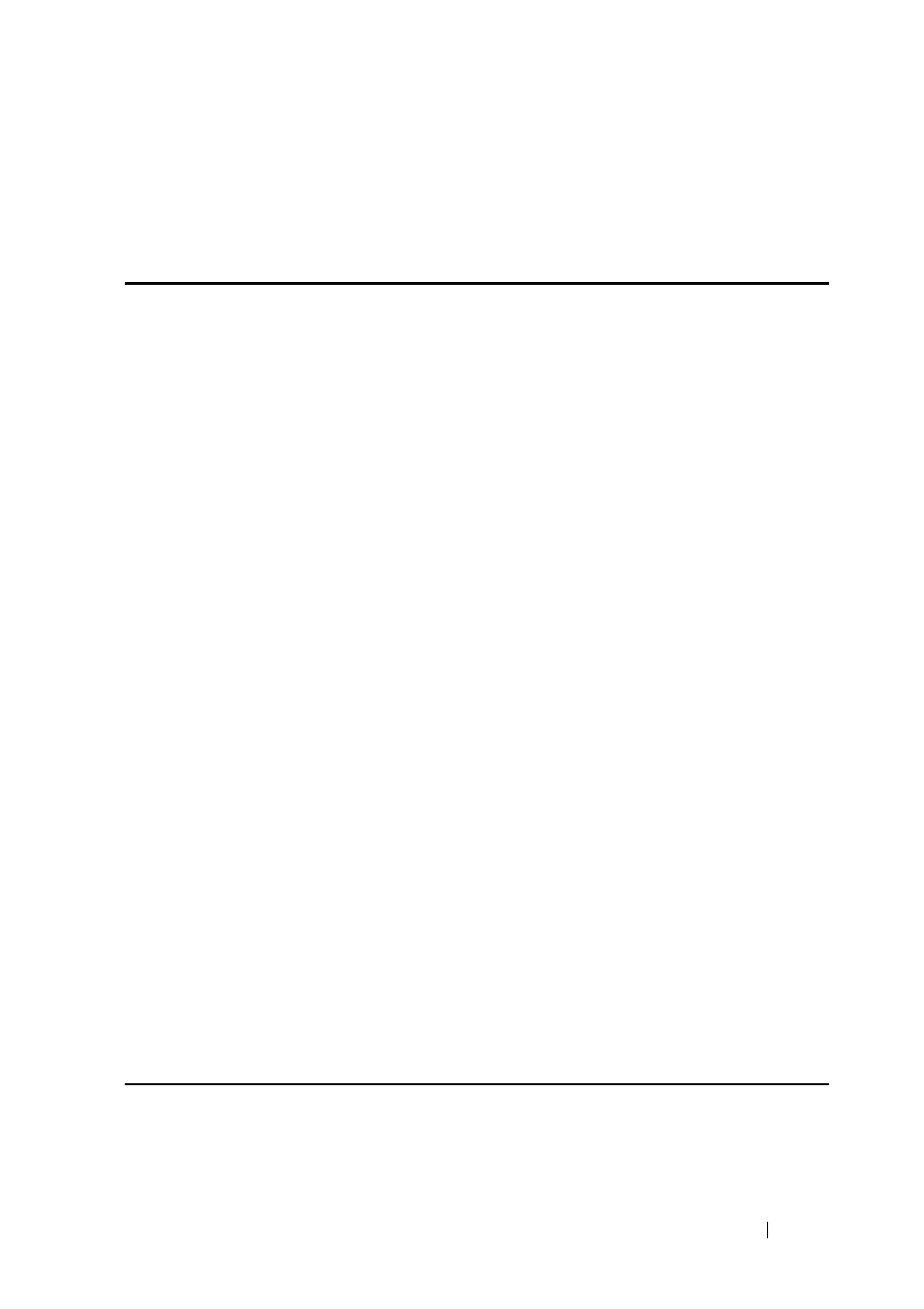
Template Last Updated - 2/7/2007
ACL Commands
723
D E LL CO N F I D E N T IA L – P R E L I M I N A RY 4 / 3 / 14 - F O R PR O O F O N LY
44
ACL Commands
ip access-list (IP extended)
Use the ip access-list extended Global Configuration mode command to
name an IPv4 access list (ACL) and to place the device in IPv4 Access List
Configuration mode. All commands after this command refer to this ACL.
The rules (ACEs) for this ACL are defined in the
and
commands. The
command is used to attach this ACL to an
interface.
Use the no form of this command to remove the access list.
Syntax
ip access-list extended
acl-name
no ip access-list extended
acl-nam
e
Parameters
• acl-name—Name of the IPv4 access list. (Range 1-32 characters)
Default Configuration
No IPv4 access list is defined.
Command Mode
Global Configuration mode
User Guidelines
An IPv4 ACL is defined by a unique name. IPv4 ACL, IPv6 ACL, MAC ACL
or policy maps cannot have the same name.
Example
console(config)# ip access-list extended server
console(config-ip-al)#
