Dell PowerEdge VRTX User Manual
Page 748
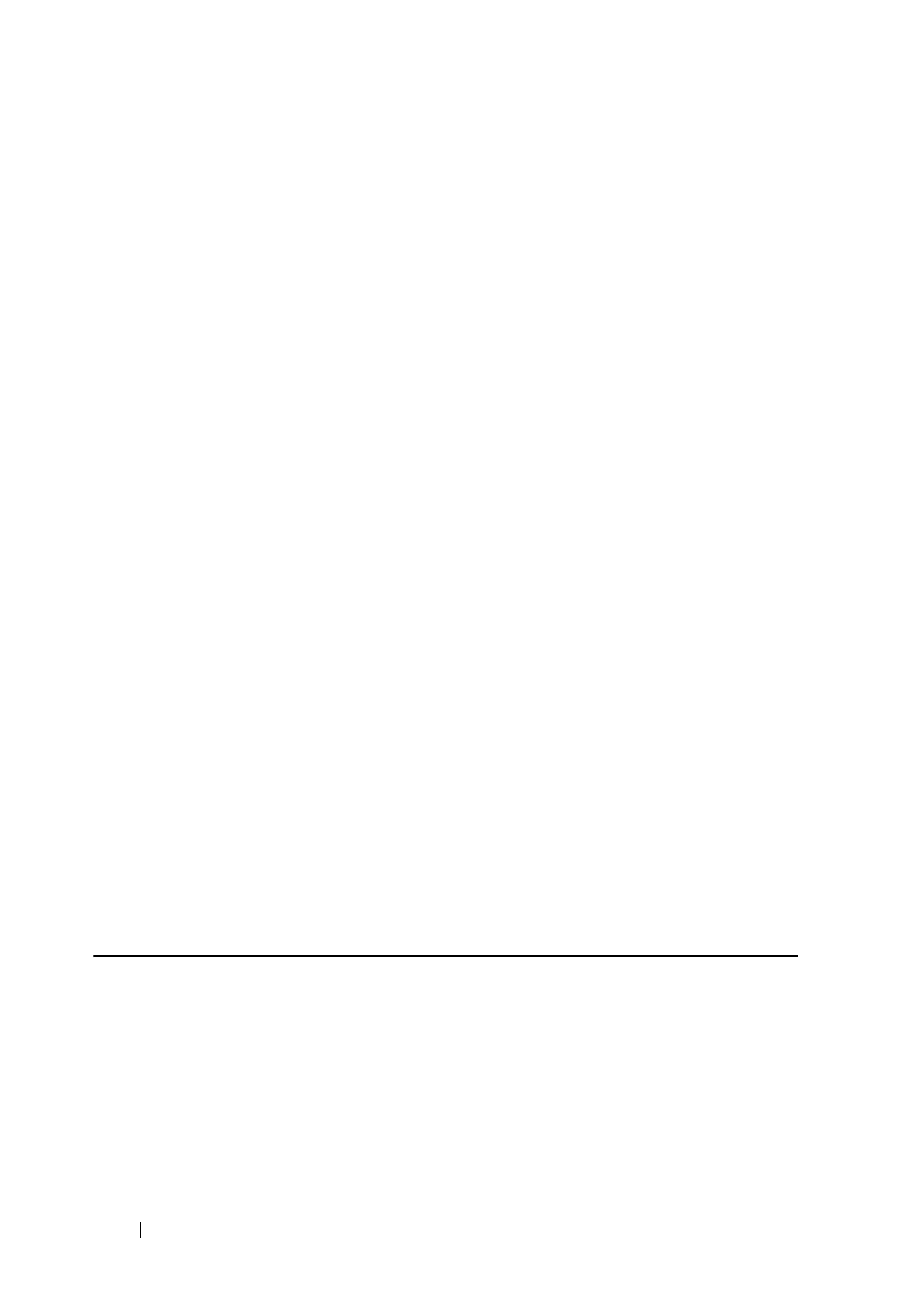
748
ACL Commands
FILE LOCATION: C:\Users\gina\Desktop\Checkout_new\CLI Folders\Dell Plasma-ARC
2+3\new_system_mifs_ARC2_latest\ACL.fm
D E L L C O N F ID E N T IA L – P R E L IM I N A RY 4 / 3 /1 4 - FO R P R O O F O N LY
User Guidelines
After adding the name of a time range with this command, use the
commands to actually configure the time-range. Multiple
periodic commands are allowed in a time range. Only one absolute command
is allowed.
If a time-range command has both absolute and periodic values specified,
then the periodic items are evaluated only after the absolute start time is
reached, and are not evaluated again after the absolute end time is reached.
All time specifications are interpreted as local time.
To ensure that the time range entries take effect at the desired times, the
software clock should be set by the user or by SNTP. If the software clock is
not set by the user or by SNTP, the time range ACEs are not activated.
The user cannot delete a time-range that is bound to any features.
When a time range is defined, it can be used in the following commands:
• dot1x port-control
• power inline
• operation time
• permit (IP)
• deny (IP)
• permit (IPv6)
• deny (IPv6)
• permit (MAC)
• deny (MAC)
Example
console(config)# time-range http-allowed
console(config-time-range)#periodic mon 12:00 to wed 12:00
