Clock commands, Clock set, 5 clock commands – Dell PowerEdge VRTX User Manual
Page 117
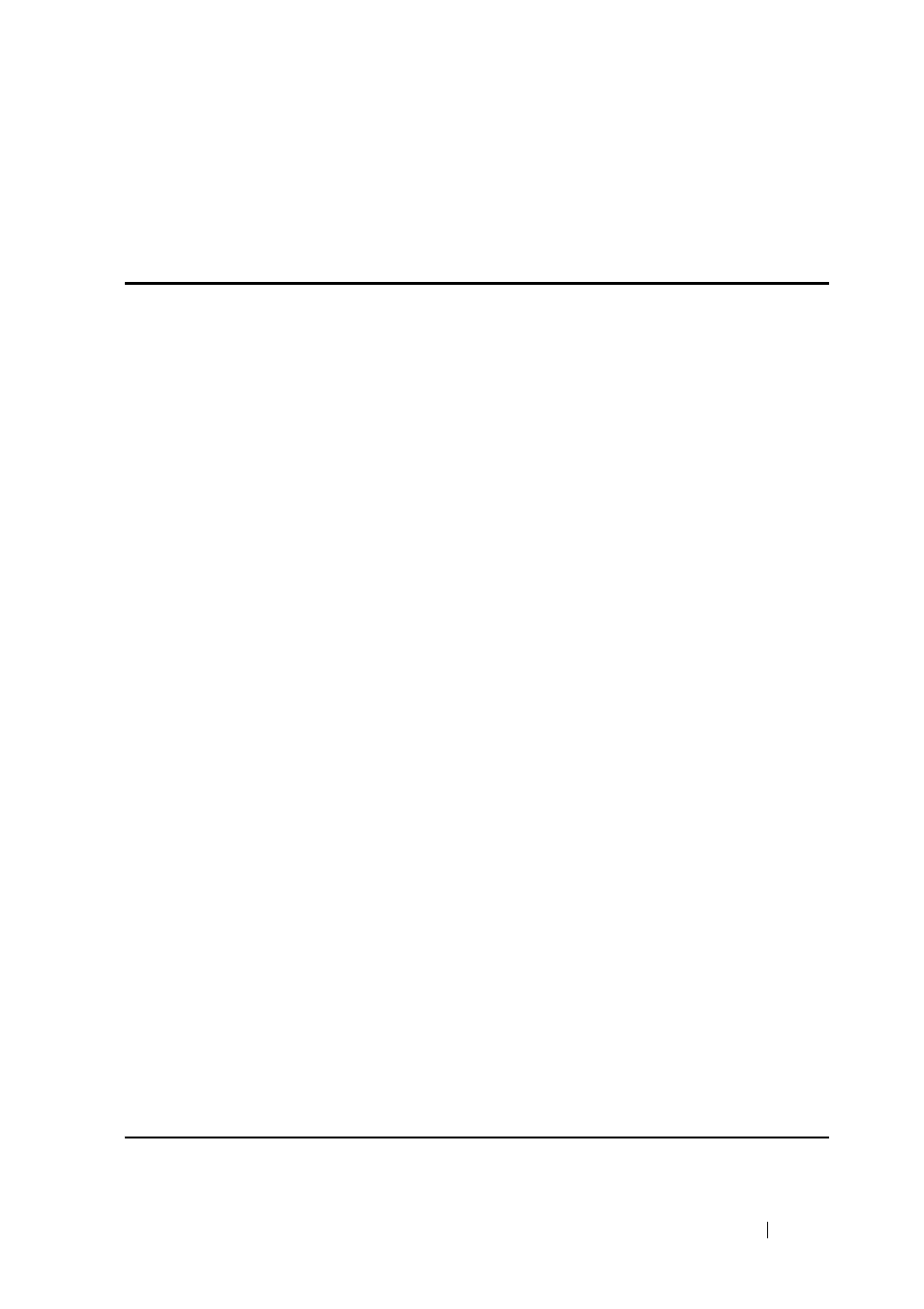
Template Last Updated - 2/7/2007
Clock Commands
117
D E LL CO N F I D E N T IA L – P R E L I M I N A RY 4 / 3 / 14 - F O R PR O O F O N LY
7
Clock Commands
clock set
The clock set Privileged EXEC mode command manually sets the system
clock.
Syntax
clock set
hh
:
mm
:
ss
{[
day
month
] | [
month
day
]}
year
Parameters
•
hh:mm:ss
—Specifies the current time in hours (military format), minutes,
and seconds. (Range: hh: 0-23, mm: 0-59, ss: 0-59)
•
day
—Specifies the current day of the month. (Range: 1-31)
•
month
—Specifies the current month using the first three letters of the
month name. (Range: Jan–Dec)
•
year
—Specifies the current year. (Range: 2000–2037)
Default Configuration
The time of the image creation.
Command Mode
Privileged EXEC mode
User Guidelines
After boot the system clock is set to the time of the image creation.
If an external clock source, or an SNTP time server is not defined, the manual
clock setting is not persistent across boots.
Example
The following example sets the system time to 13:32:00 on March 7th, 2005.
console# clock set 13:32:00 7 Mar 2005
