Permit ( ipv6 ) – Dell PowerEdge VRTX User Manual
Page 732
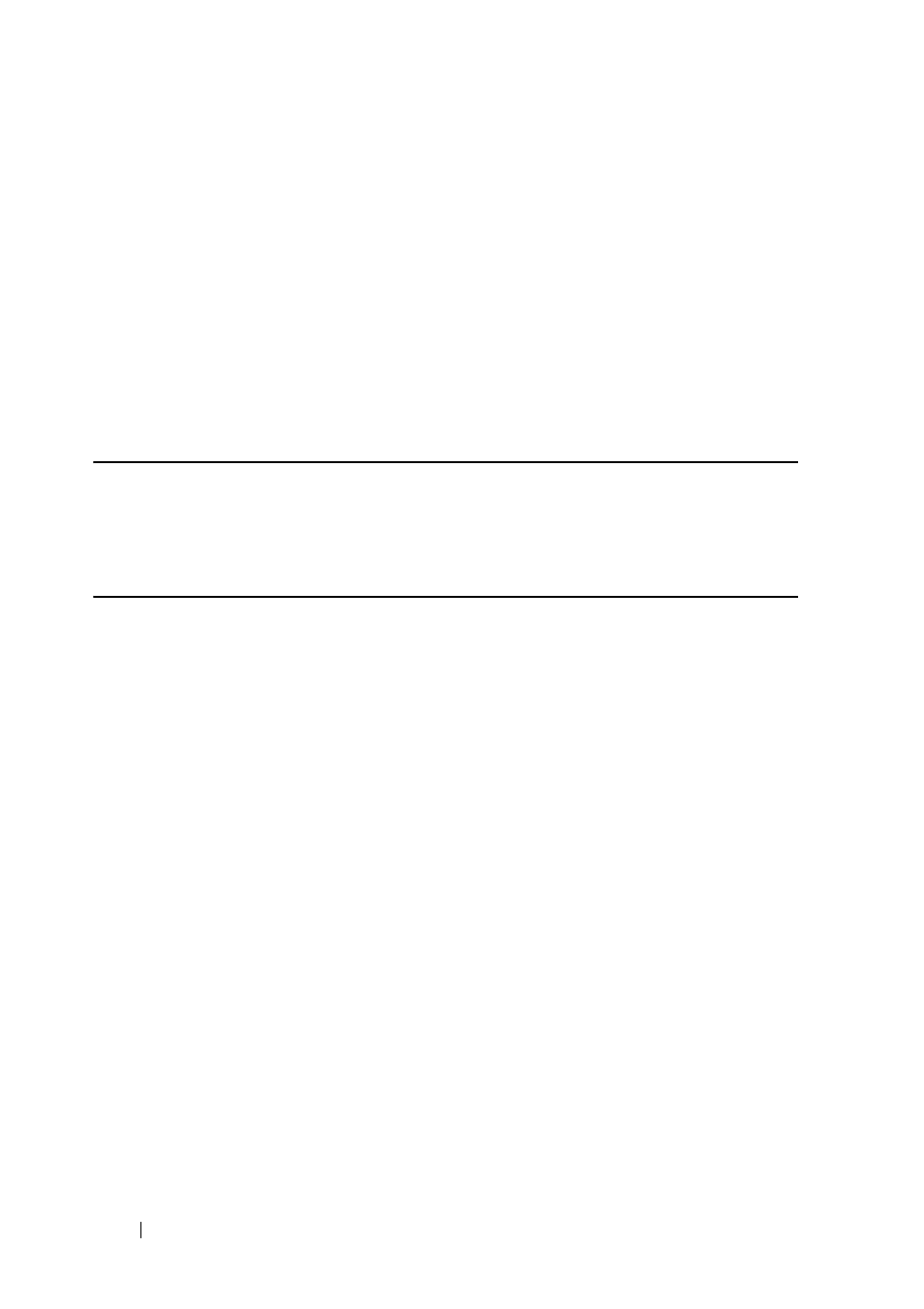
732
ACL Commands
FILE LOCATION: C:\Users\gina\Desktop\Checkout_new\CLI Folders\Dell Plasma-ARC
2+3\new_system_mifs_ARC2_latest\ACL.fm
D E L L C O N F ID E N T IA L – P R E L IM I N A RY 4 / 3 /1 4 - FO R P R O O F O N LY
conditions. (The former two match conditions allow for ICMPv6 neighbor
discovery.)
The IPv6 neighbor discovery process uses the IPv6 network layer service,
therefore, by default, IPv6 ACLs implicitly allow IPv6 neighbor discovery
packets to be sent and received on an interface. In IPv4, the Address
Resolution Protocol (ARP), which is equivalent to the IPv6 neighbor
discovery process, uses a separate data link layer protocol; therefore, by
default, IPv4 ACLs implicitly allow ARP packets to be sent and received on an
interface.
Example
Switch (config)# ipv6 access-list acl1
Switch(config-ipv6-acl)# permit tcp 2001:0DB8:0300:0201::/64 any
any 80
permit ( IPv6 )
Use the permit command in Ipv6 Access-list Configuration mode to set
permit conditions (ACEs) for IPv6 ACLs. Use the no form of the command
to remove the access control entry.
Syntax
permit
protocol {any |{source-prefix/length}{any | destination-
prefix/length} [dscp number | precedence number] [
time-range
time-range-
name]
[log-input]
permit icmp
{any | {source-prefix/length}{any | destination- prefix/length}
{any|icmp-type} {any|icmp-code} [dscp number | precedence number]
[
time-range
time-range-name]
[log-input]
permit tcp
{any | {source-prefix/length} {any | source-port/port-
range}}{any | destination- prefix/length} {any| destination-port/port-range}
[dscp number | precedence number] [match-all list-of-flags] [
time-range
time-range-name]
