Dell PowerEdge VRTX User Manual
Page 716
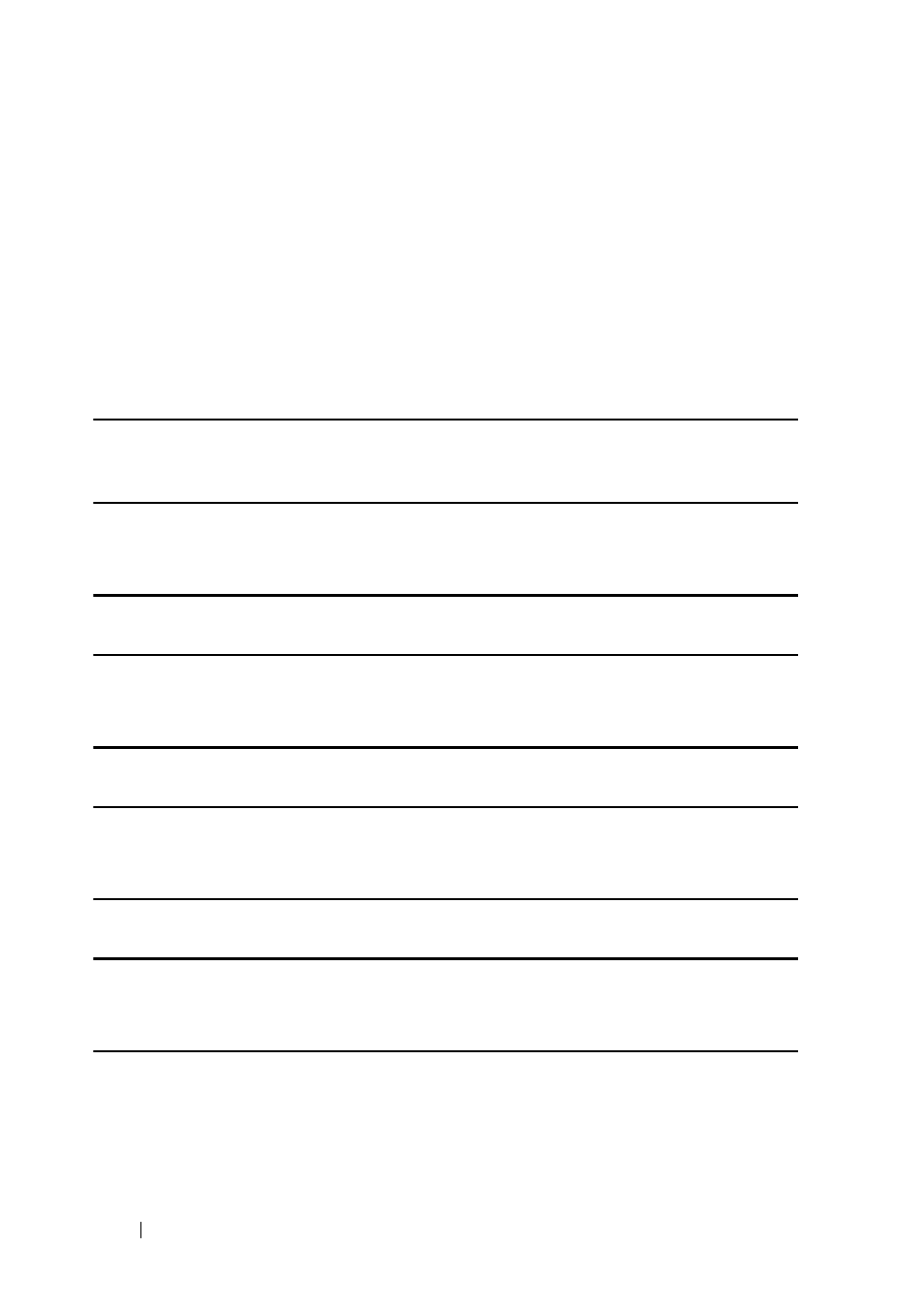
716
IP Routing Protocol-Independent Commands
FILE LOCATION: C:\Users\gina\Desktop\Checkout_new\CLI Folders\Dell Plasma-ARC
2+3\new_system_mifs_ARC2_latest\IP_Routing_MeS.fm
D E L L C O N F ID E N T IA L – P R E L IM I N A RY 4 / 3 /1 4 - FO R P R O O F O N LY
User Guidelines
Use the no ip route comand without the i
p-address
parameter to remove all
static routes to the given subnet.
Use the no ip route comand with the
ip-address
parameter to remove only
one static route to the given subnet via the given next hop.
Example
Example 1—The following example shows how to route packets for network
172.31.0.0 to a router at 172.31.6.6 using mask:
console(config)# ip route 172.31.0.0 255.255.0.0 172.31.6.6 metric
2
Example 2—The following example shows how to route packets for network
172.31.0.0 to a router at 172.31.6.6 using prefix length :
console(config)# ip route 172.31.0.0 /16 172.31.6.6 metric 2
Example 3—The following example shows how to reject packets for network
194.1.1.0:
console(config)# ip route 194.1.1.0 255.255.255.0 reject-route
Example 4—The following example shows how to remove all static routes to
network 194.1.1.0/24:
console(config)# no ip route 194.1.1.0 /24
Example 5—The following example shows how to remove one static route to
network 194.1.1.0/24 via 1.1.1.1:
console(config)# no ip route 194.1.1.0 /24 1.1.1.1
