Switchport general pvid – Dell PowerEdge VRTX User Manual
Page 549
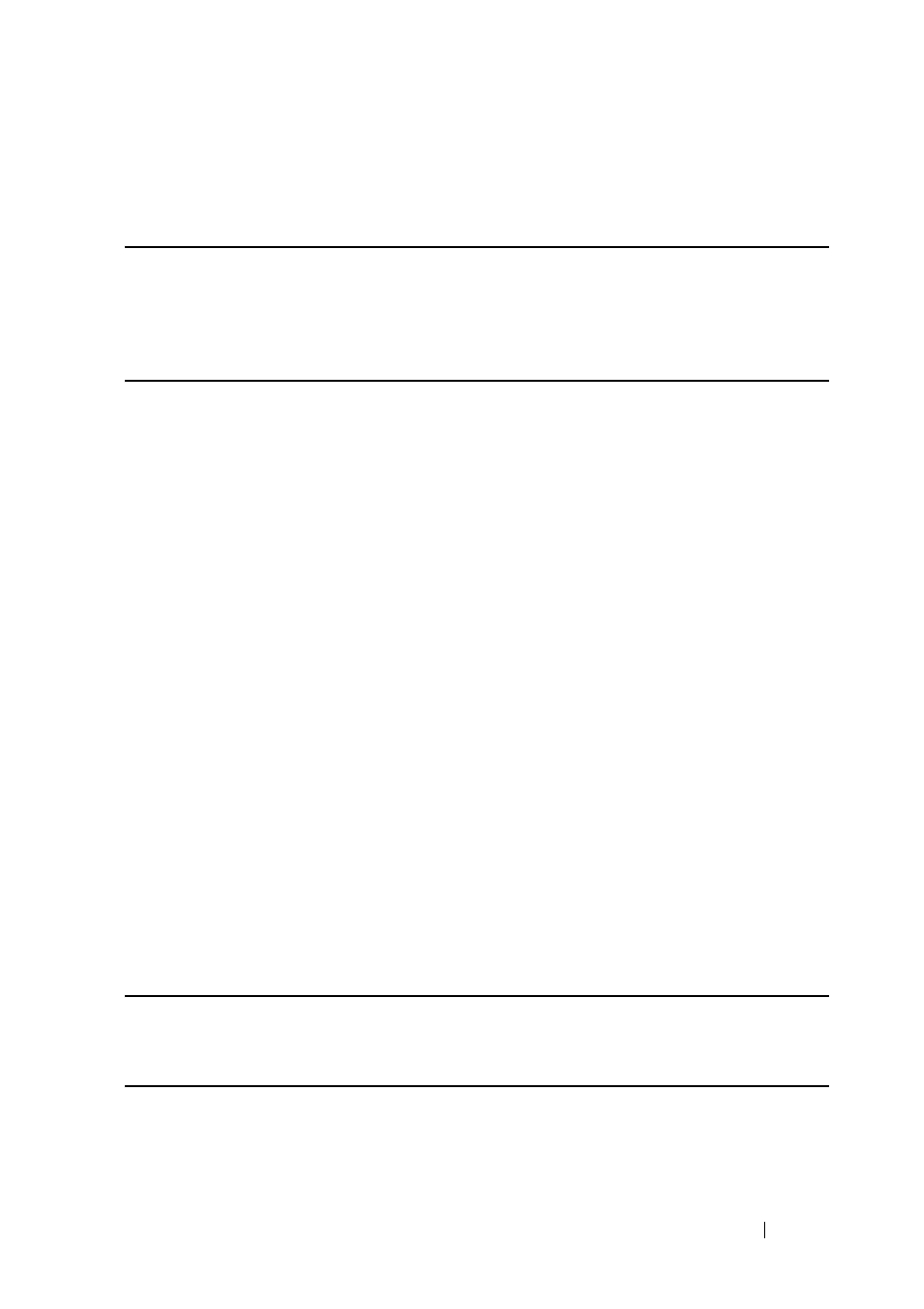
VLAN Commands
549
FILE LOCATION: C:\Users\gina\Desktop\Checkout_new\CLI Folders\Dell Plasma-ARC
2+3\new_system_mifs_ARC2_latest\VLAN.fm
D E LL CO N F I D E N T IA L – P R E L I M I N A RY 4 / 3 / 14 - F O R PR O O F O N LY
Example
The example adds gi0/1
and
to VLAN 2 and 3. Packets are tagged on the
egress:
console(config)# interface gi0/1
console(config-if)# switchport general allowed vlan add 2-3
tagged
switchport general pvid
Use the switchport general pvid Interface Configuration mode command to
configure the Port VLAN ID (PVID) of an interface when it is in general
mode. Use the no form of this command to restore the default configuration.
Syntax
switchport general pvid
vlan-id
no switchport general pvid
Parameters
•
vlan-id
—Specifies the Port VLAN ID (PVID).
Default Configuration
The PVID is the Default VLAN PVID.
Command Mode
Interface (Ethernet, Port Channel) Configuration mode
Example
Example 1 - The following example sets the gi0/2 PVID to 234.
console(config)# interface gi0/2
console(config-if)# switchport general pvid 234
Example 2 - The following example performs the following:
• Adds VLANs 2&3 as tagged, and VLAN 100 as untagged to gi0/4
