Dell PowerEdge VRTX User Manual
Page 141
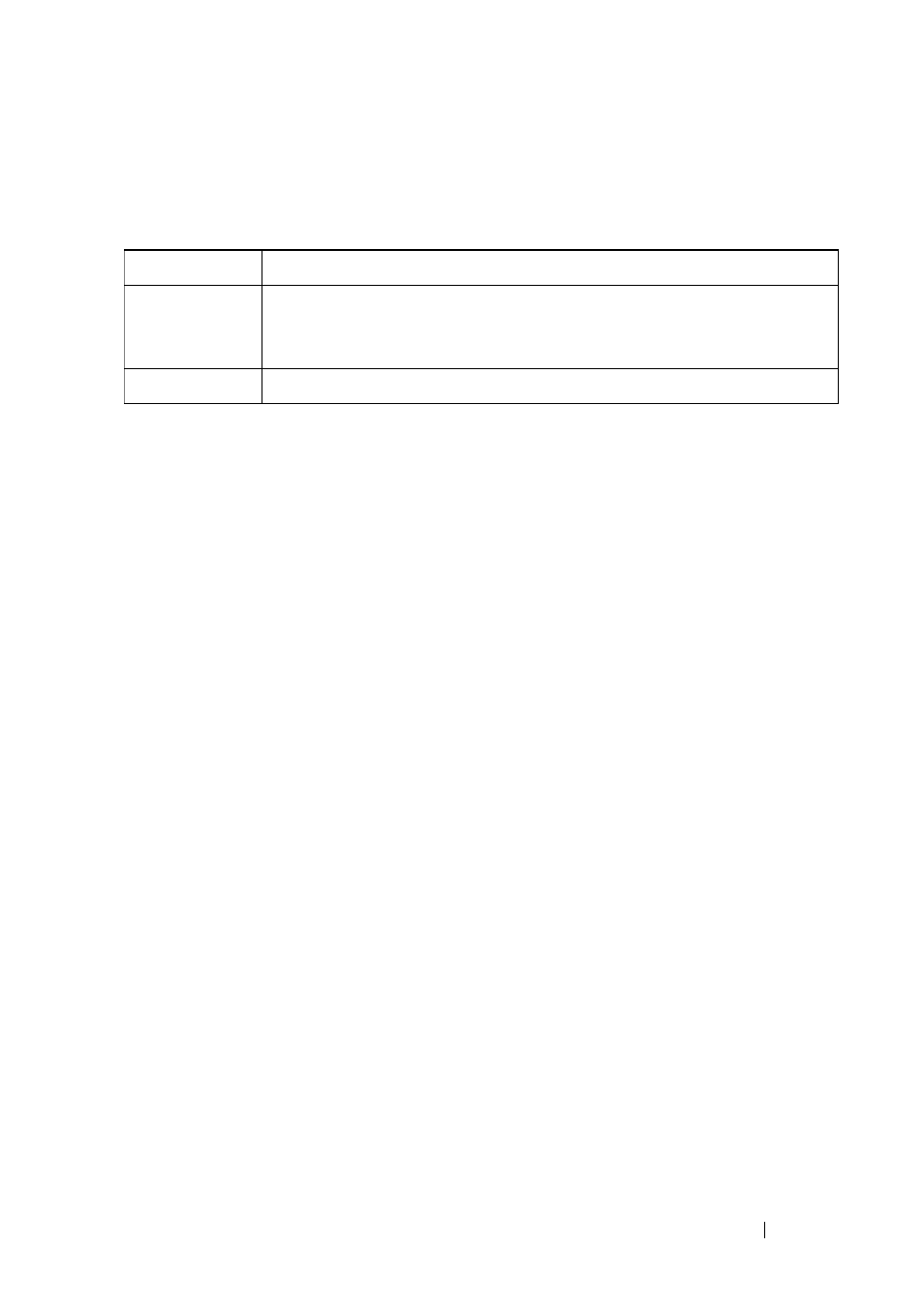
Configuration & Image File Commands
141
FILE LOCATION: C:\Users\gina\Desktop\Checkout_new\CLI Folders\Dell Plasma-ARC
2+3\new_system_mifs_ARC2_latest\Configuration_Image.fm
D E LL CO N F I D E N T IA L – P R E L I M I N A RY 4 / 3 / 14 - F O R PR O O F O N LY
• *.prv files cannot be copied.
The following table describes the characters displayed by the system when
copy is being run:
Various Copy Options Guidelines
• Copying an Image File from a Server to Flash Memory
Use the copy
source-url
flash://image command to copy an image file
from a server to flash memory. When the administrator copies an image
file from the server to a device, the image file is saved to the "inactive"
image. To use this image, the administrator must switch the inactive
image to the active image and reboot. The device will then use this new
image.
• Copying a Boot File from a Server to Flash Memory
•
Use the copy source-url boot command to copy a boot file from a server to
flash memory.
Copying a Configuration File from a Server to the Running
Configuration File
Use the copy
source-url
running-config command to load a
configuration file from a network server to the running configuration
file of the device. The commands in the loaded configuration file are
added to those in the running configuration file as if the commands
were typed in the command-line interface (CLI). The resulting
configuration file is a combination of the previous running configuration
and the loaded configuration files, with the loaded configuration file
taking precedence.
• Copying a Configuration File from a Server to the Startup Configuration
Use the copy
source-url
startup-config command to copy a
configuration file from a network server to the device startup
configuration file. The startup configuration file is replaced by the
copied configuration file.
Character
Description
!
For network transfers, indicates that the copy process is taking place.
Each exclamation point indicates successful transfer of ten packets
(512 bytes each).
.
For network transfers, indicates that the copy process timed out.
