Show system sensors – Dell PowerEdge VRTX User Manual
Page 113
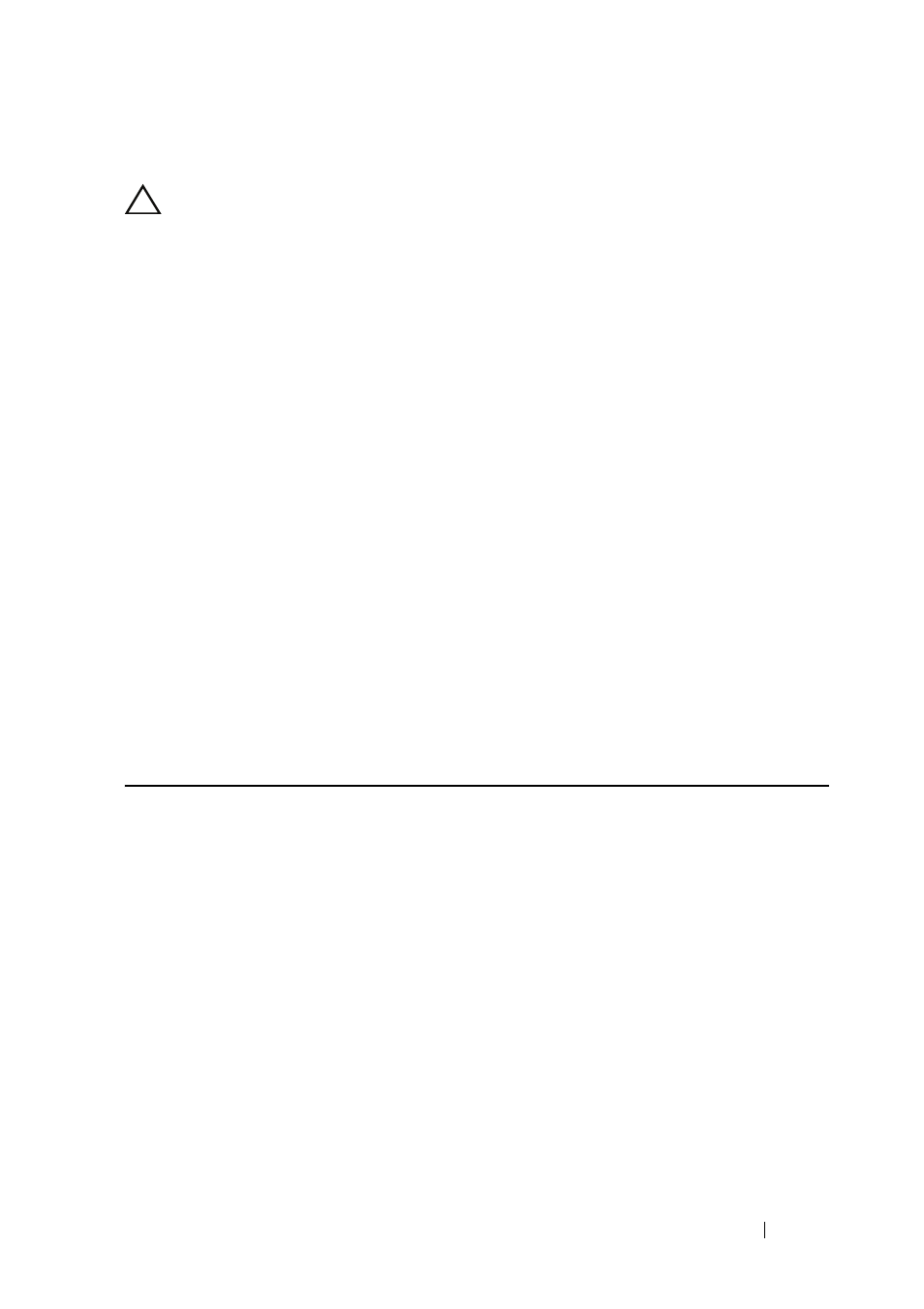
System Management Commands
113
FILE LOCATION: C:\Users\gina\Desktop\Checkout_new\CLI Folders\Dell Plasma-ARC
2+3\new_system_mifs_ARC2_latest\System_Management.fm
D E LL CO N F I D E N T IA L – P R E L I M I N A RY 4 / 3 / 14 - F O R PR O O F O N LY
User Guidelines
CAUTION: Avoid running multiple show tech-support commands on a
switch or multiple switches on the network segment. Doing so may
cause starvation of some time sensitive protocols, such as STP
.
The show tech-support command may time out if the configuration file
output takes longer to display than the configured session time out time. If
this happens, enter a set logout timeout value of 0 to disable automatic
disconnection of idle sessions or enter a longer timeout value.
The show tech-support command output is continuous, meaning that it does
not display one screen at a time. To interrupt the output, press Esc.
If the user specifies the memory keyword, the show tech-support command
displays the following output:
• Flash info (dir if exists, or flash mapping)
• Output of command
show bootvar
• Buffers info (like print os buff)
• Memory info (like
print os mem)
• Proc info (like print OS tasks)
• Versions of software components
• Output of command
show cpu utilization
show system sensors
Use the show system sensors EXEC mode command to view the temperature
sensor status
Syntax
show system sensors
Parameters
N/A
Default Usage
N/A
