Show parser macro – Dell PowerEdge VRTX User Manual
Page 83
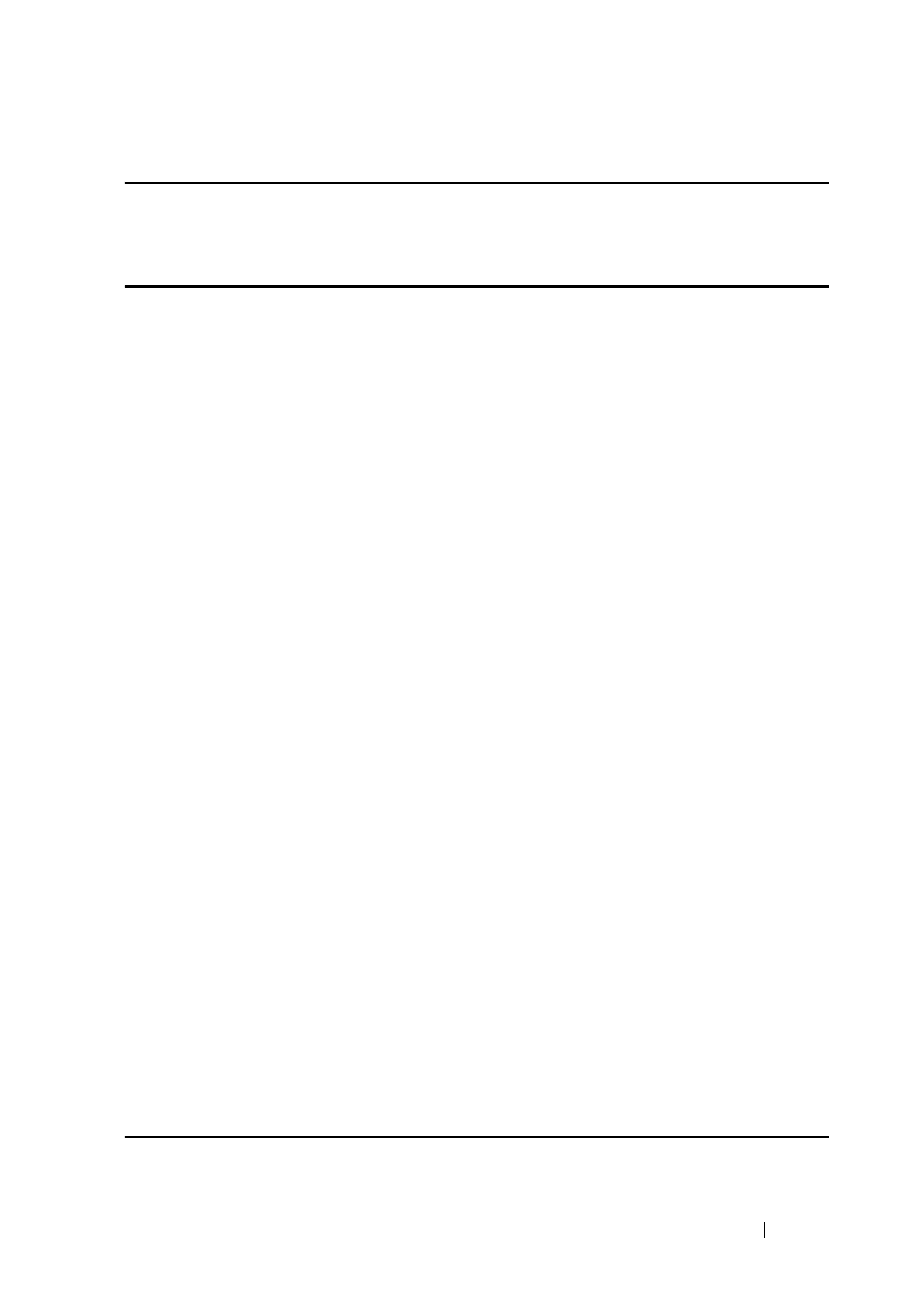
Macro Commands
83
FILE LOCATION: C:\Users\gina\Desktop\Checkout_new\CLI Folders\Dell Plasma-ARC
2+3\new_system_mifs_ARC2_latest\Macro.fm
D E LL CO N F I D E N T IA L – P R E L I M I N A RY 4 / 3 / 14 - F O R PR O O F O N LY
Examples
console(config)# macro global description "set console timeout
interval"
show parser macro
Use the show parser macro User EXEC mode command to display the
parameters for all configured macros or for one macro on the switch.
Syntax
show parser macro [{brief | description [interface
interface-id |
detailed]
|
name
macro-name
}]
Parameters
• brief
—
Display the name of all macros.
•
description [interface
interface-id
]
—
Display the macro descriptions for
all interfaces or if an interface is specified, display the macro descriptions
for that interface.
•
name
macro-name—
Display information about a single macro identified
by the macro name.
•
detailed—Displays information for non-present ports in addition to
present ports.
Default Configuration
Display description of all macros on present ports.
If the detailed keyword is not used, only present ports are displayed.
Command Mode
User EXEC mode
Examples
Example 1 - This is a partial output example from the show parser macro
command.
console# show parser macro
