Dot1x violation-mode – Dell PowerEdge VRTX User Manual
Page 350
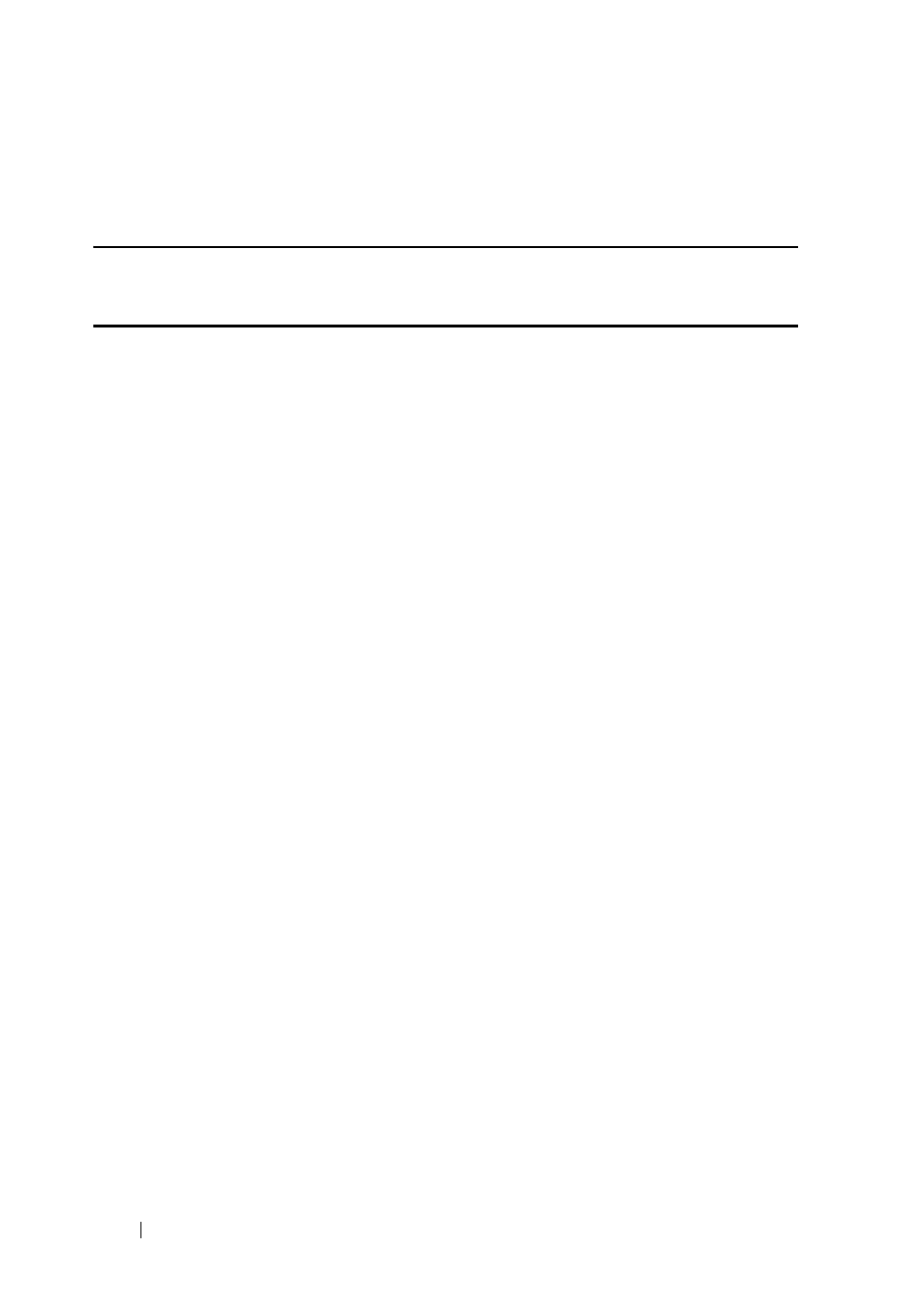
350
802.1X Commands
FILE LOCATION: C:\Users\gina\Desktop\Checkout_new\CLI Folders\Dell Plasma-ARC
2+3\new_system_mifs_ARC2_latest\802_1X.fm
D E L L C O N F ID E N T IA L – P R E L IM I N A RY 4 / 3 /1 4 - FO R P R O O F O N LY
Example
The following example enables sending traps when a MAC address is
successfully
authorized
by the 802.1X MAC-authentication access control.
console(config)# dot1x traps authentication success mac
dot1x violation-mode
Use the dot1x violation-mode Interface Configuration mode command to
configure the action to be taken when an unauthorized host on authorized
port in single-host mode attempts to access the interface. Use the no form of
this command to return to default.
Syntax
dot1x violation-mode {restrict
|
protect
|
shutdown}
no dot1x violation-mode
Parameters
• restrict—Generates a trap when a station, whose MAC address is not the
supplicant MAC address, attempts to access the interface. The minimum
time between the traps is 1 second. Those frames are forwarded but their
source addresses are not learned.
• protect—Discard frames with source addresses that are not the supplicant
address.
•
shutdown—Discard frames with source addresses that are not the
supplicant address and shutdown the port.
Default Configuration
Protect
Command Mode
Interface (Ethernet) Configuration mode
User Guidelines
The command is relevant only for single-host mode.
