Show ipv6 dhcp – Dell PowerEdge VRTX User Manual
Page 659
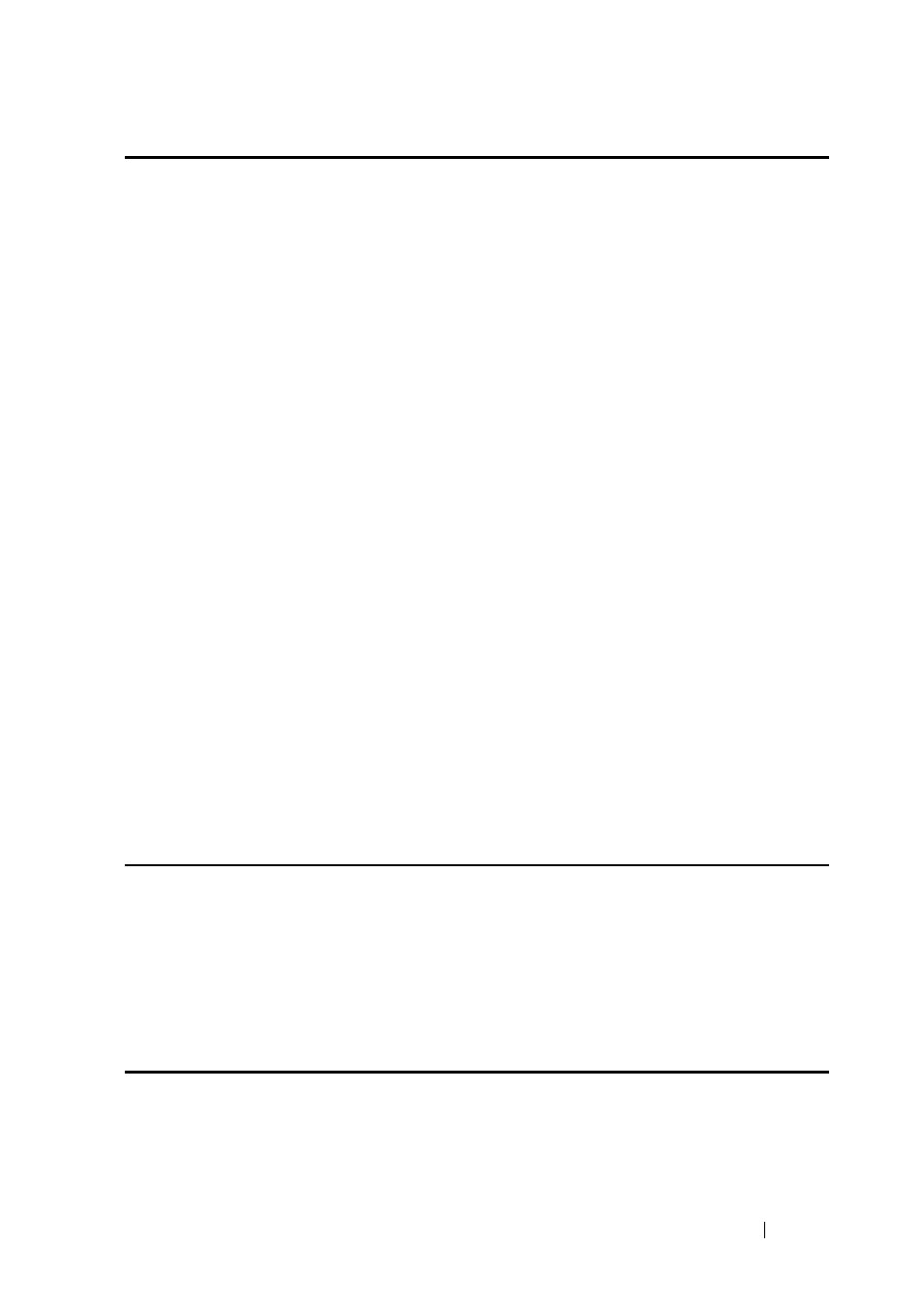
DHCPv6 Commands
659
FILE LOCATION: C:\Users\gina\Desktop\Checkout_new\CLI Folders\Dell Plasma-ARC
2+3\new_system_mifs_ARC2_latest\DHCPv6.fm
D E LL CO N F I D E N T IA L – P R E L I M I N A RY 4 / 3 / 14 - F O R PR O O F O N LY
show ipv6 dhcp
Use the show ipv6 dhcp command in User EXEC or Privileged EXEC mode
to display the Dynamic DHCP unique identifier (DUID) on a specified
device.This information is relevant for DHCPv6 clients and DHCPv6 relays.
Syntax
show ipv6 dhcp
Parameters
NA
Command Mode
User EXEC mode
Privileged EXEC mode
User Guidelines
This command uses the DUID, which is based on the link-layer address for
both client and server identifiers. The device uses the MAC address from the
lowest-numbered interface to form the DUID. The network interface is
assumed to be permanently attached to the device.
Example
Example 1. The following is sample output from this command when the
switch’s UDID format is vendor based on enterprise number:
console# show ipv6 dhcp
The switch’s DHCPv6 unique identifier(DUID)is
0002000000090CC084D303000912
Format: 2
Enterprise Number: 9
Identifier: 0CC084D303000912
