Aaa accounting dot1x – Dell PowerEdge VRTX User Manual
Page 259
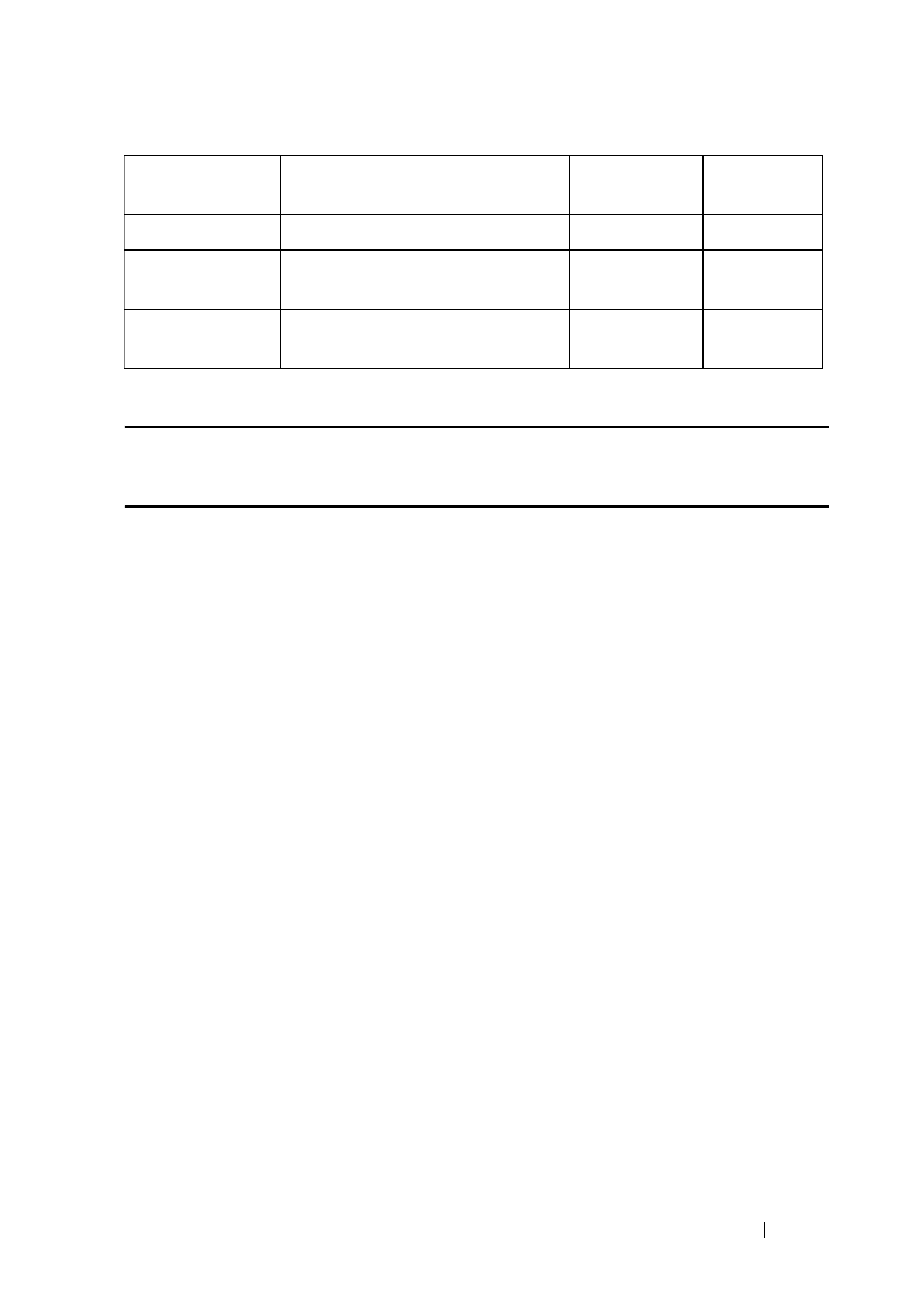
Authentication, Authorization and Accounting
259
FILE LOCATION: C:\Users\gina\Desktop\Checkout_new\CLI Folders\Dell Plasma-ARC
2+3\new_system_mifs_ARC2_latest\AAA.fm
D E LL CO N F I D E N T IA L – P R E L I M I N A RY 4 / 3 / 14 - F O R PR O O F O N LY
Example
console(config)# aaa accounting login start-stop group radius
aaa accounting dot1x
To enable accounting of 802.1x sessions, use the aaa accounting dot1x Global
Configuration mode command. Use the no form of this command to disable
accounting.
Syntax
aaa accounting dot1x
start-stop group radius
no aaa accounting dot1x start-stop group radius
Parameters
N/A
Default Configuration
Disabled
Command Mode
Global Configuration mode
User Guidelines
This command enables the recording of 802.1x sessions.
If accounting is activated, the device sends start/stop messages to a RADIUS
server when a user logs in / logs out to the network, respectively.
rem-addr
IP address.of the user
Yes
Yes
elapsed-time
Indicates how long the user was
logged in.
No
Yes
reason
Reports why the session was
terminated.
No
Yes
Name
Description
Start Message Stop
Message
